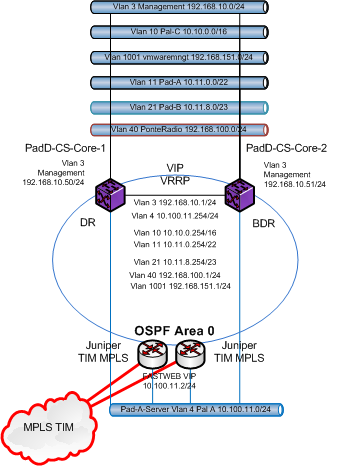This website uses cookies. By clicking Accept, you consent to the use of cookies. Click Here to learn more about how we use cookies.
Turn on suggestions
Auto-suggest helps you quickly narrow down your search results by suggesting possible matches as you type.
Showing results for
- Extreme Networks
- Community List
- Switching & Routing
- ExtremeSwitching (EXOS/Switch Engine)
- RE: Configure OSPF on X670-G2
Options
- Subscribe to RSS Feed
- Mark Topic as New
- Mark Topic as Read
- Float this Topic for Current User
- Bookmark
- Subscribe
- Mute
- Printer Friendly Page
Configure OSPF on X670-G2
Configure OSPF on X670-G2
Options
- Mark as New
- Bookmark
- Subscribe
- Mute
- Subscribe to RSS Feed
- Get Direct Link
- Report Inappropriate Content
03-21-2018 12:37 PM
Hi all
I have to configure OSPF and VRRP in an hospital networks, we have two X670-G2 with Core license. My requirement is have high availability for vlan default gateway and for distribuiting static routes on OSPF.
Below my hospital network
Our requirements are: have GW HA for each Vlan, and DR and BDR that redistribute the same connected networks and static routes.
My needs is, have a network fault tollerant when DR fails.
####sample configuration for one vlan
Core-1
Vlan 3 Mngt
configure vlan Mngt ipaddress 192.168.10.50/24
enable ipforwarding vlan Mngt
create vrrp vlan Mngt vrid 1
configure vrrp vlan Mngt vrid 1 priority 255
configure vrrp vlan Mngt vrid 1 add 192.168.10.1
configure vrrp vlan Mngt vrid 1 preempt delay 60
enable vrrp vlan Mngt vrid 1
sh vrrp
Core-2
Vlan 3 Mngt
configure vlan Mngt ipaddress 192.168.10.51/24
enable ipforwarding vlan Mngt
create vrrp vlan Mngt vrid 1
configure vrrp vlan Mngt vrid 1 add 192.168.10.1
enable vrrp vlan Mngt vrid 1
sh vrrp
####OSPF configuration
Core-1
enable ospf export static cost type [ ase-type-1 | ase-type-2]
enable lopback-mode vlan Mngt
create ospf area 0.0.0.0
configure ospf area 0.0.0.0 priority 30
configure ospf routerid 192.168.10.50
configure ospf add vlan Mngt area 0.0.0.0
configure ospf vlan Mngt priority 110
configure ospf add vlan Pad-A area 0.0.0.0
configure ospf vlan Pad-A priority 110
configure ospf add vlan Pad-C area 0.0.0.0
configure ospf vlan Pad-C priority 110
configure ospf add vlan Data-Pradio area 0.0.0.0
configure ospf vlan Data-Pradio priority 110
configure ospf add vlan vmwaremngt area 0.0.0.0
configure ospf vlan vmwaremngt priority 110
configure ospf add vlan Pad-A-Server area 0.0.0.0
configure ospf vlan Pad-A-Server priority 110
###redistribute static
configure ospf export direct cost 10 ase-type-1
configure ospf export static cost 10 ase-type-1
Core-2
enable lopback-mode vlan Mngt
create ospf area 0.0.0.0
configure ospf area 0.0.0.0 priority 25
configure ospf routerid 192.168.10.51
configure ospf add vlan Mngt area 0.0.0.0
configure ospf vlan Mngt priority 100
configure ospf add vlan Pad-A area 0.0.0.0
configure ospf vlan Pad-A priority 100
configure ospf add vlan Pad-B area 0.0.0.0
configure ospf vlan Pad-B priority 100
configure ospf add vlan Data-Pradio area 0.0.0.0
configure ospf vlan Data-Pradio priority 100
configure ospf add vlan vmwaremngt area 0.0.0.0
configure ospf vlan vmwaremngt priority 100
configure ospf add vlan Pad-A-Server area 0.0.0.0
configure ospf vlan Pad-A-Server priority 100
###redistribute static
configure ospf export static cost 10 ase-type-1
configure ospf export direct cost 10 ase-type-1
#### IP routes for Core-1 and Core-2
configure iproute 0.0.0.0 0.0.0.0 10.100.11.76
configure iproute 10.12.20.0 255.255.255.0 10.10.100.1
configure iproute 10.12.10.0 255.255.255.0 10.10.100.1
configure iproute 10.2.0.0 255.255.0.0 10.100.11.232
configure iproute 10.9.0.0 255.255.0.0 10.100.11.232
configure iproute 10.15.0.0 255.255.0.0 10.100.11.232
configure iproute 10.61.0.0 255.255.0.0 10.100.11.232
configure iproute 10.100.12.0 255.255.255.0 10.100.11.2
configure iproute 10.100.13.0 255.255.255.0 10.100.11.2
configure iproute 10.100.14.0 255.255.255.0 10.100.11.2
configure iproute 10.100.15.0 255.255.255.0 10.100.11.2
configure iproute 10.47.0.0 255.255.0.0 10.100.11.232
configure iproute 10.65.0.0 255.255.0.0 10.100.11.76
configure iproute 10.68.0.0 255.255.0.0 10.100.11.232
configure iproute 10.234.253.0 255.255.255.0 10.100.11.76
configure iproute 10.66.0.0 255.255.0.0 10.100.11.232
configure iproute 10.62.0.0 255.255.0.0 10.100.11.76
configure iproute 172.16.0.0 255.255.255.0 10.100.11.11
configure iproute 10.100.10.0 255.255.255.0 192.168.15.1
configure iproute 10.85.127.0 255.255.255.252 10.10.100.1
configure iproute 10.85.127.4 255.255.255.252 10.10.100.1
Is this configuration correct or I have to do something different?
Regards
Claudio
I have to configure OSPF and VRRP in an hospital networks, we have two X670-G2 with Core license. My requirement is have high availability for vlan default gateway and for distribuiting static routes on OSPF.
Below my hospital network
Our requirements are: have GW HA for each Vlan, and DR and BDR that redistribute the same connected networks and static routes.
My needs is, have a network fault tollerant when DR fails.
####sample configuration for one vlan
Core-1
Vlan 3 Mngt
configure vlan Mngt ipaddress 192.168.10.50/24
enable ipforwarding vlan Mngt
create vrrp vlan Mngt vrid 1
configure vrrp vlan Mngt vrid 1 priority 255
configure vrrp vlan Mngt vrid 1 add 192.168.10.1
configure vrrp vlan Mngt vrid 1 preempt delay 60
enable vrrp vlan Mngt vrid 1
sh vrrp
Core-2
Vlan 3 Mngt
configure vlan Mngt ipaddress 192.168.10.51/24
enable ipforwarding vlan Mngt
create vrrp vlan Mngt vrid 1
configure vrrp vlan Mngt vrid 1 add 192.168.10.1
enable vrrp vlan Mngt vrid 1
sh vrrp
####OSPF configuration
Core-1
enable ospf export static cost
enable lopback-mode vlan Mngt
create ospf area 0.0.0.0
configure ospf area 0.0.0.0 priority 30
configure ospf routerid 192.168.10.50
configure ospf add vlan Mngt area 0.0.0.0
configure ospf vlan Mngt priority 110
configure ospf add vlan Pad-A area 0.0.0.0
configure ospf vlan Pad-A priority 110
configure ospf add vlan Pad-C area 0.0.0.0
configure ospf vlan Pad-C priority 110
configure ospf add vlan Data-Pradio area 0.0.0.0
configure ospf vlan Data-Pradio priority 110
configure ospf add vlan vmwaremngt area 0.0.0.0
configure ospf vlan vmwaremngt priority 110
configure ospf add vlan Pad-A-Server area 0.0.0.0
configure ospf vlan Pad-A-Server priority 110
###redistribute static
configure ospf export direct cost 10 ase-type-1
configure ospf export static cost 10 ase-type-1
Core-2
enable lopback-mode vlan Mngt
create ospf area 0.0.0.0
configure ospf area 0.0.0.0 priority 25
configure ospf routerid 192.168.10.51
configure ospf add vlan Mngt area 0.0.0.0
configure ospf vlan Mngt priority 100
configure ospf add vlan Pad-A area 0.0.0.0
configure ospf vlan Pad-A priority 100
configure ospf add vlan Pad-B area 0.0.0.0
configure ospf vlan Pad-B priority 100
configure ospf add vlan Data-Pradio area 0.0.0.0
configure ospf vlan Data-Pradio priority 100
configure ospf add vlan vmwaremngt area 0.0.0.0
configure ospf vlan vmwaremngt priority 100
configure ospf add vlan Pad-A-Server area 0.0.0.0
configure ospf vlan Pad-A-Server priority 100
###redistribute static
configure ospf export static cost 10 ase-type-1
configure ospf export direct cost 10 ase-type-1
#### IP routes for Core-1 and Core-2
configure iproute 0.0.0.0 0.0.0.0 10.100.11.76
configure iproute 10.12.20.0 255.255.255.0 10.10.100.1
configure iproute 10.12.10.0 255.255.255.0 10.10.100.1
configure iproute 10.2.0.0 255.255.0.0 10.100.11.232
configure iproute 10.9.0.0 255.255.0.0 10.100.11.232
configure iproute 10.15.0.0 255.255.0.0 10.100.11.232
configure iproute 10.61.0.0 255.255.0.0 10.100.11.232
configure iproute 10.100.12.0 255.255.255.0 10.100.11.2
configure iproute 10.100.13.0 255.255.255.0 10.100.11.2
configure iproute 10.100.14.0 255.255.255.0 10.100.11.2
configure iproute 10.100.15.0 255.255.255.0 10.100.11.2
configure iproute 10.47.0.0 255.255.0.0 10.100.11.232
configure iproute 10.65.0.0 255.255.0.0 10.100.11.76
configure iproute 10.68.0.0 255.255.0.0 10.100.11.232
configure iproute 10.234.253.0 255.255.255.0 10.100.11.76
configure iproute 10.66.0.0 255.255.0.0 10.100.11.232
configure iproute 10.62.0.0 255.255.0.0 10.100.11.76
configure iproute 172.16.0.0 255.255.255.0 10.100.11.11
configure iproute 10.100.10.0 255.255.255.0 192.168.15.1
configure iproute 10.85.127.0 255.255.255.252 10.10.100.1
configure iproute 10.85.127.4 255.255.255.252 10.10.100.1
Is this configuration correct or I have to do something different?
Regards
Claudio
3 REPLIES 3
Options
- Mark as New
- Bookmark
- Subscribe
- Mute
- Subscribe to RSS Feed
- Get Direct Link
- Report Inappropriate Content
03-22-2018 04:03 AM
Hi, to redistribute static routes into OSPF, you will need to write an ACL to call for static routes that are advertised in the "export" command. The following article gives you the steps -
https://gtacknowledge.extremenetworks.com/articles/How_To/How-to-re-distribute-specific-static-route...
https://gtacknowledge.extremenetworks.com/articles/How_To/How-to-re-distribute-specific-static-route...
Options
- Mark as New
- Bookmark
- Subscribe
- Mute
- Subscribe to RSS Feed
- Get Direct Link
- Report Inappropriate Content
03-21-2018 01:48 PM
We are using MLAG for connecting access switches and VRRP. We had excluded stacking the two X670-G2 because in case of XOS upgrade, we can do this switch by switch, without network downtime.
We had stacked only switch distributor or access.
We had stacked only switch distributor or access.
Options
- Mark as New
- Bookmark
- Subscribe
- Mute
- Subscribe to RSS Feed
- Get Direct Link
- Report Inappropriate Content
03-21-2018 01:36 PM
Hi it might be to late but why not look at stacking the two core switches?? This will simplify your config with no need for vrrp/stp/mlag etc. A single HA core