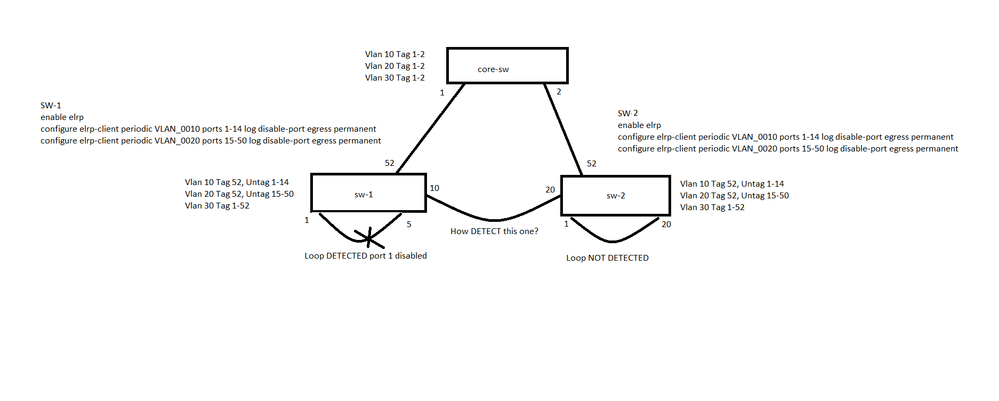This website uses cookies. By clicking Accept, you consent to the use of cookies. Click Here to learn more about how we use cookies.
Turn on suggestions
Auto-suggest helps you quickly narrow down your search results by suggesting possible matches as you type.
Showing results for
- Extreme Networks
- Community List
- Switching & Routing
- ExtremeSwitching (EXOS/Switch Engine)
- ELRP configuration x440
Options
- Subscribe to RSS Feed
- Mark Topic as New
- Mark Topic as Read
- Float this Topic for Current User
- Bookmark
- Subscribe
- Mute
- Printer Friendly Page
ELRP configuration x440
ELRP configuration x440
Options
- Mark as New
- Bookmark
- Subscribe
- Mute
- Subscribe to RSS Feed
- Get Direct Link
- Report Inappropriate Content
04-18-2019 05:18 AM
Hello.
I'm new in Extreme and want to know more about ELRP configuration.
On sw-1 with loop on ports 1 and 5 which placed in one vlan, elrp work fine.
On sw-2 with loop on ports 1 and 20 which placed in different vlans, elrp does not work. How i must to configure elrp in this case?
And finally - how i must to configure ELRP on sw-1 and sw-2 to detect loop between access ports of switches, if they placed in different vlans on this switches.
Should i use vlan 30 (voice vlan) for this purposes, or maybe use only RSTP with edge and restrict settings for access ports?
ELRP config :
sw-1:
enable elrp-client
сonfigure elrp-client periodic VLAN_0010 ports 1-14 log disable-port egress permanent
сonfigure elrp-client periodic VLAN_0020 ports 15-50 log disable-port egress permanent
sw-2:
enable elrp-client
сonfigure elrp-client periodic VLAN_0010 ports 1-14 log disable-port egress permanent
сonfigure elrp-client periodic VLAN_0020 ports 15-50 log disable-port egress permanent
Please help.
I'm new in Extreme and want to know more about ELRP configuration.
- I have some x440 swtches in network.
- Some switches can places nearly one to another.
- Users can create loop between access ports of two nearly switches.
- How to prevent this?
On sw-1 with loop on ports 1 and 5 which placed in one vlan, elrp work fine.
On sw-2 with loop on ports 1 and 20 which placed in different vlans, elrp does not work. How i must to configure elrp in this case?
And finally - how i must to configure ELRP on sw-1 and sw-2 to detect loop between access ports of switches, if they placed in different vlans on this switches.
Should i use vlan 30 (voice vlan) for this purposes, or maybe use only RSTP with edge and restrict settings for access ports?
ELRP config :
sw-1:
enable elrp-client
сonfigure elrp-client periodic VLAN_0010 ports 1-14 log disable-port egress permanent
сonfigure elrp-client periodic VLAN_0020 ports 15-50 log disable-port egress permanent
sw-2:
enable elrp-client
сonfigure elrp-client periodic VLAN_0010 ports 1-14 log disable-port egress permanent
сonfigure elrp-client periodic VLAN_0020 ports 15-50 log disable-port egress permanent
Please help.
2 REPLIES 2
Options
- Mark as New
- Bookmark
- Subscribe
- Mute
- Subscribe to RSS Feed
- Get Direct Link
- Report Inappropriate Content
04-25-2019 06:50 AM
Yes i came to to this decision too.
I use vlan 30 (voice vlan for all my access ports) as elrp dedicated vlan.
My elrp configuration on access switches is next:
enable elrp-client
сonfigure elrp-client periodic VLAN_0030 ports 1-50 log disable-port egress permanent
- Disabled STP on access ports, because his priority of port blocking is higher then elrp.
- Enabled elrp on all access ports.
- Disabled elrp on uplink/downlink trunk ports.
Options
- Mark as New
- Bookmark
- Subscribe
- Mute
- Subscribe to RSS Feed
- Get Direct Link
- Report Inappropriate Content
04-24-2019 04:32 PM
Given the scenario where the two ports are looped on separate VLANs, the ELRP packet is not coming back on either VLAN therefore a loop is not being detected. A workaround to this would be to create a dedicated ELRP VLAN with all ports added to it. This would lead to a loop being detected on the dedicate ELRP VLAN.
In the first scenario, with a loop connected to two ports in the same VLAN, the loop would be detected on the dedicated ELRP VLAN as well as the single VLAN where the ports are looped.
In the first scenario, with a loop connected to two ports in the same VLAN, the loop would be detected on the dedicated ELRP VLAN as well as the single VLAN where the ports are looped.