- Extreme Networks
- Community List
- Switching & Routing
- ExtremeSwitching (EXOS/Switch Engine)
- Exos connect Extreme Cloud IQ
- Subscribe to RSS Feed
- Mark Topic as New
- Mark Topic as Read
- Float this Topic for Current User
- Bookmark
- Subscribe
- Mute
- Printer Friendly Page
Exos connect Extreme Cloud IQ
Exos connect Extreme Cloud IQ
- Mark as New
- Bookmark
- Subscribe
- Mute
- Subscribe to RSS Feed
- Get Direct Link
- Report Inappropriate Content
04-08-2020 11:11 PM
Hi there:
I am trying to connect a switch to the IQ cloud, I have reviewed this following forum:
https://extremeportal.force.com/ExtrArticleDetail?an=000079814
As reviewed, there is a separate module for connecting to the cloud but in version 30.5 it is not available. However I have seen that for version 30.6 there is such a module and I have updated the switch x460-G2
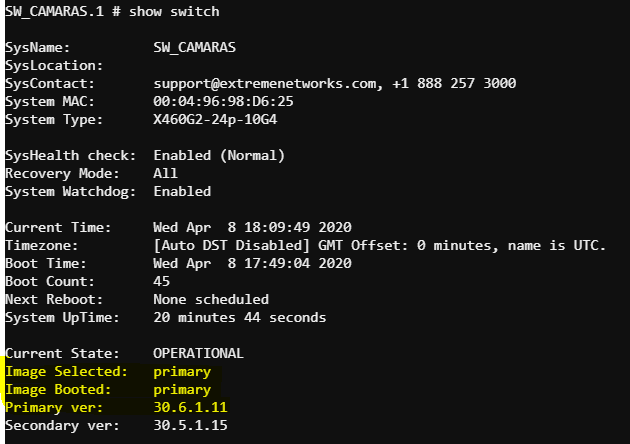
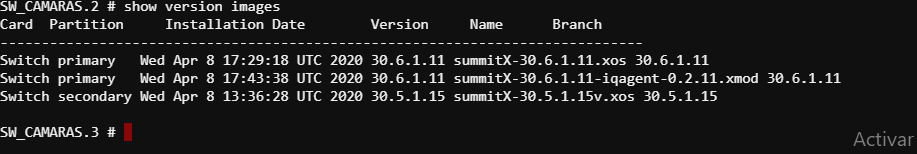
But nevertheless after uploading the module, it throws an error when activating the “iqagent” process. It shows me the following logs:
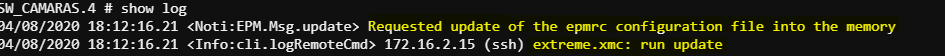
Well, and I'm detained until now. On the cloud side, I have already added the device.
I hope your prompt help.
Best regards.
- Mark as New
- Bookmark
- Subscribe
- Mute
- Subscribe to RSS Feed
- Get Direct Link
- Report Inappropriate Content
06-18-2020 07:22 PM
Hi Kevin,
I have been able to connect two switches to Cloud IQ without the xmod file (X440G2 and X465). The only thing required was the command to spawn the python deamon which is in your linked article:
create process iqagent python-module exos.apps.iqagent start auto vr VR-Default
Have you tried that command? Can you check what the output “show process iqagent” looks like on your switch?
Kind regards
Christian
- Mark as New
- Bookmark
- Subscribe
- Mute
- Subscribe to RSS Feed
- Get Direct Link
- Report Inappropriate Content
06-18-2020 06:36 PM
Hi Kevin,
not sure whether you’ve fixed the issue but I’ve tried it today with my X44G2 and latest software and it worked…
https://community.extremenetworks.com/extremeswitching-exos-223284/xos-cloud-iq-7824483
-Ron
