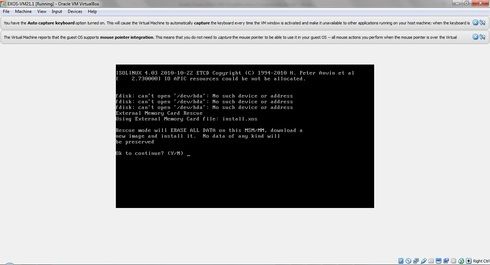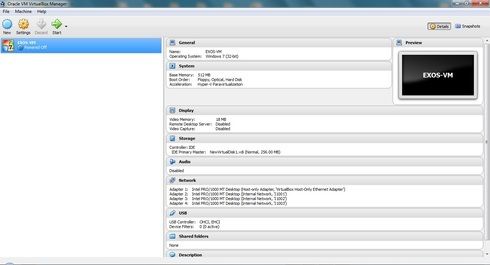This website uses cookies. By clicking Accept, you consent to the use of cookies. Click Here to learn more about how we use cookies.
Turn on suggestions
Auto-suggest helps you quickly narrow down your search results by suggesting possible matches as you type.
Showing results for
- Extreme Networks
- Community List
- Switching & Routing
- ExtremeSwitching (EXOS/Switch Engine)
- EXOS VM Virtualbox
Options
- Subscribe to RSS Feed
- Mark Topic as New
- Mark Topic as Read
- Float this Topic for Current User
- Bookmark
- Subscribe
- Mute
- Printer Friendly Page
EXOS VM Virtualbox
EXOS VM Virtualbox
Options
- Mark as New
- Bookmark
- Subscribe
- Mute
- Subscribe to RSS Feed
- Get Direct Link
- Report Inappropriate Content
06-30-2016 06:03 AM
This is my first time setting up EXOS VM on Virtual Box. I followed the Install Guide but not able to boot up the switch. Before deleting optical drive from storage option, it gives below message:
After deleting optical drive, it gives below message:
Please advise, how to fix this
After deleting optical drive, it gives below message:
Please advise, how to fix this
11 REPLIES 11
Options
- Mark as New
- Bookmark
- Subscribe
- Mute
- Subscribe to RSS Feed
- Get Direct Link
- Report Inappropriate Content
06-30-2016 10:02 AM
Thanks Stephen; I am now up with OVB and will follow GNS3 surely
Options
- Mark as New
- Bookmark
- Subscribe
- Mute
- Subscribe to RSS Feed
- Get Direct Link
- Report Inappropriate Content
06-30-2016 08:28 AM
Right, as it is looking for /dev/hda, not for /dev/sda, you should use IDE virtual hard disk, because there are no sata drivers on installation image
Options
- Mark as New
- Bookmark
- Subscribe
- Mute
- Subscribe to RSS Feed
- Get Direct Link
- Report Inappropriate Content
06-30-2016 08:28 AM
Now after changing the type to IDE, follow the installation guide again from the very beginning
Options
- Mark as New
- Bookmark
- Subscribe
- Mute
- Subscribe to RSS Feed
- Get Direct Link
- Report Inappropriate Content
06-30-2016 08:28 AM
I tried this option also as seen in below image but still same result "No Bootable" 😞
Options
- Mark as New
- Bookmark
- Subscribe
- Mute
- Subscribe to RSS Feed
- Get Direct Link
- Report Inappropriate Content
06-30-2016 07:23 AM
For my VM I got IDE Hard disk not SATA like Your screenshoot.
And IDE for me was default for all VM in virtualbox. Physical i have ssd in my laptop. that mean, that this VM IDE or SATA is specify by Virtualbox config. I'm not good in Virtualbox... try some search in "SATA IDE virtualbox" direction.
Sorry, it is the only my guess
And IDE for me was default for all VM in virtualbox. Physical i have ssd in my laptop. that mean, that this VM IDE or SATA is specify by Virtualbox config. I'm not good in Virtualbox... try some search in "SATA IDE virtualbox" direction.
Sorry, it is the only my guess