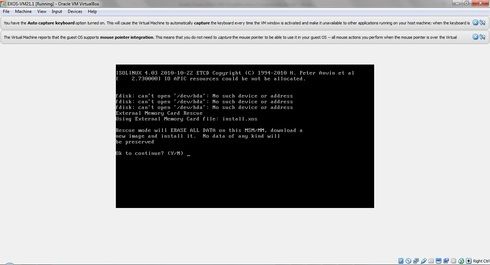This website uses cookies. By clicking Accept, you consent to the use of cookies. Click Here to learn more about how we use cookies.
Turn on suggestions
Auto-suggest helps you quickly narrow down your search results by suggesting possible matches as you type.
Showing results for
- Extreme Networks
- Community List
- Switching & Routing
- ExtremeSwitching (EXOS/Switch Engine)
- EXOS VM Virtualbox
Options
- Subscribe to RSS Feed
- Mark Topic as New
- Mark Topic as Read
- Float this Topic for Current User
- Bookmark
- Subscribe
- Mute
- Printer Friendly Page
EXOS VM Virtualbox
EXOS VM Virtualbox
Options
- Mark as New
- Bookmark
- Subscribe
- Mute
- Subscribe to RSS Feed
- Get Direct Link
- Report Inappropriate Content
06-30-2016 06:03 AM
This is my first time setting up EXOS VM on Virtual Box. I followed the Install Guide but not able to boot up the switch. Before deleting optical drive from storage option, it gives below message:
After deleting optical drive, it gives below message:
Please advise, how to fix this
After deleting optical drive, it gives below message:
Please advise, how to fix this
11 REPLIES 11
Options
- Mark as New
- Bookmark
- Subscribe
- Mute
- Subscribe to RSS Feed
- Get Direct Link
- Report Inappropriate Content
06-30-2016 06:22 AM
VDI is already there; please check below image
Options
- Mark as New
- Bookmark
- Subscribe
- Mute
- Subscribe to RSS Feed
- Get Direct Link
- Report Inappropriate Content
06-30-2016 06:17 AM
VirtualBox can't see storage for this VM.
You need :
- turn off VM
- click vm settings -> storage
if there are no any vdi file, then:
- add new storage (add hard disk)
and then follow install guide or vdi -> next -> Fixed size -> 256MB (by hand) -> next
Start VM again.
You need :
- turn off VM
- click vm settings -> storage
if there are no any vdi file, then:
- add new storage (add hard disk)
and then follow install guide or vdi -> next -> Fixed size -> 256MB (by hand) -> next
Start VM again.