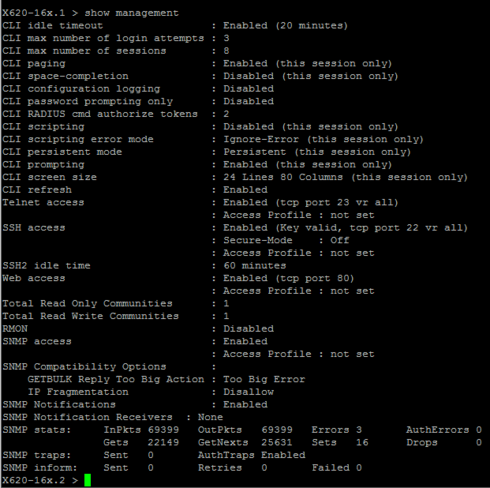This website uses cookies. By clicking Accept, you consent to the use of cookies. Click Here to learn more about how we use cookies.
Turn on suggestions
Auto-suggest helps you quickly narrow down your search results by suggesting possible matches as you type.
Showing results for
- Extreme Networks
- Community List
- Switching & Routing
- ExtremeSwitching (EXOS/Switch Engine)
- Extreme x620-16t Inventory manager archive error "...
Options
- Subscribe to RSS Feed
- Mark Topic as New
- Mark Topic as Read
- Float this Topic for Current User
- Bookmark
- Subscribe
- Mute
- Printer Friendly Page
Extreme x620-16t Inventory manager archive error "Connection Refused" CLI access is not enabled
Extreme x620-16t Inventory manager archive error "Connection Refused" CLI access is not enabled
Options
- Mark as New
- Bookmark
- Subscribe
- Mute
- Subscribe to RSS Feed
- Get Direct Link
- Report Inappropriate Content
02-09-2017 03:50 PM
I have 2 x620-16t switches that my coworker has setup. The 2nd switch was setup using the config from the first one and had the IP changed so the config should be the same. However, I am not able to get the archive working in EMC/Inventory Mgr. It gives the error "Connection refused, CLI access is not enabled for this device". I got the first one working but this one will not. How to I enable this when all settings that I know of are or should be the same as the first switch?
17 REPLIES 17
Options
- Mark as New
- Bookmark
- Subscribe
- Mute
- Subscribe to RSS Feed
- Get Direct Link
- Report Inappropriate Content
02-09-2017 04:04 PM
If you use SSH, do you have the key generated? What is the "show management" output from both? Any difference there?
Regards
Zdeněk Pala
Options
- Mark as New
- Bookmark
- Subscribe
- Mute
- Subscribe to RSS Feed
- Get Direct Link
- Report Inappropriate Content
02-09-2017 04:04 PM
I set the username and password the same on both. The odd thing is, I can use that login info with SSH on the first switch that was setup but I cannot use SSH on the 2nd switch but the same login info works with telnet. Using Putty.
Options
- Mark as New
- Bookmark
- Subscribe
- Mute
- Subscribe to RSS Feed
- Get Direct Link
- Report Inappropriate Content
02-09-2017 04:04 PM
Options
- Mark as New
- Bookmark
- Subscribe
- Mute
- Subscribe to RSS Feed
- Get Direct Link
- Report Inappropriate Content
02-09-2017 04:04 PM
+1, what Pala wrote..also...
A basic test would be to telnet/ssh to both switches (from the EMC CLI) using the same user/pw - just to check whether the user/pw is the same on both - you didn't mentioned if that works.
A basic test would be to telnet/ssh to both switches (from the EMC CLI) using the same user/pw - just to check whether the user/pw is the same on both - you didn't mentioned if that works.
Options
- Mark as New
- Bookmark
- Subscribe
- Mute
- Subscribe to RSS Feed
- Get Direct Link
- Report Inappropriate Content
02-09-2017 04:04 PM
what version is running on the switch