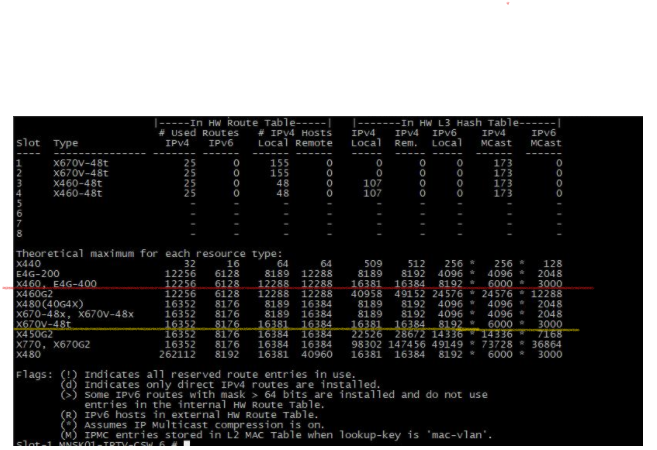- Extreme Networks
- Community List
- Switching & Routing
- ExtremeSwitching (EXOS/Switch Engine)
- Extreme x670 . The port indication is on when the ...
- Subscribe to RSS Feed
- Mark Topic as New
- Mark Topic as Read
- Float this Topic for Current User
- Bookmark
- Subscribe
- Mute
- Printer Friendly Page
Extreme x670 . The port indication is on when the down command is forced, and when the physical cable is disconnected
- Mark as New
- Bookmark
- Subscribe
- Mute
- Subscribe to RSS Feed
- Get Direct Link
- Report Inappropriate Content
10-29-2020 01:23 PM
I am using a project stack of 4 extreme switches (2-x670 vim 4-40G4X module, 2-x460 v80 module).
Updated switch version to 16.2.5.4 patch1-20
The port indication is on when the down command is forced, and when the physical cable is disconnected
This occurs on all ports on the switch and on stack ports.

cable removed
Solved! Go to Solution.
- Mark as New
- Bookmark
- Subscribe
- Mute
- Subscribe to RSS Feed
- Get Direct Link
- Report Inappropriate Content
10-29-2020 01:45 PM
Lights being on if there is no link sounds like a bug and I recommend opening a TAC case to report and try to resolve that.
If you look at the port in the CLI does it show disabled and ready?
The thing that really caught my attention though is the mixed stack. Are you aware that you are limited by the table sizes of the least powerful switch?
The stacking tool can show you what you are working with in your case.
https://stackingtool.extremenetworks.com/StackingTool/
- Mark as New
- Bookmark
- Subscribe
- Mute
- Subscribe to RSS Feed
- Get Direct Link
- Report Inappropriate Content
11-06-2020 12:32 AM
Some years ago we had a problem with stacking ports in the X460 and saw a lot of RX errors on those. TAC advised us to change some hidden timer values I think. You can check with this command:
show port stack-ports rxerrors no-refresh
==============================================================================
Port Link Rx Rx Rx Rx Rx Rx Rx
State Crc Over Under Frag Jabber Align Lost
================================================================================
1:1 A 244 0 0 0 0 0 0
1:2 A 792 0 0 0 0 0 0
3:1 A 5 0 0 0 0 0 0
4:2 A 46251 0 0 0 0 0 0
================================================================================
We never saw any improvement and now most stacks are broken up and converted into single switches with LAG to the dists that run MLAG towards the access switches. Problem solved...
- Mark as New
- Bookmark
- Subscribe
- Mute
- Subscribe to RSS Feed
- Get Direct Link
- Report Inappropriate Content
10-30-2020 12:50 PM
A TAC case is definitely your best option at this point. They have access to the most information and I am sure they will be able to get you squared away.
Please post what the resolution is so the next person knows.
- Mark as New
- Bookmark
- Subscribe
- Mute
- Subscribe to RSS Feed
- Get Direct Link
- Report Inappropriate Content
10-30-2020 12:39 PM
Thank you David.On the 3rd and 4th switch in the stack (x460), I get multicast (1 Gbit in total), but already on the 1st and 2nd switches, it is delivered broken to me passing through the stack ports. The first 3 years, this problem was not observed, however, after 3 years of work, such problems began to arise.We also changed the cable, the module, updated the switch, the tables are not full. We do not understand the cause of the problem.
- Mark as New
- Bookmark
- Subscribe
- Mute
- Subscribe to RSS Feed
- Get Direct Link
- Report Inappropriate Content
10-30-2020 12:24 PM
Andre,
You can open a support ticket online at https://extremeportal.force.com/extrsupporthome
Or you can call 1 800 872 8440 if your in the US or Canada, I don’t know the other number.
You misunderstood my table comment. I was trying to explain that the 670s are dumbed down because you stacked them with the 460s. From the image you shared that might not matter in your deployment, but I wanted to make sure you were aware.
Right in your screen shot you can see the theoretical maximum IPv4 routes on a 670 is 16,352 but because you stacked it with a 460 it is limited to 12,256.