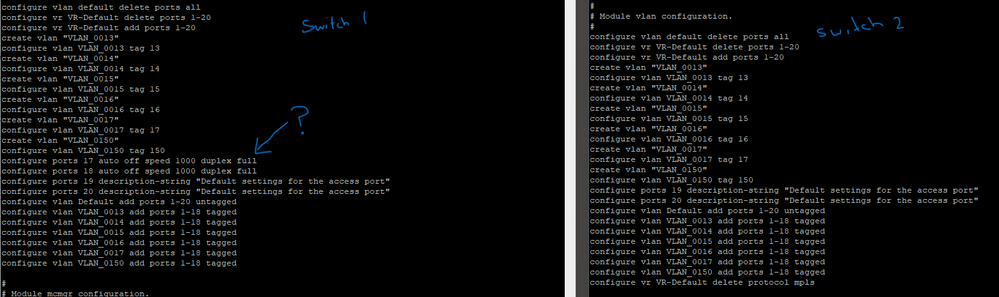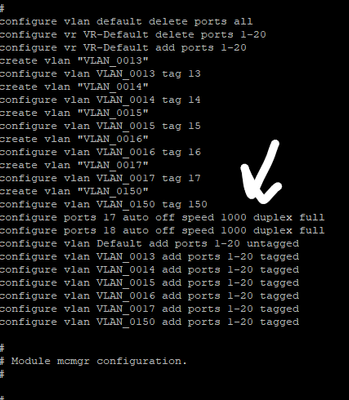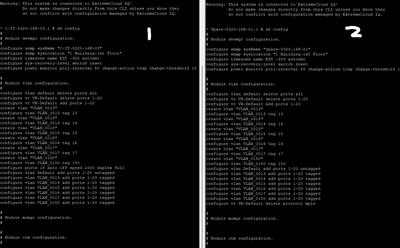- Extreme Networks
- Community List
- Switching & Routing
- ExtremeSwitching (EXOS/Switch Engine)
- Re: Fiber Ports Not Getting Config Correctly - 532...
- Subscribe to RSS Feed
- Mark Topic as New
- Mark Topic as Read
- Float this Topic for Current User
- Bookmark
- Subscribe
- Mute
- Printer Friendly Page
Fiber Ports Not Getting Config Correctly - 5320 Switches
- Mark as New
- Bookmark
- Subscribe
- Mute
- Subscribe to RSS Feed
- Get Direct Link
- Report Inappropriate Content
03-01-2024 05:48 AM - edited 03-01-2024 05:49 AM
Hello, bear with me im kinda new to most of this,
I have a problem trying to update my 5320 switches and utilize 10gb SFP ports now that we dont have to pay for them. I have all my ports the same 1-20 accepting all my VLANs auto speed and duplex, full. I find that some of my switches won't change the fiber port config and for some reason holds on to a "auto, off, speed 1000 duplex off". when this happens i can't use the 10gb modules and there is no activity. So to test this, i pushed out a new config to 2 switches, rebooted, and did a show config
Youll see the photo 1Gb speed is set for those 2 ports on 1 switch but not the other. They both got the same policy and device temp. This isnt the first time it happened it seems to be a new issue ever since trying to use 10GB modules. (10301-ST class 1laster 10.31 Gbps 300m 850nm with short 0m5 cable). Hopefully i've given enough info, anyone have any ideas besides factory reset (which i had to do on a bunch of them to get the config totally reset)
Solved! Go to Solution.
- Mark as New
- Bookmark
- Subscribe
- Mute
- Subscribe to RSS Feed
- Get Direct Link
- Report Inappropriate Content
03-01-2024 05:53 AM
Which firmware are you running now? What happens when you issue "configure ports 17-18 auto off speed 10000 duplex full"?
My guess: You used these ports previously on the older firmware, which required a license in order to use 10G. Updating to a newer version (in order to use 10G without a license) of course will NOT change the port config automatically and they stay on 1G, so you have to do it manually.
- Mark as New
- Bookmark
- Subscribe
- Mute
- Subscribe to RSS Feed
- Get Direct Link
- Report Inappropriate Content
03-01-2024 06:32 AM
after this all i did was reboot the switch and sh config again and now its back to 1000 duplex full again.
- Mark as New
- Bookmark
- Subscribe
- Mute
- Subscribe to RSS Feed
- Get Direct Link
- Report Inappropriate Content
03-01-2024 06:37 AM
Did you issue "save config" before the reboot?
- Mark as New
- Bookmark
- Subscribe
- Mute
- Subscribe to RSS Feed
- Get Direct Link
- Report Inappropriate Content
03-01-2024 07:36 AM
It will not let me send the "configure ports 17-18 auto off speed 10000 duplex full" command if i have a 1gb module installed in a port, even if it's not in use. I get "Error: 1000BaseX mini-gbic is installed on port 18, configured speed must be 1Gbps." in port 17 I have the 10gb module. so i changed the command to only change that port. saved the config and rebooted. It looks like it held it through the reboot. I just tried to send a new config to it and heres what its doing now..
Switch 1 - port 17 config with the command you sent. has a 10gb module using om5 cable going to
switch 2 - port 17 didnt send the command to this switch it set up with normal policy, doesn't show that it's set to 1000 in the sh config command.
works
BUT if i put the fiber in port 18 on switch 2 which hasnt been touched. it doesn't work. i don't get it. it has to be 17 - 17 now.
sorry if im making this more confusing than it has to be and thank you for your help!
- Mark as New
- Bookmark
- Subscribe
- Mute
- Subscribe to RSS Feed
- Get Direct Link
- Report Inappropriate Content
03-01-2024 07:41 AM - edited 03-01-2024 07:41 AM
do we have to define each fiber port to what speed? or can they be set to auto like copper ports like I've always had them?
- Mark as New
- Bookmark
- Subscribe
- Mute
- Subscribe to RSS Feed
- Get Direct Link
- Report Inappropriate Content
03-03-2024 03:42 PM
There is no Auto-Nego for Fiber-Optics (except for 1000Base-X to negotiate duplex settings), so you should always define the speed, even though in my past experiences it was automatically adjusted when you plugged a 1000Base-X Transceiver into a SFP+ Slot, that was configured for 10 Gig.
- Mark as New
- Bookmark
- Subscribe
- Mute
- Subscribe to RSS Feed
- Get Direct Link
- Report Inappropriate Content
03-01-2024 08:21 AM
I tried setting the device template to force 10gb speed on all fiber ports (which i've been told it shouldn't have to do). So far that does seem to work for 10 to 10 and 1gb to 1gb modules. im still testing but this might fix my issue. just seems like they wouldve said this when i called in regarding this issue a few weeks ago.