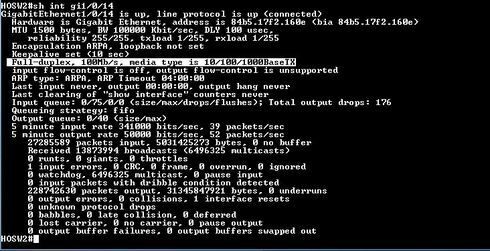This website uses cookies. By clicking Accept, you consent to the use of cookies. Click Here to learn more about how we use cookies.
Turn on suggestions
Auto-suggest helps you quickly narrow down your search results by suggesting possible matches as you type.
Showing results for
- Extreme Networks
- Community List
- Switching & Routing
- ExtremeSwitching (EXOS/Switch Engine)
- IP CAM performance issue with X450 G2
Options
- Subscribe to RSS Feed
- Mark Topic as New
- Mark Topic as Read
- Float this Topic for Current User
- Bookmark
- Subscribe
- Mute
- Printer Friendly Page
IP CAM performance issue with X450 G2
IP CAM performance issue with X450 G2
Options
- Mark as New
- Bookmark
- Subscribe
- Mute
- Subscribe to RSS Feed
- Get Direct Link
- Report Inappropriate Content
04-09-2017 07:34 AM
Hello, looking for a possible solution, just unboxed X450 G2 and connected IP Cams to it, it should work smoothly. but here video is not stable and lagging.
24 REPLIES 24
Options
- Mark as New
- Bookmark
- Subscribe
- Mute
- Subscribe to RSS Feed
- Get Direct Link
- Report Inappropriate Content
04-13-2017 12:35 PM
Options
- Mark as New
- Bookmark
- Subscribe
- Mute
- Subscribe to RSS Feed
- Get Direct Link
- Report Inappropriate Content
04-13-2017 12:35 PM
Please post the output of the following commands from the EXOS switch:
Another possibility involves IGMP snooping, seeing that the screenshot shows received multicast packets.
Thanks,
Erik
- show ports configuration no-refresh
- show ports rxerrors no-refresh
- show ports txerrors no-refresh
Another possibility involves IGMP snooping, seeing that the screenshot shows received multicast packets.
Thanks,
Erik
Options
- Mark as New
- Bookmark
- Subscribe
- Mute
- Subscribe to RSS Feed
- Get Direct Link
- Report Inappropriate Content
04-12-2017 02:56 PM
Dumb solution... Buy a 25 dollar cheap unmanaged switch, plug it into the 440, plug your half duplex cameras into the cheap switch... you can get ones with PoE pass-through, or ones that provide some PoE. I have had to do this before...
Options
- Mark as New
- Bookmark
- Subscribe
- Mute
- Subscribe to RSS Feed
- Get Direct Link
- Report Inappropriate Content
04-12-2017 02:56 PM
At the office I used an 800 series 8 port switch lying around to connect an old rack monitoring system that supported only 10Mbps half-duplex Ethernet.
Options
- Mark as New
- Bookmark
- Subscribe
- Mute
- Subscribe to RSS Feed
- Get Direct Link
- Report Inappropriate Content
04-12-2017 09:39 AM
thanks for the link.