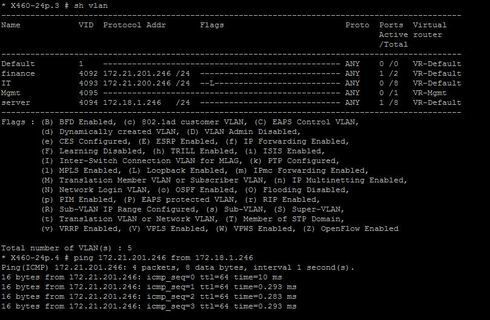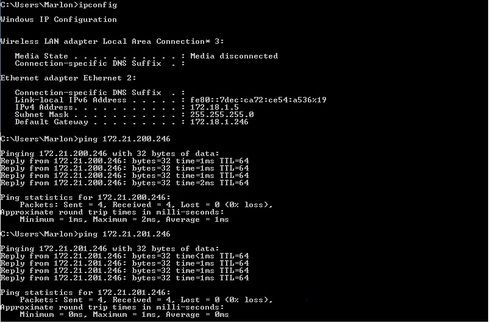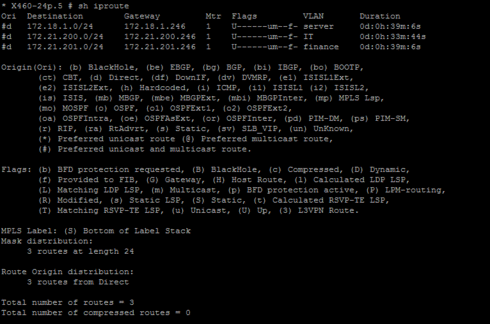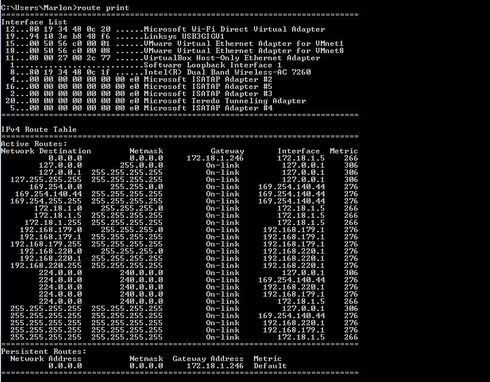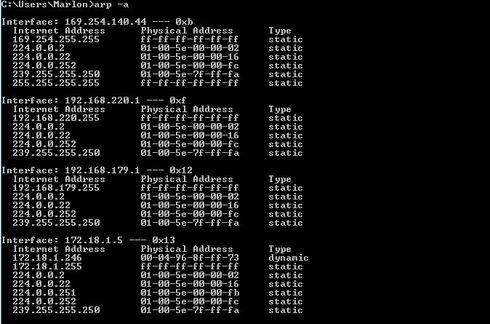This website uses cookies. By clicking Accept, you consent to the use of cookies. Click Here to learn more about how we use cookies.
Turn on suggestions
Auto-suggest helps you quickly narrow down your search results by suggesting possible matches as you type.
Showing results for
- Extreme Networks
- Community List
- Switching & Routing
- ExtremeSwitching (EXOS/Switch Engine)
- ip forwarding issue
Options
- Subscribe to RSS Feed
- Mark Topic as New
- Mark Topic as Read
- Float this Topic for Current User
- Bookmark
- Subscribe
- Mute
- Printer Friendly Page
ip forwarding issue
ip forwarding issue
Options
- Mark as New
- Bookmark
- Subscribe
- Mute
- Subscribe to RSS Feed
- Get Direct Link
- Report Inappropriate Content
10-22-2015 04:43 PM
we have summit x460 configured with 3 vlans. ipforwarding is disabled to all vlans but were still able to ping from one vlan to another. please see below the screenshot
we also have pc directly connected to vlan server and still can reached the other vlans even the ipforwarding is disabled. below is the screenshot
below are the iproutes from switch
is this correct? I am expecting if ipforwarding is disable vlan will not communicate with each other like layer 2.
thanks
we also have pc directly connected to vlan server and still can reached the other vlans even the ipforwarding is disabled. below is the screenshot
below are the iproutes from switch
is this correct? I am expecting if ipforwarding is disable vlan will not communicate with each other like layer 2.
thanks
12 REPLIES 12
Options
- Mark as New
- Bookmark
- Subscribe
- Mute
- Subscribe to RSS Feed
- Get Direct Link
- Report Inappropriate Content
10-22-2015 04:57 PM
Hi Mike,
thanks. actually I enable the loopback mode in vlan that has no active ports that's why I successfully reached that vlan. below are the screenshots of pc routing table and arp table
below are the ipstats of the switch
X460-24p.1 # sh ipstats
IP Global Statistics
InReceives = 451 InUnicast = 129 InBcast = 78
InMcast = 244
InHdrErr = 0 Bad vers = 0 Bad chksum = 0
Short pkt = 0 Short hdr = 0
Bad hdrlen = 0 Bad length = 0
InDelivers = 163 InDiscards = 0 Bad Proto = 0
OutRequest = 91 OutDiscard = 0 OutNoRoute = 0
Forwards = 0 ForwardOK = 0 Fwd Err = 0
NoFwding = 121 Redirects = 0 No route = 0
Bad TTL = 0 Bad MC TTL = 0
Bad IPdest = 121 Blackhole = 0 Output err = 0
MartianSrc = 0
FragCreate = 0 FragOKs = 0 FragFails = 0
Global ICMP Statistics
OutResp = 8 OutError = 0 InBadcode = 0
InTooshort = 0 Bad chksum = 0 In Badlen = 0
echo reply In = 0 Out = 8
destination unreachable In = 0 Out = 0
- protocol unreachable In = 0 Out = 0
redirect In = 0 Out = 0
echo In = 8 Out = 0
router advertisement In = 0 Out = 0
time exceeded In = 0 Out = 0
Global IGMP Statistics
Out Query = 37 Out Report = 0 Out Leave = 0
In Query = 0 In Report = 46 In Leave = 16
In Error = 0
Router Interface finance
inet 172.21.201.246 netmask 255.255.255.0 broadcast 172.21.201.255
Stats: IN OUT
22 22 packets
704 704 octets
22 22 Mcast pkts
0 0 Bcast pkts
0 0 errors
0 0 discards
0 unknown protos
Router Interface IT
inet 172.21.200.246 netmask 255.255.255.0 broadcast 172.21.200.255
Stats: IN OUT
17 17 packets
544 544 octets
17 17 Mcast pkts
0 0 Bcast pkts
0 0 errors
0 0 discards
0 unknown protos
Router Interface server
inet 172.18.1.246 netmask 255.255.255.0 broadcast 172.18.1.255
Stats: IN OUT
413 52 packets
25786 1888 octets
205 44 Mcast pkts
78 0 Bcast pkts
0 0 errors
122 0 discards
0 unknown protos
thanks. actually I enable the loopback mode in vlan that has no active ports that's why I successfully reached that vlan. below are the screenshots of pc routing table and arp table
below are the ipstats of the switch
X460-24p.1 # sh ipstats
IP Global Statistics
InReceives = 451 InUnicast = 129 InBcast = 78
InMcast = 244
InHdrErr = 0 Bad vers = 0 Bad chksum = 0
Short pkt = 0 Short hdr = 0
Bad hdrlen = 0 Bad length = 0
InDelivers = 163 InDiscards = 0 Bad Proto = 0
OutRequest = 91 OutDiscard = 0 OutNoRoute = 0
Forwards = 0 ForwardOK = 0 Fwd Err = 0
NoFwding = 121 Redirects = 0 No route = 0
Bad TTL = 0 Bad MC TTL = 0
Bad IPdest = 121 Blackhole = 0 Output err = 0
MartianSrc = 0
FragCreate = 0 FragOKs = 0 FragFails = 0
Global ICMP Statistics
OutResp = 8 OutError = 0 InBadcode = 0
InTooshort = 0 Bad chksum = 0 In Badlen = 0
echo reply In = 0 Out = 8
destination unreachable In = 0 Out = 0
- protocol unreachable In = 0 Out = 0
redirect In = 0 Out = 0
echo In = 8 Out = 0
router advertisement In = 0 Out = 0
time exceeded In = 0 Out = 0
Global IGMP Statistics
Out Query = 37 Out Report = 0 Out Leave = 0
In Query = 0 In Report = 46 In Leave = 16
In Error = 0
Router Interface finance
inet 172.21.201.246 netmask 255.255.255.0 broadcast 172.21.201.255
Stats: IN OUT
22 22 packets
704 704 octets
22 22 Mcast pkts
0 0 Bcast pkts
0 0 errors
0 0 discards
0 unknown protos
Router Interface IT
inet 172.21.200.246 netmask 255.255.255.0 broadcast 172.21.200.255
Stats: IN OUT
17 17 packets
544 544 octets
17 17 Mcast pkts
0 0 Bcast pkts
0 0 errors
0 0 discards
0 unknown protos
Router Interface server
inet 172.18.1.246 netmask 255.255.255.0 broadcast 172.18.1.255
Stats: IN OUT
413 52 packets
25786 1888 octets
205 44 Mcast pkts
78 0 Bcast pkts
0 0 errors
122 0 discards
0 unknown protos
Options
- Mark as New
- Bookmark
- Subscribe
- Mute
- Subscribe to RSS Feed
- Get Direct Link
- Report Inappropriate Content
10-22-2015 04:55 PM
Can you ping the servers IP address from the client?
Options
- Mark as New
- Bookmark
- Subscribe
- Mute
- Subscribe to RSS Feed
- Get Direct Link
- Report Inappropriate Content
10-22-2015 04:55 PM
Hi Patrick,
thanks. yes
thanks. yes