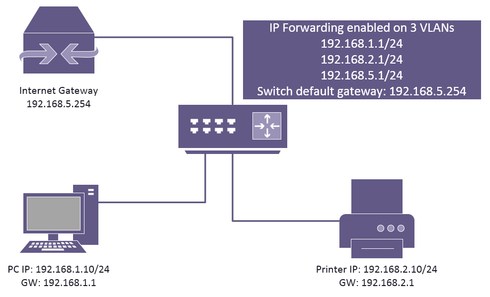This website uses cookies. By clicking Accept, you consent to the use of cookies. Click Here to learn more about how we use cookies.
Turn on suggestions
Auto-suggest helps you quickly narrow down your search results by suggesting possible matches as you type.
Showing results for
- Extreme Networks
- Community List
- Switching & Routing
- ExtremeSwitching (EXOS/Switch Engine)
- iproute if only using L2
Options
- Subscribe to RSS Feed
- Mark Topic as New
- Mark Topic as Read
- Float this Topic for Current User
- Bookmark
- Subscribe
- Mute
- Printer Friendly Page
iproute if only using L2
iproute if only using L2
Options
- Mark as New
- Bookmark
- Subscribe
- Mute
- Subscribe to RSS Feed
- Get Direct Link
- Report Inappropriate Content
06-03-2015 08:05 AM
Hi,
I would like to put an example to every one and see what their thoughts are.
- configure vlan DATA add ports all untagged
- configure vlan DATA ipaddress 192.168.0.1 255.255.255.0
Now we have a router attached with Default Gateway 192.168.0.254
Do we need to add the following for packets to traverse?
- configure iproute add default 192.168.0.254
Thanks
I would like to put an example to every one and see what their thoughts are.
- configure vlan DATA add ports all untagged
- configure vlan DATA ipaddress 192.168.0.1 255.255.255.0
Now we have a router attached with Default Gateway 192.168.0.254
Do we need to add the following for packets to traverse?
- configure iproute add default 192.168.0.254
Thanks
21 REPLIES 21
Options
- Mark as New
- Bookmark
- Subscribe
- Mute
- Subscribe to RSS Feed
- Get Direct Link
- Report Inappropriate Content
06-04-2015 07:05 AM
Great job drew,
by the way where do you get your network icons from they are cool!
Thanks
by the way where do you get your network icons from they are cool!
Thanks
Options
- Mark as New
- Bookmark
- Subscribe
- Mute
- Subscribe to RSS Feed
- Get Direct Link
- Report Inappropriate Content
06-04-2015 07:05 AM
Thanks!
I put that diagram together in Visio 2013. They're part of the the default network component shapes.
I put that diagram together in Visio 2013. They're part of the the default network component shapes.
Options
- Mark as New
- Bookmark
- Subscribe
- Mute
- Subscribe to RSS Feed
- Get Direct Link
- Report Inappropriate Content
06-03-2015 05:58 PM
Skimming through this thread, it sounds like there's some confusion around the roles played by a default gateway and a router.
In the diagram below, the switch has three L3 VLANs configured with IP forwarding. It also has a default gateway defined. The default gateway is used for all unknown routes, such as those that would lead to the internet. The PC and Printer are in their own separate VLANs, with each device's default gateway configured to point to the switch/router IP. If other PCs in the same subnet (192.168.1.0/24) want to talk to each other, they don't need a default gateway. But if they need to print or get out to the internet, it must be configured.
The default gateway on the switch only needs to be for an "external" network - one where another device knows the routes for other things. In this case, it's going to be the internet gateway. The switch knows the routing information for all directly connected interfaces (the PC and Printer networks) and we don't need to configure default routes on the switch for those - that's not an option, nor is it necessary.
The routing happens in the switch (in this case, because of IP forwarding) for all directly connected routes. Those are listed in
In this case, if you want "remote access" from within the PC subnet (192.168.1.0/24), you wouldn't need any default route configured on the router. But, if you are on a different subnet - one not local to the router - you would have to configure the default gateway to point to an interface on a different router that knows how to get back to you.
I hope this is helpful!
-Drew
In the diagram below, the switch has three L3 VLANs configured with IP forwarding. It also has a default gateway defined. The default gateway is used for all unknown routes, such as those that would lead to the internet. The PC and Printer are in their own separate VLANs, with each device's default gateway configured to point to the switch/router IP. If other PCs in the same subnet (192.168.1.0/24) want to talk to each other, they don't need a default gateway. But if they need to print or get out to the internet, it must be configured.
The default gateway on the switch only needs to be for an "external" network - one where another device knows the routes for other things. In this case, it's going to be the internet gateway. The switch knows the routing information for all directly connected interfaces (the PC and Printer networks) and we don't need to configure default routes on the switch for those - that's not an option, nor is it necessary.
The routing happens in the switch (in this case, because of IP forwarding) for all directly connected routes. Those are listed in
code:
.show iproute
In this case, if you want "remote access" from within the PC subnet (192.168.1.0/24), you wouldn't need any default route configured on the router. But, if you are on a different subnet - one not local to the router - you would have to configure the default gateway to point to an interface on a different router that knows how to get back to you.
I hope this is helpful!
-Drew
Options
- Mark as New
- Bookmark
- Subscribe
- Mute
- Subscribe to RSS Feed
- Get Direct Link
- Report Inappropriate Content
06-03-2015 02:40 PM
one default gateway for each VLAN interface?