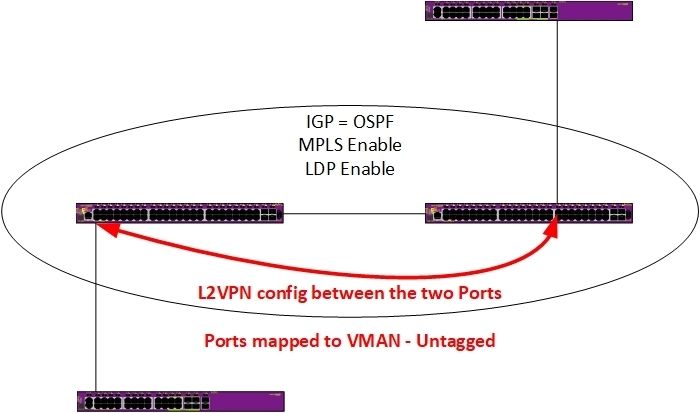- Extreme Networks
- Community List
- Switching & Routing
- ExtremeSwitching (EXOS/Switch Engine)
- L2 protocol tunneled across L2VPN PW not working
- Subscribe to RSS Feed
- Mark Topic as New
- Mark Topic as Read
- Float this Topic for Current User
- Bookmark
- Subscribe
- Mute
- Printer Friendly Page
L2 protocol tunneled across L2VPN PW not working
L2 protocol tunneled across L2VPN PW not working
- Mark as New
- Bookmark
- Subscribe
- Mute
- Subscribe to RSS Feed
- Get Direct Link
- Report Inappropriate Content
09-09-2019 09:23 AM
Hi Community
I need to pass LLDP traffic between two switches that is connected to each other over a L2VPN pseudowire.
Below is a high level network diagram:
I am using x460-G2 switches as the MPLS switches that runs MPLS with LDP and it estabilishes the VPWS between the two PE's.
The VPWS is working fine as I can pass normal user traffic between the two switches.
However I do not see LLDP passed across the VPWS.
I have followed the below article but i still do not see the LLDP traffic passed across the VPWS:
https://extremeportal.force.com/ExtrArticleDetail?an=000082084
I have the following config on both the PE's:
(Not showing the MPLS config as the service is working)
create vman "PW1"
configure vman PW1 tag 211
configure vman PW1 add ports 5 untagged
create l2pt profile "L2_Tunnel"
configure l2pt profile "L2_Tunnel" add protocol filter "lldp"
configure vlan "PW1" ports 5 l2pt profile "L2_Tunnel"
PE1# show vman "PW1" ports 5 l2pt detail
Port 5
L2PT Profile Name : L2_Tunnel
Protocol Filter Name : lldp
Destination Address: 01:80:c2:00:00:0e
Protocol Id Type : etype
Protocol Id Value : 0x88CC
Field Offset :
Field Value :
Field Mask :
Action : Tunnel
CoS :
Packets Transmitted: 0
Packets Received : 8
I can see on both PE's that they receive packets matching LLDP but never transmit them.
Any help would be appreciated.
Thx
- Mark as New
- Bookmark
- Subscribe
- Mute
- Subscribe to RSS Feed
- Get Direct Link
- Report Inappropriate Content
09-09-2019 07:22 PM
B.t.w., you have moe MAC addresses for LLDP than just one:
01:80:c2:00:00:0e
01:80:c2:00:00:03
01:80:c2:00:00:00
Expanding the filter might do the trick.
/Fredrik