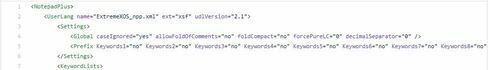This website uses cookies. By clicking Accept, you consent to the use of cookies. Click Here to learn more about how we use cookies.
Turn on suggestions
Auto-suggest helps you quickly narrow down your search results by suggesting possible matches as you type.
Showing results for
- Extreme Networks
- Community List
- Switching & Routing
- ExtremeSwitching (EXOS/Switch Engine)
- RE: Language Pack for Notepad++
Options
- Subscribe to RSS Feed
- Mark Topic as New
- Mark Topic as Read
- Float this Topic for Current User
- Bookmark
- Subscribe
- Mute
- Printer Friendly Page
Language Pack for Notepad++
Language Pack for Notepad++
Options
- Mark as New
- Bookmark
- Subscribe
- Mute
- Subscribe to RSS Feed
- Get Direct Link
- Report Inappropriate Content
05-28-2014 12:59 PM
I was watching a scripting basics video on YouTube the other day and it mentioned that there was a customizable markup language pack available for xsf files for notepad++. Is that something that I can get a copy of? It would make my life so much easier.
Here is the link to the video in case you aren’t sure what I’m talking about. I tried to find information on this in the HUB, but I came up short.
https://www.youtube.com/watch?v=BI1_J7kwFrw
(Slide is at 9:08)
Here is the link to the video in case you aren’t sure what I’m talking about. I tried to find information on this in the HUB, but I came up short.
https://www.youtube.com/watch?v=BI1_J7kwFrw
(Slide is at 9:08)
14 REPLIES 14
Options
- Mark as New
- Bookmark
- Subscribe
- Mute
- Subscribe to RSS Feed
- Get Direct Link
- Report Inappropriate Content
11-20-2017 11:28 AM
Sorry , but how would i delete the line numbers? the file i have does not have a line numbers.
Options
- Mark as New
- Bookmark
- Subscribe
- Mute
- Subscribe to RSS Feed
- Get Direct Link
- Report Inappropriate Content
11-20-2017 11:28 AM
When I copied from the code from the web page, it copied the line numbers as well; a small snippet of what I copied:
I copied all the text into Notepad++ then deleted the copied line numbers. Notepad++ still has it's own line numbers on the file. I then saved it as an .xml file.
I copied all the text into Notepad++ then deleted the copied line numbers. Notepad++ still has it's own line numbers on the file. I then saved it as an .xml file.
Options
- Mark as New
- Bookmark
- Subscribe
- Mute
- Subscribe to RSS Feed
- Get Direct Link
- Report Inappropriate Content
11-20-2017 11:28 AM
can you elaborate further? how to remove the line numbers? i get fail to import from Notepadd++
Options
- Mark as New
- Bookmark
- Subscribe
- Mute
- Subscribe to RSS Feed
- Get Direct Link
- Report Inappropriate Content
11-19-2017 04:24 AM
it fails to import this file, any newer updates?
Options
- Mark as New
- Bookmark
- Subscribe
- Mute
- Subscribe to RSS Feed
- Get Direct Link
- Report Inappropriate Content
05-03-2016 10:43 AM
I did the same for Visual Studio Code (I like it way more than Notepad++)if anyone is interested. Language colors and some snippets which may help to ease up some config writing:
https://github.com/joxz/exos-vscode
https://github.com/joxz/exos-vscode