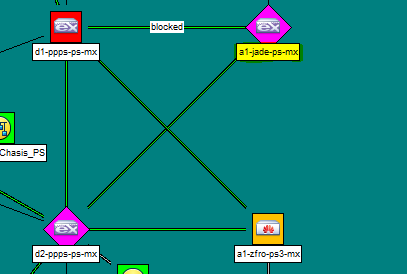This website uses cookies. By clicking Accept, you consent to the use of cookies. Click Here to learn more about how we use cookies.
Turn on suggestions
Auto-suggest helps you quickly narrow down your search results by suggesting possible matches as you type.
Showing results for
- Extreme Networks
- Community List
- Switching & Routing
- ExtremeSwitching (EXOS/Switch Engine)
- RE: LOST FRAME SIZE 64 - 350
Options
- Subscribe to RSS Feed
- Mark Topic as New
- Mark Topic as Read
- Float this Topic for Current User
- Bookmark
- Subscribe
- Mute
- Printer Friendly Page
LOST FRAME SIZE 64 - 350
LOST FRAME SIZE 64 - 350
Options
- Mark as New
- Bookmark
- Subscribe
- Mute
- Subscribe to RSS Feed
- Get Direct Link
- Report Inappropriate Content
06-15-2017 05:17 PM
I have a domain eaps , and i did a test for a frame size 64 bytes , for the primary port the test is sucefull but when did a fail over at the secondary port test no pass.
I have configure jumbo frame , can you share the possibilities for this scenery ?
I have configure jumbo frame , can you share the possibilities for this scenery ?
7 REPLIES 7
Options
- Mark as New
- Bookmark
- Subscribe
- Mute
- Subscribe to RSS Feed
- Get Direct Link
- Report Inappropriate Content
06-15-2017 06:31 PM
This is the capture of errors
Options
- Mark as New
- Bookmark
- Subscribe
- Mute
- Subscribe to RSS Feed
- Get Direct Link
- Report Inappropriate Content
06-15-2017 06:29 PM
Yes , i have the fallowing configuration
* a1-jade-ps-mx.1 # show eaps "eaps-perisur"
Name: eaps-perisur Priority: Normal
State: Complete Running: Yes
Enabled: Yes Mode: Master
Primary port: 28 Port status: Up Tag status: Tagged
Secondary port: 26 Port status: Blocked Tag status: Tagged
Hello Egress Port: Primary
Hello timer interval: 10 sec 0 millisec
Fail timer interval: 30 sec 0 millisec
26 d1-ppps-ps-mx 00:00:00:04:96:35:d3:99 1:48 19 14
28 d2-ppps-ps-mx 00:00:00:04:96:35:d3:4c 1:47 14 14
=============================================================================
* a1-jade-ps-mx.3 #
-----------------------------------------------------------------------------------------------------------------------------
* d1-ppps-ps-mx.1 # show eaps "eaps-perisur"
Name: eaps-perisur Priority: Normal
State: Links-Up Running: Yes
Enabled: Yes Mode: Transit
Primary port: 49 Port status: Up Tag status: Tagged
Secondary port: 48 Port status: Up Tag status: Tagged
Hello timer interval: 10 sec 0 millisec
Fail timer interval: 30 sec 0 millisec
Preforwarding Timer interval: 15 sec
Last update: From Master Id 00:04:96:97:dd:c6, at Thu Jun 15 15:24:14 2017
48 a1-jade-ps-mx 00:00:00:04:96:97:dd:c6 1:26 56 14
49 d2-ppps-ps-mx 00:00:00:04:96:35:d3:4c 1:49 8 218
----------------------------------------------------------------------------------------------------------------
d2-ppps-ps-mx.1 # show eaps "eaps-perisur"
Name: eaps-perisur Priority: Normal
State: Links-Up Running: Yes
Enabled: Yes Mode: Transit
Primary port: 47 Port status: Up Tag status: Tagged
Secondary port: 49 Port status: Up Tag status: Tagged
Hello timer interval: 10 sec 0 millisec
Fail timer interval: 30 sec 0 millisec
Preforwarding Timer interval: 15 sec
The situation is when change the path for the secondary port (fail over) the test that ran fail. Exactly with frames 64 bytes - 350 bytes
I saw a congestion over the neighbors port but for the route primary (a1-jade - d2-ppps-d1-ppps) is the same behavior and the test dont have errors (frames loss)
* a1-jade-ps-mx.1 # show eaps "eaps-perisur"
Name: eaps-perisur Priority: Normal
State: Complete Running: Yes
Enabled: Yes Mode: Master
Primary port: 28 Port status: Up Tag status: Tagged
Secondary port: 26 Port status: Blocked Tag status: Tagged
Hello Egress Port: Primary
Hello timer interval: 10 sec 0 millisec
Fail timer interval: 30 sec 0 millisec
26 d1-ppps-ps-mx 00:00:00:04:96:35:d3:99 1:48 19 14
28 d2-ppps-ps-mx 00:00:00:04:96:35:d3:4c 1:47 14 14
=============================================================================
* a1-jade-ps-mx.3 #
-----------------------------------------------------------------------------------------------------------------------------
* d1-ppps-ps-mx.1 # show eaps "eaps-perisur"
Name: eaps-perisur Priority: Normal
State: Links-Up Running: Yes
Enabled: Yes Mode: Transit
Primary port: 49 Port status: Up Tag status: Tagged
Secondary port: 48 Port status: Up Tag status: Tagged
Hello timer interval: 10 sec 0 millisec
Fail timer interval: 30 sec 0 millisec
Preforwarding Timer interval: 15 sec
Last update: From Master Id 00:04:96:97:dd:c6, at Thu Jun 15 15:24:14 2017
48 a1-jade-ps-mx 00:00:00:04:96:97:dd:c6 1:26 56 14
49 d2-ppps-ps-mx 00:00:00:04:96:35:d3:4c 1:49 8 218
----------------------------------------------------------------------------------------------------------------
d2-ppps-ps-mx.1 # show eaps "eaps-perisur"
Name: eaps-perisur Priority: Normal
State: Links-Up Running: Yes
Enabled: Yes Mode: Transit
Primary port: 47 Port status: Up Tag status: Tagged
Secondary port: 49 Port status: Up Tag status: Tagged
Hello timer interval: 10 sec 0 millisec
Fail timer interval: 30 sec 0 millisec
Preforwarding Timer interval: 15 sec
The situation is when change the path for the secondary port (fail over) the test that ran fail. Exactly with frames 64 bytes - 350 bytes
I saw a congestion over the neighbors port but for the route primary (a1-jade - d2-ppps-d1-ppps) is the same behavior and the test dont have errors (frames loss)
Options
- Mark as New
- Bookmark
- Subscribe
- Mute
- Subscribe to RSS Feed
- Get Direct Link
- Report Inappropriate Content
06-15-2017 05:29 PM
Hello E Fierros,
Can you please elaborate on the test and the process you went through to fail over EAPS?
Can you please elaborate on the test and the process you went through to fail over EAPS?