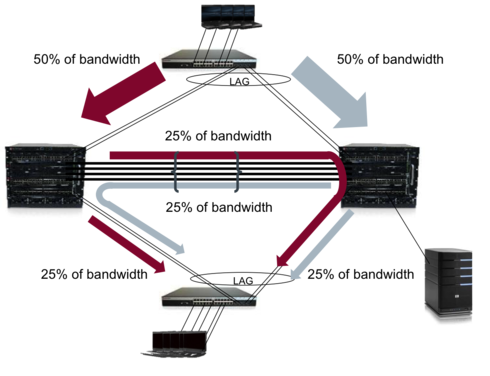This website uses cookies. By clicking Accept, you consent to the use of cookies. Click Here to learn more about how we use cookies.
Turn on suggestions
Auto-suggest helps you quickly narrow down your search results by suggesting possible matches as you type.
Showing results for
- Extreme Networks
- Community List
- Switching & Routing
- ExtremeSwitching (EXOS/Switch Engine)
- MLAG vs Stack what am i missing
Options
- Subscribe to RSS Feed
- Mark Topic as New
- Mark Topic as Read
- Float this Topic for Current User
- Bookmark
- Subscribe
- Mute
- Printer Friendly Page
MLAG vs Stack what am i missing
MLAG vs Stack what am i missing
Options
- Mark as New
- Bookmark
- Subscribe
- Mute
- Subscribe to RSS Feed
- Get Direct Link
- Report Inappropriate Content
03-06-2015 12:08 AM
Can't seem to wrap my head around the reason for using MLAG vs Stacking, I'm planning to use 2 x670's as a 10gigabit aggregation hub for our remote sites, but i want redundancy, so the idea was run 1 fiber to each of the x670's and run mlag so if 1 x670 fails, tada still up and working... But then i got to thinking if i stack those 2 x670's and use a standard lag group from 1:1 and 2:1 to the remote site, isn't it IDENTICAL, but i get the benefit of not dealing with the mlag, not having to deal with managing 2 core switches, and still keep the same load balancing, same redundancy, same resilience and high availability? I feel like theirs got to be something here I'm missing
23 REPLIES 23
Options
- Mark as New
- Bookmark
- Subscribe
- Mute
- Subscribe to RSS Feed
- Get Direct Link
- Report Inappropriate Content
07-13-2015 10:00 AM
The sending switch determines the distribution based on the hash selected. What are switches lags configured for? Have you tried changing the has to see if you can get get better distribution? What is the makeup of the traffic?
Bill
Bill
Options
- Mark as New
- Bookmark
- Subscribe
- Mute
- Subscribe to RSS Feed
- Get Direct Link
- Report Inappropriate Content
07-13-2015 09:53 AM
Hi, everybody!
I've got a classic MLAG topology like Daniel posted.
I've shutdown port between top router and one of the MLAG switches for some reasone. So... I see strange situation. All bottom S switches tend to send more traffic to X1 switch. Why?
It would be great if someone suggest something.
I've got a classic MLAG topology like Daniel posted.
I've shutdown port between top router and one of the MLAG switches for some reasone. So... I see strange situation. All bottom S switches tend to send more traffic to X1 switch. Why?
It would be great if someone suggest something.
Options
- Mark as New
- Bookmark
- Subscribe
- Mute
- Subscribe to RSS Feed
- Get Direct Link
- Report Inappropriate Content
07-08-2015 01:42 PM
Great thread & comments, thanks guys!
I have 2 additional thoughts:
1) Dual-homed: Any device connected to the MLAG enabled switches must be dual-homed aka connected to both switches. Taking Daniel's image from just above, that server on the right hand side must not be connected to only one of the 2 switches if they were not stacked but in an MLAG relationship. Otherwise, use a stack.
2) Bigger picture: All examples above are very simple. I believe MLAG gets really interesting when we have a 2-tier environment and more. We are currently working on a 2-Datacenter setup with 2 Cores in each, and several ToR combos (always 2 per rack) behind the Cores. Configuring at least the Cores as MLAG, and possibly the ToRs, prevents us from using Spanning Tree plus gives us the feature of 0-downtime firmware upgrades - and we can still configure each Core as individual router / VRRP instance.
Hope that makes sense....
I have 2 additional thoughts:
1) Dual-homed: Any device connected to the MLAG enabled switches must be dual-homed aka connected to both switches. Taking Daniel's image from just above, that server on the right hand side must not be connected to only one of the 2 switches if they were not stacked but in an MLAG relationship. Otherwise, use a stack.
2) Bigger picture: All examples above are very simple. I believe MLAG gets really interesting when we have a 2-tier environment and more. We are currently working on a 2-Datacenter setup with 2 Cores in each, and several ToR combos (always 2 per rack) behind the Cores. Configuring at least the Cores as MLAG, and possibly the ToRs, prevents us from using Spanning Tree plus gives us the feature of 0-downtime firmware upgrades - and we can still configure each Core as individual router / VRRP instance.
Hope that makes sense....
Options
- Mark as New
- Bookmark
- Subscribe
- Mute
- Subscribe to RSS Feed
- Get Direct Link
- Report Inappropriate Content
03-09-2015 02:30 PM
It is worth to note that on certain platform and exos version, you can also do a port-based LAG, meaning you can have a local port used in a stack.
Options
- Mark as New
- Bookmark
- Subscribe
- Mute
- Subscribe to RSS Feed
- Get Direct Link
- Report Inappropriate Content
03-09-2015 01:04 PM
For those of you familiar with EOS, a similar problem can be found in VSB (Virtual Switch Bonding), the virtual "stacking" functionality available in S-Series, K-Series and 7100 Series switches.
EOS allows the management of user traffic accross bonding ports (the equivalent to the stacking ports) with the command
set lacp outportLocalPreference [none | weak | strong | all-local]
to encourage a chassis-bonded switch to use local egress ports on a LAG, where
None = Do not prefer LAG ports based on chasis
Weak = Use a weak preference towards ports on the local chassis
Strong = Use a strong preference towards ports on the local chassis
All-local = Force all packets onto local chassis ports, if possible
EOS allows the management of user traffic accross bonding ports (the equivalent to the stacking ports) with the command
set lacp outportLocalPreference [none | weak | strong | all-local]
to encourage a chassis-bonded switch to use local egress ports on a LAG, where
None = Do not prefer LAG ports based on chasis
Weak = Use a weak preference towards ports on the local chassis
Strong = Use a strong preference towards ports on the local chassis
All-local = Force all packets onto local chassis ports, if possible