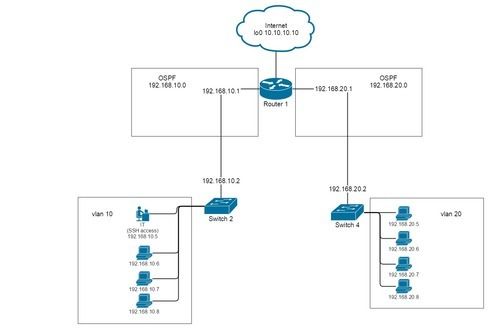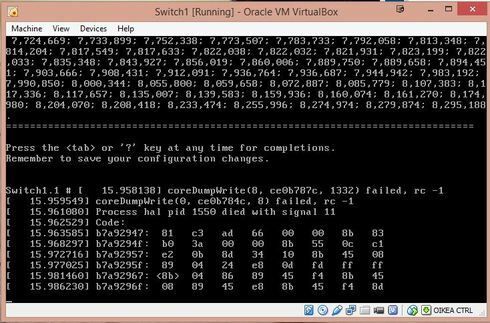This website uses cookies. By clicking Accept, you consent to the use of cookies. Click Here to learn more about how we use cookies.
Turn on suggestions
Auto-suggest helps you quickly narrow down your search results by suggesting possible matches as you type.
Showing results for
- Extreme Networks
- Community List
- Switching & Routing
- ExtremeSwitching (EXOS/Switch Engine)
- Network fell down and removed a vr?
Options
- Subscribe to RSS Feed
- Mark Topic as New
- Mark Topic as Read
- Float this Topic for Current User
- Bookmark
- Subscribe
- Mute
- Printer Friendly Page
Network fell down and removed a vr?
Network fell down and removed a vr?
Options
- Mark as New
- Bookmark
- Subscribe
- Mute
- Subscribe to RSS Feed
- Get Direct Link
- Report Inappropriate Content
04-01-2015 04:09 PM
So I had this network which topology is this:
And I had OSPF up and running and everything seemed to be well. I fired up a windows 7 32-bit host machine under Switch1, enabled port 2, added vlan to it as untagged and suddenly Switch1 gave this error:
I shut down the host and rebooted everything, and everything was fine. I fired up host once again and this same error occurred in under one minute. I rebooted everything once again and took the host down so the situation would calm down.
Now I noticed in Router1 had my VR and vlan "internet" removed?? I had "vr-corporation" and everything under it. Both default vlan and vr-default were "disabled". Now I watch Router1 configs and everything is preserved but vlan "internet" and vr "vr-corporation" has completely vanished. I tried to load my configurations again but they did not appear.
Now I tried to load the configurations again and it only says:
"This command cannot be executed during configuration load."
What is happening??
And I had OSPF up and running and everything seemed to be well. I fired up a windows 7 32-bit host machine under Switch1, enabled port 2, added vlan to it as untagged and suddenly Switch1 gave this error:
I shut down the host and rebooted everything, and everything was fine. I fired up host once again and this same error occurred in under one minute. I rebooted everything once again and took the host down so the situation would calm down.
Now I noticed in Router1 had my VR and vlan "internet" removed?? I had "vr-corporation" and everything under it. Both default vlan and vr-default were "disabled". Now I watch Router1 configs and everything is preserved but vlan "internet" and vr "vr-corporation" has completely vanished. I tried to load my configurations again but they did not appear.
Now I tried to load the configurations again and it only says:
"This command cannot be executed during configuration load."
What is happening??
8 REPLIES 8
Options
- Mark as New
- Bookmark
- Subscribe
- Mute
- Subscribe to RSS Feed
- Get Direct Link
- Report Inappropriate Content
04-02-2015 05:28 PM
Hi Stephane
Thanks for the tips. Of course I forgot that ospf had to be added in the vr. It has been couple of weeks since I last did that.
I have downloaded the VM's from xkit: https://xkit.extremenetworks.com/app/v/extremexosvm.
They are not the most recent, but are most popular. I figured there could not be huge differences in the latest version and this one since they were released within a couple of month or so.
I guess this downfall was somehow caused by ospf, because every vlan that had ospf running in it got deleted, including vr. I guess there has been some kind of loop? The vlan "internet" interface was running inside ospf in loopback mode, is it normal practice to have loopback's running inside ospf? ALSO the loopback was addressed 10.10.10.10/32. Could there be some kind of broadcast problem since my subnet is 255.255.255.255? I will now try with /24.
The virtual host machines were downloaded from here: https://www.modern.ie/en-us/virtualization-tools#downloads
Basically they are free win-machines for IE-developers. I figured they are suitable for this purpose since they have normal windows environment with networking enabled. Please correct me if I'm wrong. I would be delighted to have any tips for free win-machine images.
- Petteri
Thanks for the tips. Of course I forgot that ospf had to be added in the vr. It has been couple of weeks since I last did that.
I have downloaded the VM's from xkit: https://xkit.extremenetworks.com/app/v/extremexosvm.
They are not the most recent, but are most popular. I figured there could not be huge differences in the latest version and this one since they were released within a couple of month or so.
I guess this downfall was somehow caused by ospf, because every vlan that had ospf running in it got deleted, including vr. I guess there has been some kind of loop? The vlan "internet" interface was running inside ospf in loopback mode, is it normal practice to have loopback's running inside ospf? ALSO the loopback was addressed 10.10.10.10/32. Could there be some kind of broadcast problem since my subnet is 255.255.255.255? I will now try with /24.
The virtual host machines were downloaded from here: https://www.modern.ie/en-us/virtualization-tools#downloads
Basically they are free win-machines for IE-developers. I figured they are suitable for this purpose since they have normal windows environment with networking enabled. Please correct me if I'm wrong. I would be delighted to have any tips for free win-machine images.
- Petteri
Options
- Mark as New
- Bookmark
- Subscribe
- Mute
- Subscribe to RSS Feed
- Get Direct Link
- Report Inappropriate Content
04-01-2015 08:20 PM
Hi,
to return to the default VR, simply type "VR", or "virtual-router vr-default", to change the context to it (just like any other VR).
When creating a VR, no routing protocols are in it. You need to add the one you want manually. Something like "config vr vr-corporation add protocol ospf".
You also have to include interfaces to the VR. By default, every ports are in VR-Default. So either you remove some from VR-Default to add them in your VR, or you use logical port in different VR.
As for your initial problem, I don't know. Did you try with a more recent code?
Best Regards,
Stephane
to return to the default VR, simply type "VR", or "virtual-router vr-default", to change the context to it (just like any other VR).
When creating a VR, no routing protocols are in it. You need to add the one you want manually. Something like "config vr vr-corporation add protocol ospf".
You also have to include interfaces to the VR. By default, every ports are in VR-Default. So either you remove some from VR-Default to add them in your VR, or you use logical port in different VR.
As for your initial problem, I don't know. Did you try with a more recent code?
Best Regards,
Stephane
Options
- Mark as New
- Bookmark
- Subscribe
- Mute
- Subscribe to RSS Feed
- Get Direct Link
- Report Inappropriate Content
04-01-2015 04:32 PM
I am running these in Oracle Virtualbox.
Show version:
Switch : PN:1N2039 SN:123456 Rev 0.1 BootROM: 1.2
IMG: 15.3.1.4PSUCTRL-1 : PN:MEAD SN:MD1 Rev 0.1 BootROM: 2.1
PSUCTRL-2 : PN:MEAD SN:MD2 Rev 1.1 BootROM: 2.3
mouse-usb : PN:MOUSE SN:4321 Rev 1.1 BootROM: 4.3
PSU-1 : Stack PS Slot # 2 PN:1N2039 SN:1234 Rev 0.1
PSU-2 : Stack PS Slot # 3 PN:1N2039 SN:1234 Rev 0.1
Image : ExtremeXOS version 15.3.1.4 v1531b4 by release-manager on Mon Feb 4 18:47:57 EST 2013
BootROM : 1.2
Actually all vlan's were removed, there were 3 of them. I am right now configuring everything again and cannot enable ospf. It says:
"Warning: No IP interface is in routing mode. ERROR: Failed to enable OSPF"
and
"Ospf is not running in VR vr-corporation."
I have vlan's, tags, ipforwarding enabled, ipaddresses and ports assigned. What am I not seeing in here?
Also, if I execute the commant "virtual-router xxxxxx" and make configurations, how do I exit from the vr instance?
Show version:
Switch : PN:1N2039 SN:123456 Rev 0.1 BootROM: 1.2
IMG: 15.3.1.4PSUCTRL-1 : PN:MEAD SN:MD1 Rev 0.1 BootROM: 2.1
PSUCTRL-2 : PN:MEAD SN:MD2 Rev 1.1 BootROM: 2.3
mouse-usb : PN:MOUSE SN:4321 Rev 1.1 BootROM: 4.3
PSU-1 : Stack PS Slot # 2 PN:1N2039 SN:1234 Rev 0.1
PSU-2 : Stack PS Slot # 3 PN:1N2039 SN:1234 Rev 0.1
Image : ExtremeXOS version 15.3.1.4 v1531b4 by release-manager on Mon Feb 4 18:47:57 EST 2013
BootROM : 1.2
Actually all vlan's were removed, there were 3 of them. I am right now configuring everything again and cannot enable ospf. It says:
"Warning: No IP interface is in routing mode. ERROR: Failed to enable OSPF"
and
"Ospf is not running in VR vr-corporation."
I have vlan's, tags, ipforwarding enabled, ipaddresses and ports assigned. What am I not seeing in here?
Also, if I execute the commant "virtual-router xxxxxx" and make configurations, how do I exit from the vr instance?
Options
- Mark as New
- Bookmark
- Subscribe
- Mute
- Subscribe to RSS Feed
- Get Direct Link
- Report Inappropriate Content
04-01-2015 04:20 PM
Very strange what version are you using in thé routers?