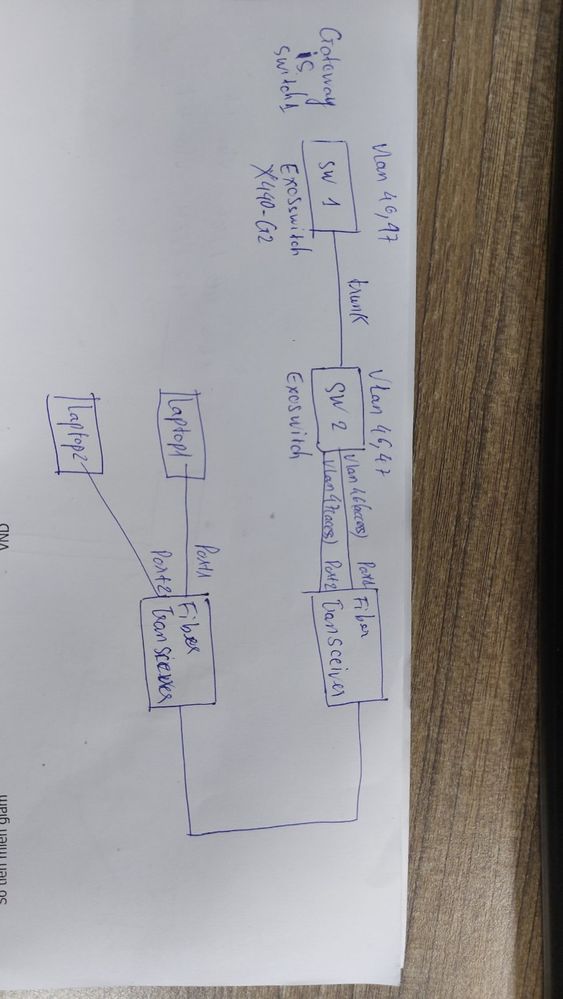- Extreme Networks
- Community List
- Switching & Routing
- ExtremeSwitching (EXOS/Switch Engine)
- Ping lost packets between switch and laptop
- Subscribe to RSS Feed
- Mark Topic as New
- Mark Topic as Read
- Float this Topic for Current User
- Bookmark
- Subscribe
- Mute
- Printer Friendly Page
Ping lost packets between switch and laptop
Ping lost packets between switch and laptop
- Mark as New
- Bookmark
- Subscribe
- Mute
- Subscribe to RSS Feed
- Get Direct Link
- Report Inappropriate Content
12-29-2022 12:54 AM
We also had 1 more problem that needed urgent handling as follows:
- Topology as shown, Laptop 1 (ip vlan 46), laptop2 (ip vlan 47).
- Laptop 1 and laptop 2 ping at the same time to the gateway at switch 1, the packet drops continuously.
- Every time laptop 1 pings successfully, laptop 2 will not be able to ping and vice versa.
- Customers try to use a device of another brand to replace switch 1, then ping from laptop1 and laptop 2 to GW normally.
Can you help us with this problem ?
- Mark as New
- Bookmark
- Subscribe
- Mute
- Subscribe to RSS Feed
- Get Direct Link
- Report Inappropriate Content
01-04-2023 02:21 AM
Have you checked is one of the access ports on switch 2 is blocked by spanning tree or another loop prevention protocol?
- Mark as New
- Bookmark
- Subscribe
- Mute
- Subscribe to RSS Feed
- Get Direct Link
- Report Inappropriate Content
12-29-2022 12:56 AM
- Mark as New
- Bookmark
- Subscribe
- Mute
- Subscribe to RSS Feed
- Get Direct Link
- Report Inappropriate Content
12-29-2022 11:42 AM
What version of software are you running? What troubleshooting steps have you gone through?
- Mark as New
- Bookmark
- Subscribe
- Mute
- Subscribe to RSS Feed
- Get Direct Link
- Report Inappropriate Content
12-29-2022 08:31 PM
What version of software are you running? --> Version 31.7
What troubleshooting steps have you gone through? -->I have tested many times. But just disconnecting from one of the two laptops, the ping will not drop on the other laptop