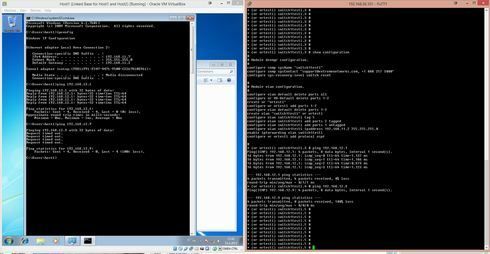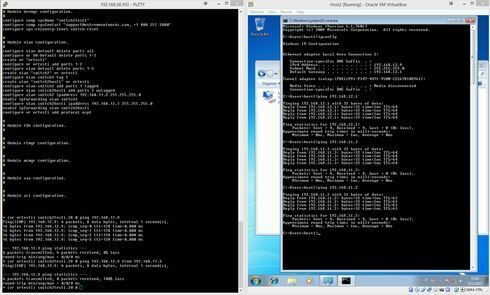This website uses cookies. By clicking Accept, you consent to the use of cookies. Click Here to learn more about how we use cookies.
Turn on suggestions
Auto-suggest helps you quickly narrow down your search results by suggesting possible matches as you type.
Showing results for
- Extreme Networks
- Community List
- Switching & Routing
- ExtremeSwitching (EXOS/Switch Engine)
- Ping works only one-way to host in VM virtualbox
Options
- Subscribe to RSS Feed
- Mark Topic as New
- Mark Topic as Read
- Float this Topic for Current User
- Bookmark
- Subscribe
- Mute
- Printer Friendly Page
Ping works only one-way to host in VM virtualbox
Ping works only one-way to host in VM virtualbox
Options
- Mark as New
- Bookmark
- Subscribe
- Mute
- Subscribe to RSS Feed
- Get Direct Link
- Report Inappropriate Content
04-15-2015 12:46 PM
I am running EXOS VM's in Oracle VirtualBox.
I have a topology in this order: host1-sw1-sw2-host2.
I can ping from host2 to host1, but when I try to ping host1 to host2 the ping fails. I can't ping host2 from sw2 either. Here is snapshot of host1 and sw1:
Here is a snapshot of sw2 and host2:
Switch 1 and 2 are connected through OSPF.
What is the correct way to connect hosts in virtualized network?
I know there is no route to host from 192.168.11.3, but it still reaches 192.168.12.0/24 network, shouldn't it reach to the host also?
Thanks
- Petteri
I have a topology in this order: host1-sw1-sw2-host2.
I can ping from host2 to host1, but when I try to ping host1 to host2 the ping fails. I can't ping host2 from sw2 either. Here is snapshot of host1 and sw1:
Here is a snapshot of sw2 and host2:
Switch 1 and 2 are connected through OSPF.
What is the correct way to connect hosts in virtualized network?
I know there is no route to host from 192.168.11.3, but it still reaches 192.168.12.0/24 network, shouldn't it reach to the host also?
Thanks
- Petteri
32 REPLIES 32
Options
- Mark as New
- Bookmark
- Subscribe
- Mute
- Subscribe to RSS Feed
- Get Direct Link
- Report Inappropriate Content
04-16-2015 11:36 AM
Don't feel stupid, I'm just glad it works now 🙂
In our labs, we use a lot of virtualization for customer issue replications and I see it often.
In our labs, we use a lot of virtualization for customer issue replications and I see it often.
Options
- Mark as New
- Bookmark
- Subscribe
- Mute
- Subscribe to RSS Feed
- Get Direct Link
- Report Inappropriate Content
04-16-2015 11:36 AM
And I was talking about host machine's firewall, I now realized you were talking about windows firewall inside VM. You were totally right!
Damn I feel stupid.
Damn I feel stupid.
Options
- Mark as New
- Bookmark
- Subscribe
- Mute
- Subscribe to RSS Feed
- Get Direct Link
- Report Inappropriate Content
04-16-2015 11:36 AM
I have exclusively added a rule to accept ICMP-requests to both directions. I also tried to ping without firewall.
Options
- Mark as New
- Bookmark
- Subscribe
- Mute
- Subscribe to RSS Feed
- Get Direct Link
- Report Inappropriate Content
04-16-2015 03:58 AM
if you can ping host1 to host2, and not vice-versa, the issue must be in some typo (wrong addressing somewhere in between so you're not actually pinging host2, but something else) or wrong link configuration on VB.
Options
- Mark as New
- Bookmark
- Subscribe
- Mute
- Subscribe to RSS Feed
- Get Direct Link
- Report Inappropriate Content
04-15-2015 09:53 PM
Petteri,
There must be some typo somewhere.
I've just fired 4 EXOS-VMs (SW0 and SW3 acting as your host PCs) and everything is working OK.
Here are the configs:
Switch0 (acting as PC 192.168.11.7)
#
# Module vlan configuration.
#
configure vlan default delete ports all
configure vr VR-Default delete ports 1-7
configure vr VR-Default add ports 1-7
configure vlan default delete ports 2-7
configure vlan Default add ports 1 untagged
configure vlan Default ipaddress 192.168.11.7 255.255.255.0
configure vlan Mgmt ipaddress 172.16.56.11 255.255.255.0
#
# Module rtmgr configuration.
#
configure iproute add default 192.168.11.2
Switch1
#
# Module vlan configuration.
#
configure vlan default delete ports all
configure vr VR-Default delete ports 1-7
configure vr VR-Default add ports 3-7
create vr "vrtesti"
configure vr vrtesti add ports 1-2
configure vlan default delete ports 1-7
create vlan "switch1" vr vrtesti
configure vlan switch1 tag 5
configure vlan switch1 add ports 2 tagged
configure vlan switch1 add ports 1 untagged
configure vlan Mgmt ipaddress 172.16.56.12 255.255.255.0
configure vlan switch1 ipaddress 192.168.11.2 255.255.255.0
enable ipforwarding vlan switch1
configure vr vrtesti add protocol ospf
#
# Module ospf configuration on virtual router vrtesti.
#
virtual-router vrtesti
configure ospf routerid 1.1.1.1
enable ospf
configure ospf add vlan switch1 area 0.0.0.0 link-type point-to-point
virtual-router VR-Default
Switch2
#
# Module vlan configuration.
#
configure vlan default delete ports all
configure vr VR-Default delete ports 1-7
configure vr VR-Default add ports 3-7
create vr "vrtesti"
configure vr vrtesti add ports 1-2
configure vlan default delete ports 1-7
create vlan "switch2" vr vrtesti
configure vlan switch2 tag 5
create vlan "switch2hosti" vr vrtesti
configure vlan switch2 add ports 1 tagged
configure vlan switch2hosti add ports 2 untagged
configure vlan Mgmt ipaddress 172.16.56.13 255.255.255.0
configure vlan switch2 ipaddress 192.168.11.3 255.255.255.0
enable ipforwarding vlan switch2
configure vlan switch2hosti ipaddress 192.168.12.1 255.255.255.0
enable ipforwarding vlan switch2hosti
configure vr vrtesti add protocol ospf
#
# Module ospf configuration on virtual router vrtesti.
#
virtual-router vrtesti
configure ospf routerid 2.2.2.2
enable ospf
configure ospf add vlan switch2 area 0.0.0.0 link-type point-to-point
configure ospf add vlan switch2hosti area 0.0.0.0 link-type point-to-point
virtual-router VR-Default
Switch3 (acting as PC 192.168.12.9)
*
#
# Module vlan configuration.
#
configure vlan default delete ports all
configure vr VR-Default delete ports 1-7
configure vr VR-Default add ports 1-7
configure vlan Default add ports 1-7 untagged
configure vlan Default ipaddress 192.168.12.9 255.255.255.0
configure vlan Mgmt ipaddress 172.16.56.14 255.255.255.0
Switch1 OSPF & Routes info
* (vr vrtesti) lab9.sw1.3 # sh ospf
OSPF : Enabled MPLS LSP as Next-Hop: No
RouterId : 1.1.1.1 RouterId Selection : Configured
ASBR : No ABR : No
ExtLSA : 0 ExtLSAChecksum : 0x0
OriginateNewLSA : 5 ReceivedNewLSA : 6
SpfHoldTime : 3 Lsa Batch Interval : 30s
CapabilityOpaqueLSA : Enabled
10M Cost : 10 100M Cost : 5
1000M Cost (1G) : 4 10000M Cost (10G) : 2
40000M Cost (40G) : 2
100000M Cost (100G) : 1
Router Alert : Disabled Import Policy File :
ASExternal LSALimit : Disabled Timeout (Count) : Disabled (0)
Originate Default : Disabled
SNMP Traps : Disabled
Redistribute:
Protocol Status cost Type Tag Policy
direct Disabled 0 0 0 None
static Disabled 0 0 0 None
rip Disabled 0 0 0 None
e-bgp Disabled 0 0 0 None
i-bgp Disabled 0 0 0 None
isis-level-1 Disabled 0 0 0 None
isis-level-2 Disabled 0 0 0 None
isis-level-1-external Disabled 0 0 0 None
isis-level-2-external Disabled 0 0 0 None
* (vr vrtesti) lab9.sw1.4 # sh ospf neighbor
Neighbor ID Pri State Up/Dead Time Address Interface
BFD Session State
==========================================================================================
2.2.2.2 1 FULL /DROTHER 00:00:55:34/00:00:00:04 192.168.11.3 switch1
None
Total number of neighbors: 1 (All neighbors in Full state)
* (vr vrtesti) lab9.sw1.5 # sh iproute
Ori Destination Gateway Mtr Flags VLAN Duration
#d 192.168.11.0/24 192.168.11.2 1 U------um--f- switch1 0d:1h:45m:17s
#oa 192.168.12.0/24 192.168.11.3 10 UG-D---um--f- switch1 0d:0h:56m:8s
(mo) MOSPF (o) OSPF, (o1) OSPFExt1, (o2) OSPFExt2,
(oa) OSPFIntra, (oe) OSPFAsExt, (or) OSPFInter, (pd) PIM-DM, (ps) PIM-SM,
(r) RIP, (ra) RtAdvrt, (s) Static, (sv) SLB_VIP, (un) UnKnown,
(*) Preferred unicast route (@) Preferred multicast route,
(#) Preferred unicast and multicast route.
Flags: (b) BFD protection requested, (B) BlackHole, (c) Compressed, (D) Dynamic,
(f) Provided to FIB, (G) Gateway, (H) Host Route, (l) Calculated LDP LSP,
(L) Matching LDP LSP, (m) Multicast, (p) BFD protection active, (P) LPM-routing,
(R) Modified, (s) Static LSP, (S) Static, (t) Calculated RSVP-TE LSP,
(T) Matching RSVP-TE LSP, (u) Unicast, (U) Up, (3) L3VPN Route.
MPLS Label: (S) Bottom of Label Stack
Mask distribution:
2 routes at length 24
Route Origin distribution:
1 routes from Direct 1 routes from OSPFIntra
Total number of routes = 2
Total number of compressed routes = 0
* (vr vrtesti) lab9.sw1.6 #
Switch2 OSPF & Routes info
* (vr vrtesti) lab9.sw2.4 # show ospf
OSPF : Enabled MPLS LSP as Next-Hop: No
RouterId : 2.2.2.2 RouterId Selection : Configured
ASBR : No ABR : No
ExtLSA : 0 ExtLSAChecksum : 0x0
OriginateNewLSA : 6 ReceivedNewLSA : 5
SpfHoldTime : 3 Lsa Batch Interval : 30s
CapabilityOpaqueLSA : Enabled
10M Cost : 10 100M Cost : 5
1000M Cost (1G) : 4 10000M Cost (10G) : 2
40000M Cost (40G) : 2
100000M Cost (100G) : 1
Router Alert : Disabled Import Policy File :
ASExternal LSALimit : Disabled Timeout (Count) : Disabled (0)
Originate Default : Disabled
SNMP Traps : Disabled
Redistribute:
Protocol Status cost Type Tag Policy
direct Disabled 0 0 0 None
static Disabled 0 0 0 None
rip Disabled 0 0 0 None
e-bgp Disabled 0 0 0 None
i-bgp Disabled 0 0 0 None
isis-level-1 Disabled 0 0 0 None
isis-level-2 Disabled 0 0 0 None
isis-level-1-external Disabled 0 0 0 None
isis-level-2-external Disabled 0 0 0 None
* (vr vrtesti) lab9.sw2.5 # show ospf neighbor
Neighbor ID Pri State Up/Dead Time Address Interface
BFD Session State
==========================================================================================
1.1.1.1 1 FULL /DROTHER 00:00:59:40/00:00:00:04 192.168.11.2 switch2
None
Total number of neighbors: 1 (All neighbors in Full state)
* (vr vrtesti) lab9.sw2.6 # show iproute
Ori Destination Gateway Mtr Flags VLAN Duration
#d 192.168.11.0/24 192.168.11.3 1 U------um--f- switch2 0d:1h:45m:34s
#d 192.168.12.0/24 192.168.12.1 1 U------um--f- switch2hosti 0d:1h:33m:30s
(mo) MOSPF (o) OSPF, (o1) OSPFExt1, (o2) OSPFExt2,
(oa) OSPFIntra, (oe) OSPFAsExt, (or) OSPFInter, (pd) PIM-DM, (ps) PIM-SM,
(r) RIP, (ra) RtAdvrt, (s) Static, (sv) SLB_VIP, (un) UnKnown,
(*) Preferred unicast route (@) Preferred multicast route,
(#) Preferred unicast and multicast route.
Flags: (b) BFD protection requested, (B) BlackHole, (c) Compressed, (D) Dynamic,
(f) Provided to FIB, (G) Gateway, (H) Host Route, (l) Calculated LDP LSP,
(L) Matching LDP LSP, (m) Multicast, (p) BFD protection active, (P) LPM-routing,
(R) Modified, (s) Static LSP, (S) Static, (t) Calculated RSVP-TE LSP,
(T) Matching RSVP-TE LSP, (u) Unicast, (U) Up, (3) L3VPN Route.
MPLS Label: (S) Bottom of Label Stack
Mask distribution:
2 routes at length 24
Route Origin distribution:
2 routes from Direct
Total number of routes = 2
Total number of compressed routes = 0
* (vr vrtesti) lab9.sw2.7 #
There must be some typo somewhere.
I've just fired 4 EXOS-VMs (SW0 and SW3 acting as your host PCs) and everything is working OK.
Here are the configs:
Switch0 (acting as PC 192.168.11.7)
#
# Module vlan configuration.
#
configure vlan default delete ports all
configure vr VR-Default delete ports 1-7
configure vr VR-Default add ports 1-7
configure vlan default delete ports 2-7
configure vlan Default add ports 1 untagged
configure vlan Default ipaddress 192.168.11.7 255.255.255.0
configure vlan Mgmt ipaddress 172.16.56.11 255.255.255.0
#
# Module rtmgr configuration.
#
configure iproute add default 192.168.11.2
Switch1
#
# Module vlan configuration.
#
configure vlan default delete ports all
configure vr VR-Default delete ports 1-7
configure vr VR-Default add ports 3-7
create vr "vrtesti"
configure vr vrtesti add ports 1-2
configure vlan default delete ports 1-7
create vlan "switch1" vr vrtesti
configure vlan switch1 tag 5
configure vlan switch1 add ports 2 tagged
configure vlan switch1 add ports 1 untagged
configure vlan Mgmt ipaddress 172.16.56.12 255.255.255.0
configure vlan switch1 ipaddress 192.168.11.2 255.255.255.0
enable ipforwarding vlan switch1
configure vr vrtesti add protocol ospf
#
# Module ospf configuration on virtual router vrtesti.
#
virtual-router vrtesti
configure ospf routerid 1.1.1.1
enable ospf
configure ospf add vlan switch1 area 0.0.0.0 link-type point-to-point
virtual-router VR-Default
Switch2
#
# Module vlan configuration.
#
configure vlan default delete ports all
configure vr VR-Default delete ports 1-7
configure vr VR-Default add ports 3-7
create vr "vrtesti"
configure vr vrtesti add ports 1-2
configure vlan default delete ports 1-7
create vlan "switch2" vr vrtesti
configure vlan switch2 tag 5
create vlan "switch2hosti" vr vrtesti
configure vlan switch2 add ports 1 tagged
configure vlan switch2hosti add ports 2 untagged
configure vlan Mgmt ipaddress 172.16.56.13 255.255.255.0
configure vlan switch2 ipaddress 192.168.11.3 255.255.255.0
enable ipforwarding vlan switch2
configure vlan switch2hosti ipaddress 192.168.12.1 255.255.255.0
enable ipforwarding vlan switch2hosti
configure vr vrtesti add protocol ospf
#
# Module ospf configuration on virtual router vrtesti.
#
virtual-router vrtesti
configure ospf routerid 2.2.2.2
enable ospf
configure ospf add vlan switch2 area 0.0.0.0 link-type point-to-point
configure ospf add vlan switch2hosti area 0.0.0.0 link-type point-to-point
virtual-router VR-Default
Switch3 (acting as PC 192.168.12.9)
*
#
# Module vlan configuration.
#
configure vlan default delete ports all
configure vr VR-Default delete ports 1-7
configure vr VR-Default add ports 1-7
configure vlan Default add ports 1-7 untagged
configure vlan Default ipaddress 192.168.12.9 255.255.255.0
configure vlan Mgmt ipaddress 172.16.56.14 255.255.255.0
Switch1 OSPF & Routes info
* (vr vrtesti) lab9.sw1.3 # sh ospf
OSPF : Enabled MPLS LSP as Next-Hop: No
RouterId : 1.1.1.1 RouterId Selection : Configured
ASBR : No ABR : No
ExtLSA : 0 ExtLSAChecksum : 0x0
OriginateNewLSA : 5 ReceivedNewLSA : 6
SpfHoldTime : 3 Lsa Batch Interval : 30s
CapabilityOpaqueLSA : Enabled
10M Cost : 10 100M Cost : 5
1000M Cost (1G) : 4 10000M Cost (10G) : 2
40000M Cost (40G) : 2
100000M Cost (100G) : 1
Router Alert : Disabled Import Policy File :
ASExternal LSALimit : Disabled Timeout (Count) : Disabled (0)
Originate Default : Disabled
SNMP Traps : Disabled
Redistribute:
Protocol Status cost Type Tag Policy
direct Disabled 0 0 0 None
static Disabled 0 0 0 None
rip Disabled 0 0 0 None
e-bgp Disabled 0 0 0 None
i-bgp Disabled 0 0 0 None
isis-level-1 Disabled 0 0 0 None
isis-level-2 Disabled 0 0 0 None
isis-level-1-external Disabled 0 0 0 None
isis-level-2-external Disabled 0 0 0 None
* (vr vrtesti) lab9.sw1.4 # sh ospf neighbor
Neighbor ID Pri State Up/Dead Time Address Interface
BFD Session State
==========================================================================================
2.2.2.2 1 FULL /DROTHER 00:00:55:34/00:00:00:04 192.168.11.3 switch1
None
Total number of neighbors: 1 (All neighbors in Full state)
* (vr vrtesti) lab9.sw1.5 # sh iproute
Ori Destination Gateway Mtr Flags VLAN Duration
#d 192.168.11.0/24 192.168.11.2 1 U------um--f- switch1 0d:1h:45m:17s
#oa 192.168.12.0/24 192.168.11.3 10 UG-D---um--f- switch1 0d:0h:56m:8s
(mo) MOSPF (o) OSPF, (o1) OSPFExt1, (o2) OSPFExt2,
(oa) OSPFIntra, (oe) OSPFAsExt, (or) OSPFInter, (pd) PIM-DM, (ps) PIM-SM,
(r) RIP, (ra) RtAdvrt, (s) Static, (sv) SLB_VIP, (un) UnKnown,
(*) Preferred unicast route (@) Preferred multicast route,
(#) Preferred unicast and multicast route.
Flags: (b) BFD protection requested, (B) BlackHole, (c) Compressed, (D) Dynamic,
(f) Provided to FIB, (G) Gateway, (H) Host Route, (l) Calculated LDP LSP,
(L) Matching LDP LSP, (m) Multicast, (p) BFD protection active, (P) LPM-routing,
(R) Modified, (s) Static LSP, (S) Static, (t) Calculated RSVP-TE LSP,
(T) Matching RSVP-TE LSP, (u) Unicast, (U) Up, (3) L3VPN Route.
MPLS Label: (S) Bottom of Label Stack
Mask distribution:
2 routes at length 24
Route Origin distribution:
1 routes from Direct 1 routes from OSPFIntra
Total number of routes = 2
Total number of compressed routes = 0
* (vr vrtesti) lab9.sw1.6 #
Switch2 OSPF & Routes info
* (vr vrtesti) lab9.sw2.4 # show ospf
OSPF : Enabled MPLS LSP as Next-Hop: No
RouterId : 2.2.2.2 RouterId Selection : Configured
ASBR : No ABR : No
ExtLSA : 0 ExtLSAChecksum : 0x0
OriginateNewLSA : 6 ReceivedNewLSA : 5
SpfHoldTime : 3 Lsa Batch Interval : 30s
CapabilityOpaqueLSA : Enabled
10M Cost : 10 100M Cost : 5
1000M Cost (1G) : 4 10000M Cost (10G) : 2
40000M Cost (40G) : 2
100000M Cost (100G) : 1
Router Alert : Disabled Import Policy File :
ASExternal LSALimit : Disabled Timeout (Count) : Disabled (0)
Originate Default : Disabled
SNMP Traps : Disabled
Redistribute:
Protocol Status cost Type Tag Policy
direct Disabled 0 0 0 None
static Disabled 0 0 0 None
rip Disabled 0 0 0 None
e-bgp Disabled 0 0 0 None
i-bgp Disabled 0 0 0 None
isis-level-1 Disabled 0 0 0 None
isis-level-2 Disabled 0 0 0 None
isis-level-1-external Disabled 0 0 0 None
isis-level-2-external Disabled 0 0 0 None
* (vr vrtesti) lab9.sw2.5 # show ospf neighbor
Neighbor ID Pri State Up/Dead Time Address Interface
BFD Session State
==========================================================================================
1.1.1.1 1 FULL /DROTHER 00:00:59:40/00:00:00:04 192.168.11.2 switch2
None
Total number of neighbors: 1 (All neighbors in Full state)
* (vr vrtesti) lab9.sw2.6 # show iproute
Ori Destination Gateway Mtr Flags VLAN Duration
#d 192.168.11.0/24 192.168.11.3 1 U------um--f- switch2 0d:1h:45m:34s
#d 192.168.12.0/24 192.168.12.1 1 U------um--f- switch2hosti 0d:1h:33m:30s
(mo) MOSPF (o) OSPF, (o1) OSPFExt1, (o2) OSPFExt2,
(oa) OSPFIntra, (oe) OSPFAsExt, (or) OSPFInter, (pd) PIM-DM, (ps) PIM-SM,
(r) RIP, (ra) RtAdvrt, (s) Static, (sv) SLB_VIP, (un) UnKnown,
(*) Preferred unicast route (@) Preferred multicast route,
(#) Preferred unicast and multicast route.
Flags: (b) BFD protection requested, (B) BlackHole, (c) Compressed, (D) Dynamic,
(f) Provided to FIB, (G) Gateway, (H) Host Route, (l) Calculated LDP LSP,
(L) Matching LDP LSP, (m) Multicast, (p) BFD protection active, (P) LPM-routing,
(R) Modified, (s) Static LSP, (S) Static, (t) Calculated RSVP-TE LSP,
(T) Matching RSVP-TE LSP, (u) Unicast, (U) Up, (3) L3VPN Route.
MPLS Label: (S) Bottom of Label Stack
Mask distribution:
2 routes at length 24
Route Origin distribution:
2 routes from Direct
Total number of routes = 2
Total number of compressed routes = 0
* (vr vrtesti) lab9.sw2.7 #