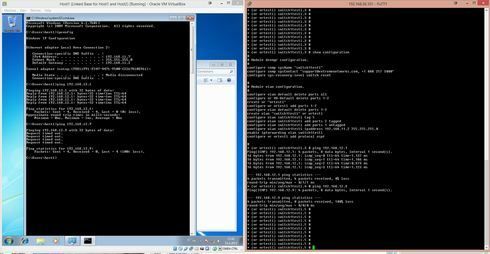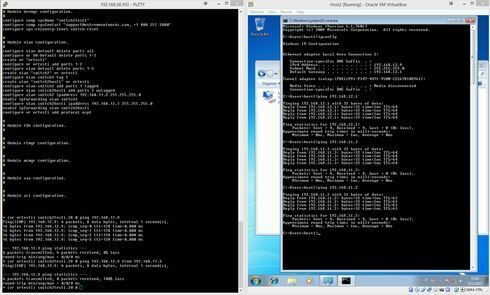This website uses cookies. By clicking Accept, you consent to the use of cookies. Click Here to learn more about how we use cookies.
Turn on suggestions
Auto-suggest helps you quickly narrow down your search results by suggesting possible matches as you type.
Showing results for
- Extreme Networks
- Community List
- Switching & Routing
- ExtremeSwitching (EXOS/Switch Engine)
- Ping works only one-way to host in VM virtualbox
Options
- Subscribe to RSS Feed
- Mark Topic as New
- Mark Topic as Read
- Float this Topic for Current User
- Bookmark
- Subscribe
- Mute
- Printer Friendly Page
Ping works only one-way to host in VM virtualbox
Ping works only one-way to host in VM virtualbox
Options
- Mark as New
- Bookmark
- Subscribe
- Mute
- Subscribe to RSS Feed
- Get Direct Link
- Report Inappropriate Content
04-15-2015 12:46 PM
I am running EXOS VM's in Oracle VirtualBox.
I have a topology in this order: host1-sw1-sw2-host2.
I can ping from host2 to host1, but when I try to ping host1 to host2 the ping fails. I can't ping host2 from sw2 either. Here is snapshot of host1 and sw1:
Here is a snapshot of sw2 and host2:
Switch 1 and 2 are connected through OSPF.
What is the correct way to connect hosts in virtualized network?
I know there is no route to host from 192.168.11.3, but it still reaches 192.168.12.0/24 network, shouldn't it reach to the host also?
Thanks
- Petteri
I have a topology in this order: host1-sw1-sw2-host2.
I can ping from host2 to host1, but when I try to ping host1 to host2 the ping fails. I can't ping host2 from sw2 either. Here is snapshot of host1 and sw1:
Here is a snapshot of sw2 and host2:
Switch 1 and 2 are connected through OSPF.
What is the correct way to connect hosts in virtualized network?
I know there is no route to host from 192.168.11.3, but it still reaches 192.168.12.0/24 network, shouldn't it reach to the host also?
Thanks
- Petteri
32 REPLIES 32
Options
- Mark as New
- Bookmark
- Subscribe
- Mute
- Subscribe to RSS Feed
- Get Direct Link
- Report Inappropriate Content
04-15-2015 09:53 PM
Are those VMs also or are they physical PCs?
Options
- Mark as New
- Bookmark
- Subscribe
- Mute
- Subscribe to RSS Feed
- Get Direct Link
- Report Inappropriate Content
04-15-2015 09:53 PM
Ok, wireshark can see the incoming packet, but says no response is found. Pretty confused what is causing this.
Options
- Mark as New
- Bookmark
- Subscribe
- Mute
- Subscribe to RSS Feed
- Get Direct Link
- Report Inappropriate Content
04-15-2015 09:53 PM
I could install wireshark on those windows machines and track what happens in there.
Options
- Mark as New
- Bookmark
- Subscribe
- Mute
- Subscribe to RSS Feed
- Get Direct Link
- Report Inappropriate Content
04-15-2015 09:53 PM
Okay now I redid the cabling and this is the sad output on windows machines 😞
Options
- Mark as New
- Bookmark
- Subscribe
- Mute
- Subscribe to RSS Feed
- Get Direct Link
- Report Inappropriate Content
04-15-2015 09:53 PM
Oh right, that must've been from the testing that I did with LAG. I will test the ping now with right cabling.