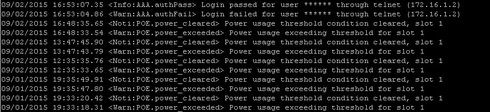This website uses cookies. By clicking Accept, you consent to the use of cookies. Click Here to learn more about how we use cookies.
Turn on suggestions
Auto-suggest helps you quickly narrow down your search results by suggesting possible matches as you type.
Showing results for
- Extreme Networks
- Community List
- Switching & Routing
- ExtremeSwitching (EXOS/Switch Engine)
- RE: Power Usage exceeded and cleared logs on X430-...
Options
- Subscribe to RSS Feed
- Mark Topic as New
- Mark Topic as Read
- Float this Topic for Current User
- Bookmark
- Subscribe
- Mute
- Printer Friendly Page
Power Usage exceeded and cleared logs on X430-8P Switch
Power Usage exceeded and cleared logs on X430-8P Switch
Options
- Mark as New
- Bookmark
- Subscribe
- Mute
- Subscribe to RSS Feed
- Get Direct Link
- Report Inappropriate Content
09-02-2015 03:00 PM
I an seeing the below logs continuously, is it a serious issue, what has to be done......
6 REPLIES 6
Options
- Mark as New
- Bookmark
- Subscribe
- Mute
- Subscribe to RSS Feed
- Get Direct Link
- Report Inappropriate Content
09-02-2015 03:10 PM
Sorry, based on the logs I thought it was a stack. However, it looks like the log will show 'slot 1' for a standalone switch as well.
The reason that this does not occur on the X440 is that the X440 has a larger power budget for PoE. The X440-8p supports up to 170W, and the 24 and 48 port versions have a maximum of 380W.
Since this is a standalone X430-8p, there is an option to increase the PoE budget, up to 90W.
Note that since this switch relies on passive cooling, it may overheat if this configuration change is made and airflow around the switch is not sufficient.
The command to do this is below.
configure inline-power budget 90 -Brandon
The reason that this does not occur on the X440 is that the X440 has a larger power budget for PoE. The X440-8p supports up to 170W, and the 24 and 48 port versions have a maximum of 380W.
Since this is a standalone X430-8p, there is an option to increase the PoE budget, up to 90W.
Note that since this switch relies on passive cooling, it may overheat if this configuration change is made and airflow around the switch is not sufficient.
The command to do this is below.
configure inline-power budget 90 -Brandon
Options
- Mark as New
- Bookmark
- Subscribe
- Mute
- Subscribe to RSS Feed
- Get Direct Link
- Report Inappropriate Content
09-02-2015 03:10 PM
Its not a stack , its a single device...... if i use x440p replacing 430p then no logs at all regarding the power exceedence. what if i ignore the logs, will it cause any issues..... right now power usage threshold is 70 , can i set it to 80.... is that OK.