This website uses cookies. By clicking Accept, you consent to the use of cookies. Click Here to learn more about how we use cookies.
Turn on suggestions
Auto-suggest helps you quickly narrow down your search results by suggesting possible matches as you type.
Showing results for
- Extreme Networks
- Community List
- Switching & Routing
- ExtremeSwitching (EXOS/Switch Engine)
- Radius Authentication
Options
- Subscribe to RSS Feed
- Mark Topic as New
- Mark Topic as Read
- Float this Topic for Current User
- Bookmark
- Subscribe
- Mute
- Printer Friendly Page
Radius Authentication
Radius Authentication
Options
- Mark as New
- Bookmark
- Subscribe
- Mute
- Subscribe to RSS Feed
- Get Direct Link
- Report Inappropriate Content
07-26-2022 08:55 AM
We are currently using radius and duo for 2FA authentication on X460 series switches. This works for SSH sessions to the switch and all commands are available/enabled. However when we console in to the switch it appears that certain commands are not allowed even though we have admin rights.
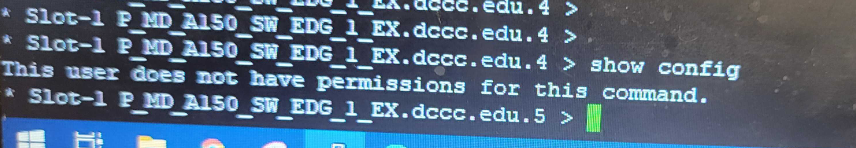
Why does this not work for console but does for SSH. Console login works but certain commands are rejected. Is this a radius configuration issue or is this normal operation.
Slot-2 P_MD_A150_SW_EDG_1_EX.dccc.edu.1 # show configuration | include radius
configure radius mgmt-access primary server x.x.x.x 1812 client-ip 172.27.199.5 vr VR-Default
configure radius mgmt-access primary shared-secret encrypted "#$J9WNJaSQ1eHIOhdJO1VL78Q6PC1eZ13rqhXmyvWt3ddfY39Jxr8="
configure radius mgmt-access secondary server x.x.x.x 1812 client-ip 172.27.199.5 vr VR-Default
configure radius mgmt-access secondary shared-secret encrypted "#$v0UTcC99FgyQ+NNwyWsDp1QflagMx/bKKPVVI0v55krcW1keOf0="
enable radius mgmt-access
configure radius mgmt-access timeout 20
thanks in advance
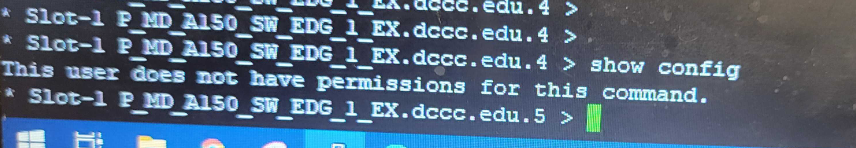
Why does this not work for console but does for SSH. Console login works but certain commands are rejected. Is this a radius configuration issue or is this normal operation.
Slot-2 P_MD_A150_SW_EDG_1_EX.dccc.edu.1 # show configuration | include radius
configure radius mgmt-access primary server x.x.x.x 1812 client-ip 172.27.199.5 vr VR-Default
configure radius mgmt-access primary shared-secret encrypted "#$J9WNJaSQ1eHIOhdJO1VL78Q6PC1eZ13rqhXmyvWt3ddfY39Jxr8="
configure radius mgmt-access secondary server x.x.x.x 1812 client-ip 172.27.199.5 vr VR-Default
configure radius mgmt-access secondary shared-secret encrypted "#$v0UTcC99FgyQ+NNwyWsDp1QflagMx/bKKPVVI0v55krcW1keOf0="
enable radius mgmt-access
configure radius mgmt-access timeout 20
thanks in advance
2 REPLIES 2
Options
- Mark as New
- Bookmark
- Subscribe
- Mute
- Subscribe to RSS Feed
- Get Direct Link
- Report Inappropriate Content
07-27-2022 04:08 PM
Regarding the it works in console but not via ssh.
It looks like the configuration gathered is from Slot-2(master) and the commands in the screenshot are being ran from a standby/backup slot.
Is you console in to Slot-2 and log in via with radius controls, it should work as expected.
Thanks,
Chris Thompson
It looks like the configuration gathered is from Slot-2(master) and the commands in the screenshot are being ran from a standby/backup slot.
Is you console in to Slot-2 and log in via with radius controls, it should work as expected.
Thanks,
Chris Thompson
Options
- Mark as New
- Bookmark
- Subscribe
- Mute
- Subscribe to RSS Feed
- Get Direct Link
- Report Inappropriate Content
07-27-2022 07:44 AM
Hi Walt,
Based on the ">", you have user rights being assigned via radius. The radius server needs to be configured to send Service-Type 6:
https://extremeportal.force.com/ExtrArticleDetail?an=000078945
Thanks,
Chris Thompson
Based on the ">", you have user rights being assigned via radius. The radius server needs to be configured to send Service-Type 6:
https://extremeportal.force.com/ExtrArticleDetail?an=000078945
Thanks,
Chris Thompson
