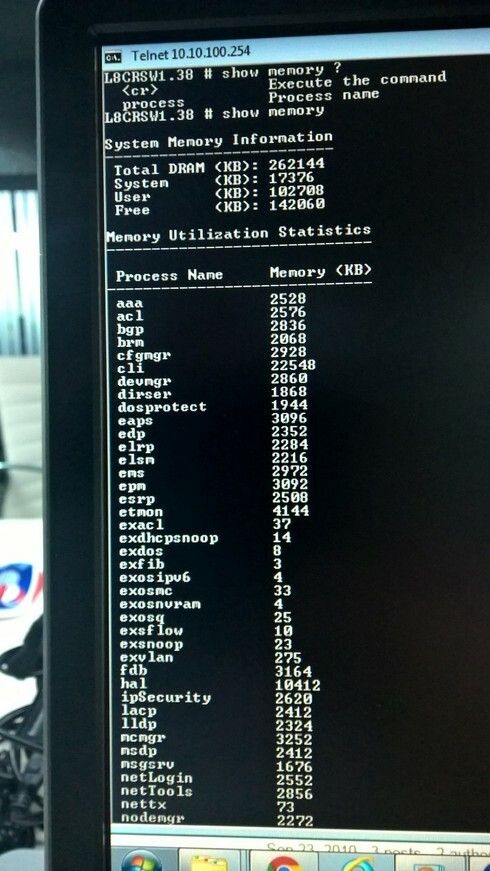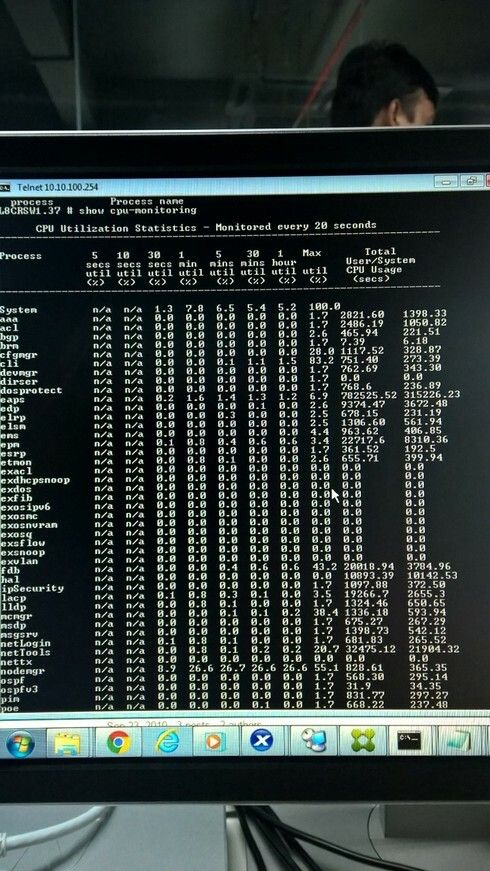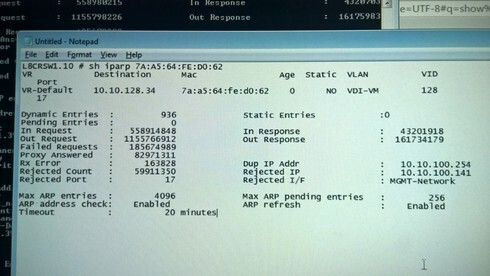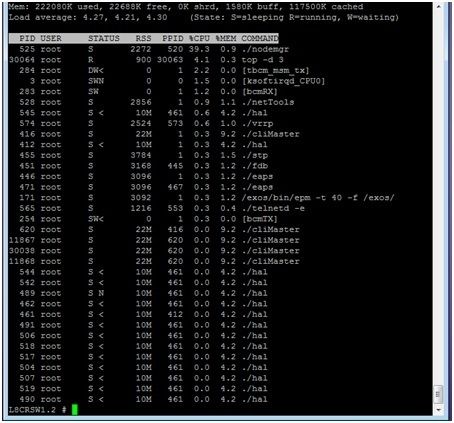This website uses cookies. By clicking Accept, you consent to the use of cookies. Click Here to learn more about how we use cookies.
Turn on suggestions
Auto-suggest helps you quickly narrow down your search results by suggesting possible matches as you type.
Showing results for
- Extreme Networks
- Community List
- Switching & Routing
- ExtremeSwitching (EXOS/Switch Engine)
- Root cause of high latency
Options
- Subscribe to RSS Feed
- Mark Topic as New
- Mark Topic as Read
- Float this Topic for Current User
- Bookmark
- Subscribe
- Mute
- Printer Friendly Page
Root cause of high latency
Root cause of high latency
Options
- Mark as New
- Bookmark
- Subscribe
- Mute
- Subscribe to RSS Feed
- Get Direct Link
- Report Inappropriate Content
06-06-2016 06:20 AM
Hi guys,
I need your expertise to help me troubleshoot my issue. My current infrastructure have summit x450a(redundant) as core switch and blade servers(hosting VDI).
However, I noticed there is high cpu utilization on those core switches. Plus I can't ping the VDI vlan eventhough there is no acl. The VDI don't have any issue connecting to the internet.
I attached some screenshots for your reference. What I really want to know is where is the root cause of this issue. For your info my switches use XOS 12.XX
Thank you in advance
I need your expertise to help me troubleshoot my issue. My current infrastructure have summit x450a(redundant) as core switch and blade servers(hosting VDI).
However, I noticed there is high cpu utilization on those core switches. Plus I can't ping the VDI vlan eventhough there is no acl. The VDI don't have any issue connecting to the internet.
I attached some screenshots for your reference. What I really want to know is where is the root cause of this issue. For your info my switches use XOS 12.XX
Thank you in advance
8 REPLIES 8
Options
- Mark as New
- Bookmark
- Subscribe
- Mute
- Subscribe to RSS Feed
- Get Direct Link
- Report Inappropriate Content
06-06-2016 06:36 AM
just 1 week plus.because we have power trip last weekend.but this issue already happened almost 1 month
Options
- Mark as New
- Bookmark
- Subscribe
- Mute
- Subscribe to RSS Feed
- Get Direct Link
- Report Inappropriate Content
06-06-2016 06:35 AM
Hi Hafiz,
A good start is to find out which process is causing the high CPU usage using the command "top"
https://gtacknowledge.extremenetworks.com/articles/How_To/Understanding-the-output-of-the-TOP-comman...
Usually, high CPU utilization needs to be diagnosed case by case.
If you are seeing network problems or problems on the switch you can check the "top" output.
If you see some processes each running at maybe 10 or 20% for a longer period, I would recommend opening a case with GTAC so it can looked into further.
A good start is to find out which process is causing the high CPU usage using the command "top"
https://gtacknowledge.extremenetworks.com/articles/How_To/Understanding-the-output-of-the-TOP-comman...
Usually, high CPU utilization needs to be diagnosed case by case.
If you are seeing network problems or problems on the switch you can check the "top" output.
If you see some processes each running at maybe 10 or 20% for a longer period, I would recommend opening a case with GTAC so it can looked into further.
Options
- Mark as New
- Bookmark
- Subscribe
- Mute
- Subscribe to RSS Feed
- Get Direct Link
- Report Inappropriate Content
06-06-2016 06:35 AM
Here is the attachment after I ran top command. as u can see in the first row, is it possible to have high CPU utilization eventhough the STAT is "S"(sleeping)?
Options
- Mark as New
- Bookmark
- Subscribe
- Mute
- Subscribe to RSS Feed
- Get Direct Link
- Report Inappropriate Content
06-06-2016 06:32 AM
what is the uptime of your switch?