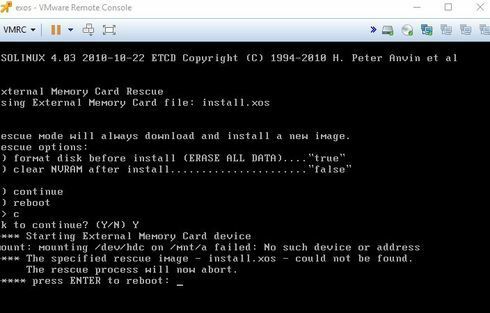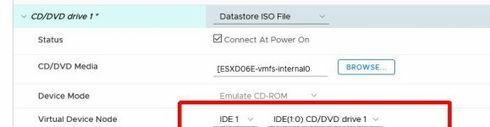This website uses cookies. By clicking Accept, you consent to the use of cookies. Click Here to learn more about how we use cookies.
Turn on suggestions
Auto-suggest helps you quickly narrow down your search results by suggesting possible matches as you type.
Showing results for
- Extreme Networks
- Community List
- Switching & Routing
- ExtremeSwitching (EXOS/Switch Engine)
- Re: Running EXOS on VMware
Options
- Subscribe to RSS Feed
- Mark Topic as New
- Mark Topic as Read
- Float this Topic for Current User
- Bookmark
- Subscribe
- Mute
- Printer Friendly Page
Running EXOS on VMware
Options
- Mark as New
- Bookmark
- Subscribe
- Mute
- Subscribe to RSS Feed
- Get Direct Link
- Report Inappropriate Content
10-09-2018 09:23 AM
I went here https://github.com/extremenetworks/Virtual_EXOS and downloaded the ISO
I booted from the ISO and it tells me it can't find install.xos
The doc referenced on Github (https://github.com/extremenetworks/Virtual_EXOS/blob/master/Install_Guide_EXOS-VM-ESXi-5.docx?raw=tr...) says nothing about that.
In fact it fails at "Starting External Memory Card device" with "mounting /dev/hdc on /mnt/a failed: No such device or address"
I booted from the ISO and it tells me it can't find install.xos
The doc referenced on Github (https://github.com/extremenetworks/Virtual_EXOS/blob/master/Install_Guide_EXOS-VM-ESXi-5.docx?raw=tr...) says nothing about that.
In fact it fails at "Starting External Memory Card device" with "mounting /dev/hdc on /mnt/a failed: No such device or address"
Solved! Go to Solution.
1 ACCEPTED SOLUTION
Options
- Mark as New
- Bookmark
- Subscribe
- Mute
- Subscribe to RSS Feed
- Get Direct Link
- Report Inappropriate Content
04-12-2021 03:46 PM
I had this issue. When you switch the hard disk to be IDE rather than SCSI, it places it as IDE0:0 ( Master on IDE Controller 0 ) and then places the CD Drive as IDE0:1 ( Slave on IDE 0 ). You have to move the CD Drive to be master on IDE1 ( IDE1:1 ).
7 REPLIES 7
Options
- Mark as New
- Bookmark
- Subscribe
- Mute
- Subscribe to RSS Feed
- Get Direct Link
- Report Inappropriate Content
10-09-2018 11:12 AM
This makes sense since the error contained "/dev/hdc ...", meaning the boot loader tries to mount itself. Which also makes sense. In the beginning I thought I needed a separate ".xos" files which is not true.
Options
- Mark as New
- Bookmark
- Subscribe
- Mute
- Subscribe to RSS Feed
- Get Direct Link
- Report Inappropriate Content
10-09-2018 11:12 AM
Ha! The problem is similar: the ISO needs to be shown as IDE 1:0 whereas the default would be 0:1. Tricky stuff. The Word document actually shows it in the screenshot but there is no warning in its text 😉
Options
- Mark as New
- Bookmark
- Subscribe
- Mute
- Subscribe to RSS Feed
- Get Direct Link
- Report Inappropriate Content
10-09-2018 11:01 AM