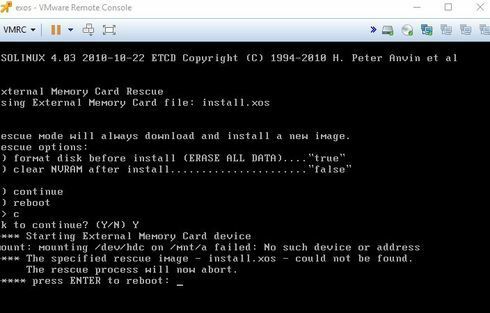- Extreme Networks
- Community List
- Switching & Routing
- ExtremeSwitching (EXOS/Switch Engine)
- Running EXOS on VMware
- Subscribe to RSS Feed
- Mark Topic as New
- Mark Topic as Read
- Float this Topic for Current User
- Bookmark
- Subscribe
- Mute
- Printer Friendly Page
Running EXOS on VMware
- Mark as New
- Bookmark
- Subscribe
- Mute
- Subscribe to RSS Feed
- Get Direct Link
- Report Inappropriate Content
10-09-2018 09:23 AM
I booted from the ISO and it tells me it can't find install.xos
The doc referenced on Github (https://github.com/extremenetworks/Virtual_EXOS/blob/master/Install_Guide_EXOS-VM-ESXi-5.docx?raw=tr...) says nothing about that.
In fact it fails at "Starting External Memory Card device" with "mounting /dev/hdc on /mnt/a failed: No such device or address"
Solved! Go to Solution.
- Mark as New
- Bookmark
- Subscribe
- Mute
- Subscribe to RSS Feed
- Get Direct Link
- Report Inappropriate Content
04-12-2021 03:46 PM
I had this issue. When you switch the hard disk to be IDE rather than SCSI, it places it as IDE0:0 ( Master on IDE Controller 0 ) and then places the CD Drive as IDE0:1 ( Slave on IDE 0 ). You have to move the CD Drive to be master on IDE1 ( IDE1:1 ).
- Mark as New
- Bookmark
- Subscribe
- Mute
- Subscribe to RSS Feed
- Get Direct Link
- Report Inappropriate Content
04-13-2025 09:41 AM - edited 04-13-2025 09:42 AM
So followed the instructions to build the VM. you have to make sure you use IDE and not scsi. So got that to work after reading some redit stuff. Now I cannot log in it stays at the pending AAA prompt. Not sure why. Times out after 3 unsuccessful logins and hangs on me. admin null does not work, admin/admin or admin/password does not work either. Does anyone have an OVA that works I can get access to? Or a Hyper-V instructions.
- Mark as New
- Bookmark
- Subscribe
- Mute
- Subscribe to RSS Feed
- Get Direct Link
- Report Inappropriate Content
04-12-2021 03:46 PM
I had this issue. When you switch the hard disk to be IDE rather than SCSI, it places it as IDE0:0 ( Master on IDE Controller 0 ) and then places the CD Drive as IDE0:1 ( Slave on IDE 0 ). You have to move the CD Drive to be master on IDE1 ( IDE1:1 ).
- Mark as New
- Bookmark
- Subscribe
- Mute
- Subscribe to RSS Feed
- Get Direct Link
- Report Inappropriate Content
10-09-2018 11:23 AM
- Mark as New
- Bookmark
- Subscribe
- Mute
- Subscribe to RSS Feed
- Get Direct Link
- Report Inappropriate Content
10-09-2018 11:12 AM