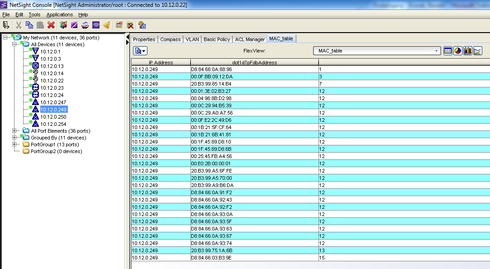This website uses cookies. By clicking Accept, you consent to the use of cookies. Click Here to learn more about how we use cookies.
Turn on suggestions
Auto-suggest helps you quickly narrow down your search results by suggesting possible matches as you type.
Showing results for
- Extreme Networks
- Community List
- Switching & Routing
- ExtremeSwitching (EXOS/Switch Engine)
- SNMP clients connected to a switch
Options
- Subscribe to RSS Feed
- Mark Topic as New
- Mark Topic as Read
- Float this Topic for Current User
- Bookmark
- Subscribe
- Mute
- Printer Friendly Page
SNMP clients connected to a switch
SNMP clients connected to a switch
Options
- Mark as New
- Bookmark
- Subscribe
- Mute
- Subscribe to RSS Feed
- Get Direct Link
- Report Inappropriate Content
02-10-2016 09:40 AM
Task; To identify what is connected to each port of a Summit 48si switch (using snmp)
The devices are configured with snmpv3.
Im using snmpwalk on a linux box to query the switch.
Is it possible through snmp to query the port of the switch, and determine the machine connected to it?.
If so, what OID should I be using?
Thanks
Liam
The devices are configured with snmpv3.
Im using snmpwalk on a linux box to query the switch.
Is it possible through snmp to query the port of the switch, and determine the machine connected to it?.
If so, what OID should I be using?
Thanks
Liam
9 REPLIES 9
Options
- Mark as New
- Bookmark
- Subscribe
- Mute
- Subscribe to RSS Feed
- Get Direct Link
- Report Inappropriate Content
02-10-2016 02:18 PM
I think the best you'll be able to do in this case is to retrieve the MAC address or IP address of devices connected to a specific port.
Querying the individual device itself would yield you more information if SNMP is enabled, which isn't commonly enabled by default on most PCs.
As Stephen suggested above, it's easiest to open the MIB in a tool such as Netsight or iReasoning to determine which OIDs to poll.
Querying the individual device itself would yield you more information if SNMP is enabled, which isn't commonly enabled by default on most PCs.
As Stephen suggested above, it's easiest to open the MIB in a tool such as Netsight or iReasoning to determine which OIDs to poll.
Options
- Mark as New
- Bookmark
- Subscribe
- Mute
- Subscribe to RSS Feed
- Get Direct Link
- Report Inappropriate Content
02-10-2016 02:12 PM
Thanks you for your response.
The latter produced data on the other switches in the network, I was able to locate the Mac address of the device attached to the switch with the first OID. However, I could not see hbow I could use this to locate the port it is connected to on the switch ...
SNMPv2-SMI::enterprises.1916.1.16.1.1.3.22015.325184 = Hex-STRING: F8 B1 56 A4 F9 37
How do I identify which port on the switch this device is connected?
The port list of the switch are shown below;
ifDescr.1
Summit48si-Port 1
ifDescr.2
Summit48si-Port 2
ifDescr.3
Summit48si-Port 3
ifDescr.4
Summit48si-Port 4
ifDescr.5
Summit48si-Port 5
ifDescr.6
Summit48si-Port 6
ifDescr.7
Summit48si-Port 7
ifDescr.8
Summit48si-Port 8
ifDescr.9
Summit48si-Port 9
ifDescr.10
Summit48si-Port 10
ifDescr.11
Summit48si-Port 11
ifDescr.12
Summit48si-Port 12
ifDescr.13
Summit48si-Port 13
ifDescr.14
Summit48si-Port 14
ifDescr.15
Summit48si-Port 15
ifDescr.16
Summit48si-Port 16
ifDescr.17
Summit48si-Port 17
ifDescr.18
Summit48si-Port 18
ifDescr.19
Summit48si-Port 19
ifDescr.20
Summit48si-Port 20
ifDescr.21
Summit48si-Port 21
ifDescr.22
Summit48si-Port 22
ifDescr.23
Summit48si-Port 23
ifDescr.24
Summit48si-Port 24
ifDescr.25
Summit48si-Port 25
ifDescr.26
Summit48si-Port 26
ifDescr.27
Summit48si-Port 27
ifDescr.28
Summit48si-Port 28
ifDescr.29
Summit48si-Port 29
ifDescr.30
Summit48si-Port 30
ifDescr.31
Summit48si-Port 31
ifDescr.32
Summit48si-Port 32
ifDescr.33
Summit48si-Port 33
ifDescr.34
Summit48si-Port 34
ifDescr.35
Summit48si-Port 35
ifDescr.36
Summit48si-Port 36
ifDescr.37
Summit48si-Port 37
ifDescr.38
Summit48si-Port 38
ifDescr.39
Summit48si-Port 39
ifDescr.40
Summit48si-Port 40
ifDescr.41
Summit48si-Port 41
ifDescr.42
Summit48si-Port 42
ifDescr.43
Summit48si-Port 43
ifDescr.44
Summit48si-Port 44
ifDescr.45
Summit48si-Port 45
ifDescr.46
Summit48si-Port 46
ifDescr.47
Summit48si-Port 47
ifDescr.48
Summit48si-Port 48
ifDescr.49
Summit48si-Port 49
ifDescr.50
Summit48si-Port 50
ifDescr.22001
The latter produced data on the other switches in the network, I was able to locate the Mac address of the device attached to the switch with the first OID. However, I could not see hbow I could use this to locate the port it is connected to on the switch ...
SNMPv2-SMI::enterprises.1916.1.16.1.1.3.22015.325184 = Hex-STRING: F8 B1 56 A4 F9 37
How do I identify which port on the switch this device is connected?
The port list of the switch are shown below;
ifDescr.1
Summit48si-Port 1
ifDescr.2
Summit48si-Port 2
ifDescr.3
Summit48si-Port 3
ifDescr.4
Summit48si-Port 4
ifDescr.5
Summit48si-Port 5
ifDescr.6
Summit48si-Port 6
ifDescr.7
Summit48si-Port 7
ifDescr.8
Summit48si-Port 8
ifDescr.9
Summit48si-Port 9
ifDescr.10
Summit48si-Port 10
ifDescr.11
Summit48si-Port 11
ifDescr.12
Summit48si-Port 12
ifDescr.13
Summit48si-Port 13
ifDescr.14
Summit48si-Port 14
ifDescr.15
Summit48si-Port 15
ifDescr.16
Summit48si-Port 16
ifDescr.17
Summit48si-Port 17
ifDescr.18
Summit48si-Port 18
ifDescr.19
Summit48si-Port 19
ifDescr.20
Summit48si-Port 20
ifDescr.21
Summit48si-Port 21
ifDescr.22
Summit48si-Port 22
ifDescr.23
Summit48si-Port 23
ifDescr.24
Summit48si-Port 24
ifDescr.25
Summit48si-Port 25
ifDescr.26
Summit48si-Port 26
ifDescr.27
Summit48si-Port 27
ifDescr.28
Summit48si-Port 28
ifDescr.29
Summit48si-Port 29
ifDescr.30
Summit48si-Port 30
ifDescr.31
Summit48si-Port 31
ifDescr.32
Summit48si-Port 32
ifDescr.33
Summit48si-Port 33
ifDescr.34
Summit48si-Port 34
ifDescr.35
Summit48si-Port 35
ifDescr.36
Summit48si-Port 36
ifDescr.37
Summit48si-Port 37
ifDescr.38
Summit48si-Port 38
ifDescr.39
Summit48si-Port 39
ifDescr.40
Summit48si-Port 40
ifDescr.41
Summit48si-Port 41
ifDescr.42
Summit48si-Port 42
ifDescr.43
Summit48si-Port 43
ifDescr.44
Summit48si-Port 44
ifDescr.45
Summit48si-Port 45
ifDescr.46
Summit48si-Port 46
ifDescr.47
Summit48si-Port 47
ifDescr.48
Summit48si-Port 48
ifDescr.49
Summit48si-Port 49
ifDescr.50
Summit48si-Port 50
ifDescr.22001
Options
- Mark as New
- Bookmark
- Subscribe
- Mute
- Subscribe to RSS Feed
- Get Direct Link
- Report Inappropriate Content
02-10-2016 02:04 PM
You'd use...
- dot1dTpFdbAddress = MAC
- dot1dTpFdbPort = port
If you combine them you'd get MAC/port - here a example with a Fleview in Netsight...
- dot1dTpFdbAddress = MAC
- dot1dTpFdbPort = port
If you combine them you'd get MAC/port - here a example with a Fleview in Netsight...
Options
- Mark as New
- Bookmark
- Subscribe
- Mute
- Subscribe to RSS Feed
- Get Direct Link
- Report Inappropriate Content
02-10-2016 01:46 PM
Also use a MIB browser UI. It makes life much easier to find the right MIB. Then you can use the CLI.
Options
- Mark as New
- Bookmark
- Subscribe
- Mute
- Subscribe to RSS Feed
- Get Direct Link
- Report Inappropriate Content
02-10-2016 01:44 PM
You can try to start a SNMP walk at .1.3.6.1.4.1.1916.1.16.1 or .1.3.6.1.2.1.4.22 to see what you can find.