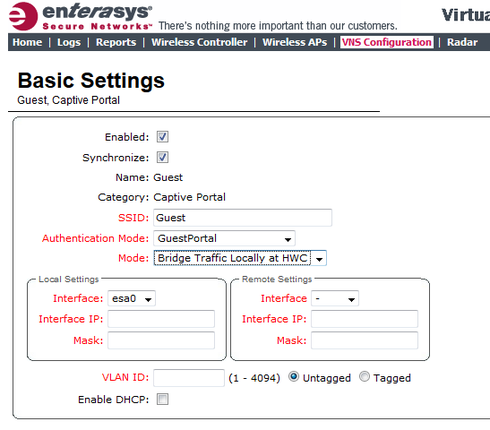This website uses cookies. By clicking Accept, you consent to the use of cookies. Click Here to learn more about how we use cookies.
Turn on suggestions
Auto-suggest helps you quickly narrow down your search results by suggesting possible matches as you type.
Showing results for
- Extreme Networks
- Community List
- Switching & Routing
- ExtremeSwitching (EXOS/Switch Engine)
- Switch Hang down - All port are disable
Options
- Subscribe to RSS Feed
- Mark Topic as New
- Mark Topic as Read
- Float this Topic for Current User
- Bookmark
- Subscribe
- Mute
- Printer Friendly Page
Switch Hang down - All port are disable
Switch Hang down - All port are disable
Options
- Mark as New
- Bookmark
- Subscribe
- Mute
- Subscribe to RSS Feed
- Get Direct Link
- Report Inappropriate Content
01-23-2015 07:24 AM
Does anyone know what the different settings mean on the Enterasys Captive portal page? I am trying to creat a Guest SSID with authentication, but not sure what some of the settings mean?
What is "Bridge Traffic Locally at HWC" mean? What "Interface IP" are they asking for? The IP of my controller? And what do I put for "VLAN ID"? Is that my wireless vlan?
What is "Bridge Traffic Locally at HWC" mean? What "Interface IP" are they asking for? The IP of my controller? And what do I put for "VLAN ID"? Is that my wireless vlan?
9 REPLIES 9
Options
- Mark as New
- Bookmark
- Subscribe
- Mute
- Subscribe to RSS Feed
- Get Direct Link
- Report Inappropriate Content
01-27-2015 03:11 AM
Hi,
- the whole stack (?) hangs and you have no connectivity. You restart it and it's fine. => Yes, it's stack 2.
- As you say, the problem may be related to: filling up the IP Multicast table of slot-1?
To solve the need to upgrade to 15.3 EXOS to mac-vlan configuration mode under the command: configure forwarding lookup-key IPMC [group-vlan | source-group-vlan | mac-vlan | mixed-mode]?
Do you have an issue only on slot1, or do you have issues on every x440? Is the x460 impacted or not? -> I have issed on slot 2 (x440) (computers connect to slot 2 disconnect from network after slot 2 hang down (every port down). And some other switches in the company I was this phenomenon and are x440.
Thanks!
- the whole stack (?) hangs and you have no connectivity. You restart it and it's fine. => Yes, it's stack 2.
- As you say, the problem may be related to: filling up the IP Multicast table of slot-1?
To solve the need to upgrade to 15.3 EXOS to mac-vlan configuration mode under the command: configure forwarding lookup-key IPMC [group-vlan | source-group-vlan | mac-vlan | mixed-mode]?
Do you have an issue only on slot1, or do you have issues on every x440? Is the x460 impacted or not? -> I have issed on slot 2 (x440) (computers connect to slot 2 disconnect from network after slot 2 hang down (every port down). And some other switches in the company I was this phenomenon and are x440.
Thanks!
Options
- Mark as New
- Bookmark
- Subscribe
- Mute
- Subscribe to RSS Feed
- Get Direct Link
- Report Inappropriate Content
01-26-2015 06:52 PM
Hi,
I understand you have a problem with one slot in the stack. You need to reboot it from time to time to solve a recurring issue:
- the whole stack (?) hangs and you have no connectivity. You restart it and it's fine.
- sometimes some users on contiguous ports can't obtain an IP address from the DHCP server. You restart it and it's fine.
The stack is only doing L2, you do L3 on a Cisco router.
You already tried to replace the switch in slot 1 (x440) with no improvement.
The master of the stack is the x460, the backup is the x440 in slot 1.
Your first thought of a loop, but after configuring ELRP, you do not see any loop detected.
In your log, I can see you are filling up the IP Multicast table of slot-1. This is typical because EXOS performs by default a L3 lookup for multicast, thus quickly filling the table of the x440. Hopefully, we can easily solve that part of the issue, if this is related, by using the mac-vlan mode. This configuration requires 15.3, and cannot work with IGMPv3, MVR, PVLAN and PIM, because it's using L2 table. If you need either of such protocol, you need to move to mixed-mode, which will give you the benefits of L2 table size for multicast traffic, but the entries using these protocols, which would still use the L3 table.
configure forwarding ipmc lookup-key [group-vlan | source-group-vlan | mac-vlan | mixed-mode]
Do you have an issue only on slot1, or do you have issues on every x440? Is the x460 impacted or not?
Thanks.
I understand you have a problem with one slot in the stack. You need to reboot it from time to time to solve a recurring issue:
- the whole stack (?) hangs and you have no connectivity. You restart it and it's fine.
- sometimes some users on contiguous ports can't obtain an IP address from the DHCP server. You restart it and it's fine.
The stack is only doing L2, you do L3 on a Cisco router.
You already tried to replace the switch in slot 1 (x440) with no improvement.
The master of the stack is the x460, the backup is the x440 in slot 1.
Your first thought of a loop, but after configuring ELRP, you do not see any loop detected.
In your log, I can see you are filling up the IP Multicast table of slot-1. This is typical because EXOS performs by default a L3 lookup for multicast, thus quickly filling the table of the x440. Hopefully, we can easily solve that part of the issue, if this is related, by using the mac-vlan mode. This configuration requires 15.3, and cannot work with IGMPv3, MVR, PVLAN and PIM, because it's using L2 table. If you need either of such protocol, you need to move to mixed-mode, which will give you the benefits of L2 table size for multicast traffic, but the entries using these protocols, which would still use the L3 table.
configure forwarding ipmc lookup-key [group-vlan | source-group-vlan | mac-vlan | mixed-mode]
Do you have an issue only on slot1, or do you have issues on every x440? Is the x460 impacted or not?
Thanks.
Options
- Mark as New
- Bookmark
- Subscribe
- Mute
- Subscribe to RSS Feed
- Get Direct Link
- Report Inappropriate Content
01-26-2015 03:43 PM
Hi,
I'm Vietnamese. The problem I'm having briefly as follows:
- Switch Access phenomenon is used sometimes (quite often) with 1 slot (switch) in the stack is the state all access gates down all unexplained. Now switch to restart it ok.
- There is also a phenomenon sometimes one contiguous range of ports connected to the user and the machine does not obtain IP from DHCP port status still up though, to restart the switch is ok.
- Switch X460 his master, with backup switch.
- Block the switch stack their only run Layer 2 format, and all processes are pushed out to the VLAN Routing Switch Cisco Layer3.
I was very painful first time on this issue because not find the cause, contact your provider supports not always solve the problem, replace the swich though still new. At first I thought may be due to certain loop access port and port configuration elrp to disale loop but does not seem to cause it.
I'm Vietnamese. The problem I'm having briefly as follows:
- Switch Access phenomenon is used sometimes (quite often) with 1 slot (switch) in the stack is the state all access gates down all unexplained. Now switch to restart it ok.
- There is also a phenomenon sometimes one contiguous range of ports connected to the user and the machine does not obtain IP from DHCP port status still up though, to restart the switch is ok.
- Switch X460 his master, with backup switch.
- Block the switch stack their only run Layer 2 format, and all processes are pushed out to the VLAN Routing Switch Cisco Layer3.
I was very painful first time on this issue because not find the cause, contact your provider supports not always solve the problem, replace the swich though still new. At first I thought may be due to certain loop access port and port configuration elrp to disale loop but does not seem to cause it.
Options
- Mark as New
- Bookmark
- Subscribe
- Mute
- Subscribe to RSS Feed
- Get Direct Link
- Report Inappropriate Content
01-26-2015 03:42 PM
Hi,
Đúng mình là người Việt Nam. Vấn đề mình đang gặp phải ngắn gọn như sau:
- Switch Access có hiện tượng đang dùng thỉnh thoảng (khá thường xuyên) có 1 slot (switch) trong stack bị trạng thái tất cả các cổng access down hết không rõ nguyên nhân. Lúc này phải khởi động lại switch thì ok.
- Ngoài ra còn có hiện tượng thỉnh thoảng 1 loạt cổng kề nhau nối tới máy người dùng và các máy này không xin được IP từ DHCP dù trạng thái port vẫn up, phải restart lại switch thì ok.
- Switch x460 của mình là master, có switch backup.
- Khối switch stack này của mình hiện chỉ chạy dạng Layer 2, còn tất cả quá trình Routing Vlan thì đẩy hết tới Swich Cisco Layer3.
Hiện mình đang rất đau đầu về vấn đề này vì không tìm ra nguyên nhân, liên hệ bên cung cấp cũng hỗ trợ mãi chưa giải quyết vấn đề, dù thay cả swich mới cũng vẫn bị. Lúc đầu mình nghĩ có thể do loop ở cổng access nào đó và đã cấu hình elrp để disale port loop nhưng có vẻ không phải nguyên nhân đó.
Đúng mình là người Việt Nam. Vấn đề mình đang gặp phải ngắn gọn như sau:
- Switch Access có hiện tượng đang dùng thỉnh thoảng (khá thường xuyên) có 1 slot (switch) trong stack bị trạng thái tất cả các cổng access down hết không rõ nguyên nhân. Lúc này phải khởi động lại switch thì ok.
- Ngoài ra còn có hiện tượng thỉnh thoảng 1 loạt cổng kề nhau nối tới máy người dùng và các máy này không xin được IP từ DHCP dù trạng thái port vẫn up, phải restart lại switch thì ok.
- Switch x460 của mình là master, có switch backup.
- Khối switch stack này của mình hiện chỉ chạy dạng Layer 2, còn tất cả quá trình Routing Vlan thì đẩy hết tới Swich Cisco Layer3.
Hiện mình đang rất đau đầu về vấn đề này vì không tìm ra nguyên nhân, liên hệ bên cung cấp cũng hỗ trợ mãi chưa giải quyết vấn đề, dù thay cả swich mới cũng vẫn bị. Lúc đầu mình nghĩ có thể do loop ở cổng access nào đó và đã cấu hình elrp để disale port loop nhưng có vẻ không phải nguyên nhân đó.
Options
- Mark as New
- Bookmark
- Subscribe
- Mute
- Subscribe to RSS Feed
- Get Direct Link
- Report Inappropriate Content
01-23-2015 12:07 PM
Chao Anh,
I'm assuming you're vietnamese based on some characters I see in your log, I hope I'm not totally wrong. If so, can you briefly describe your issue in vietnamese?
I see you have a 3 members stack, 1 x460 and 2 x440.
I assume the x460 is the master. Is it correct?
Do you have a backup member?
It looks like slot-2 is. The error in the logs shows that it's not In Sync, causing an error. Not sure which entries are due to you powering down the x440, tho.
Can you tell us if this stack is doing L3?
If yes, how many LPM routes, and ARP do you have?
How many multicast entries do you have? Do you need L3 for multicast?
Cam on.
I'm assuming you're vietnamese based on some characters I see in your log, I hope I'm not totally wrong. If so, can you briefly describe your issue in vietnamese?
I see you have a 3 members stack, 1 x460 and 2 x440.
I assume the x460 is the master. Is it correct?
Do you have a backup member?
It looks like slot-2 is. The error in the logs shows that it's not In Sync, causing an error. Not sure which entries are due to you powering down the x440, tho.
Can you tell us if this stack is doing L3?
If yes, how many LPM routes, and ARP do you have?
How many multicast entries do you have? Do you need L3 for multicast?
Cam on.