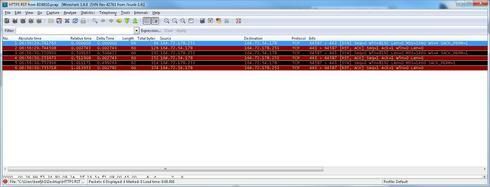This website uses cookies. By clicking Accept, you consent to the use of cookies. Click Here to learn more about how we use cookies.
Turn on suggestions
Auto-suggest helps you quickly narrow down your search results by suggesting possible matches as you type.
Showing results for
- Extreme Networks
- Community List
- Switching & Routing
- ExtremeSwitching (EXOS/Switch Engine)
- Using ScreenPlay with HTTPS
Options
- Subscribe to RSS Feed
- Mark Topic as New
- Mark Topic as Read
- Float this Topic for Current User
- Bookmark
- Subscribe
- Mute
- Printer Friendly Page
Using ScreenPlay with HTTPS
Using ScreenPlay with HTTPS
Options
- Mark as New
- Bookmark
- Subscribe
- Mute
- Subscribe to RSS Feed
- Get Direct Link
- Report Inappropriate Content
02-28-2014 01:50 PM
I can only access a switch using ScreenPlay if I have HTTP enabled on the switch. If I disable HTTP, but keep HTTPS enabled, ScreenPlay does not work. Due to security reasons we disable HTTP access to all our networking devices - which is standard practice.
Is there a way to have ScreenPlay access a switch (BD8810 or Summit 670) using HTTPS?
Is there a way to have ScreenPlay access a switch (BD8810 or Summit 670) using HTTPS?
2 REPLIES 2
Options
- Mark as New
- Bookmark
- Subscribe
- Mute
- Subscribe to RSS Feed
- Get Direct Link
- Report Inappropriate Content
03-03-2014 02:06 PM
Hi LeVar - SSH is installed and enabled and the SSL key has been generated. Also, I've enabled web https. Here is some output of 'show management', 'show ssl' and 'show config | i web': * Eng_lab_8810A.6 # sh management - - SSH access : Enabled (Key valid, tcp port 22 vr VR-Default) : Access Profile : not set Web access : Enabled (tcp port 80) : Access Profile : not set - - (Interesting that 'web access' doesn't show tcp port 443 as enabled although https is enabled as seen from the output of 'show config | i web' below. With HTTPS enabled should it show up in the output of 'show management'?) * Eng_lab_8810A.5 # sh ssl detail HTTPS Port Number: 443 (Enabled) Private Key matches the Certificate's public key. RSA Key Length: 1024 Certificate: Data: Version: 3 (0x2) Serial Number: 0 (0x0) - - Eng_lab_8810A.2 # sh config | i web enable web http enable web https Eng_lab_8810A.3 # A wireshark trace shows that when I try to https (443) to the box, my client sends the initial SYN packet and gets an immediate RST from the box. This happens three times and then the browser complains that it can't connect. I'lve uploaded a.jpg image showing the wireshark capture. Any other ideas? Thanks.
Options
- Mark as New
- Bookmark
- Subscribe
- Mute
- Subscribe to RSS Feed
- Get Direct Link
- Report Inappropriate Content
03-01-2014 06:24 PM
You can access the device using Screenplay via HTTPS. You must first have SSH installed and enabled on the device. Then you must either generate an SSL key or provide a pre-generated SSL key on the device. The last step is to enable HTTPS on the device and you should now be able to use Screenplay via HTTPS.