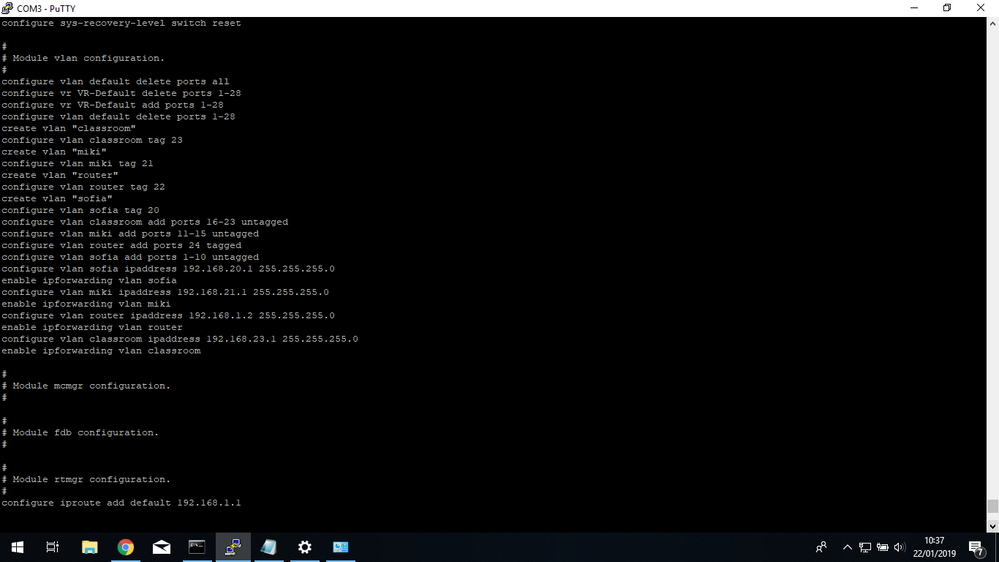This website uses cookies. By clicking Accept, you consent to the use of cookies. Click Here to learn more about how we use cookies.
Turn on suggestions
Auto-suggest helps you quickly narrow down your search results by suggesting possible matches as you type.
Showing results for
Options
- Subscribe to RSS Feed
- Mark Topic as New
- Mark Topic as Read
- Float this Topic for Current User
- Bookmark
- Subscribe
- Mute
- Printer Friendly Page
VLAN Routing
VLAN Routing
Options
- Mark as New
- Bookmark
- Subscribe
- Mute
- Subscribe to RSS Feed
- Get Direct Link
- Report Inappropriate Content
01-10-2019 08:59 AM
Hello,
I have problems when doing the vlan in the switches of the x440 G2 range. I want to do 3 vlan, for example from port 1 to 10 vlan1, from port 11 to 15 vlan 2 and from port 16 to 23 vlan 3. Port 24 wants it to connect my router. I have done the vlan but I can not configure port 24 to connect the router and have internet in the 3 vlan.
Can anyone tell me what commands I would have to put in order to make this small configuration?
Thank you
a greeting
I have problems when doing the vlan in the switches of the x440 G2 range. I want to do 3 vlan, for example from port 1 to 10 vlan1, from port 11 to 15 vlan 2 and from port 16 to 23 vlan 3. Port 24 wants it to connect my router. I have done the vlan but I can not configure port 24 to connect the router and have internet in the 3 vlan.
Can anyone tell me what commands I would have to put in order to make this small configuration?
Thank you
a greeting
14 REPLIES 14
Options
- Mark as New
- Bookmark
- Subscribe
- Mute
- Subscribe to RSS Feed
- Get Direct Link
- Report Inappropriate Content
01-22-2019 10:24 AM
Hi,
Check pings:
Mikrotik sees only 192.168.1.0/24 network, it doesn't know where to put traffic destined to 192.168.23.0/24 for example, or it will push to its own default gateway what is something on the Internet side.
So in Mikrotik you need not to modify your Internet default gateway route, but add routes:
Regarding inter-VLAN communication, you have to work with ACLs or Policy. You would have to do this at Mikrotik with previous approach so somewhere it is to be done. Review those two mechanisms in EXOS User Guide. If you need assistance on that let us know.
Or... You could try VLAN Translation feature. I didn't see it often in deployments and I didn't try it yet but sounds relevant.
In EXOS User Guide it is described on pages 523-530 with some configuration examples. Then you might try this trickery with the same default gateway IP (Mikrotik) for all subscriber VLANs.
Kind regards,
Tomasz
Check pings:
- XOS -> Mikrotik
- Mikrotik -> EXOS
- Devices -> EXOS IP in their corresponding VLAN
- Devices -> EXOS IP 192.168.1.2
- Devices -> Mikrotik IP 192.168.1.1 - here it will not work right now probably
- Devices -> 8.8.8.8 - here it will not work right now probably
Mikrotik sees only 192.168.1.0/24 network, it doesn't know where to put traffic destined to 192.168.23.0/24 for example, or it will push to its own default gateway what is something on the Internet side.
So in Mikrotik you need not to modify your Internet default gateway route, but add routes:
- 192.168.20.0/24 -> 192.168.1.2
- 192.168.21.0/24 -> 192.168.1.2
- 192.168.23.0/24 -> 192.168.1.2
Regarding inter-VLAN communication, you have to work with ACLs or Policy. You would have to do this at Mikrotik with previous approach so somewhere it is to be done. Review those two mechanisms in EXOS User Guide. If you need assistance on that let us know.
Or... You could try VLAN Translation feature. I didn't see it often in deployments and I didn't try it yet but sounds relevant.
In EXOS User Guide it is described on pages 523-530 with some configuration examples. Then you might try this trickery with the same default gateway IP (Mikrotik) for all subscriber VLANs.
Kind regards,
Tomasz
Options
- Mark as New
- Bookmark
- Subscribe
- Mute
- Subscribe to RSS Feed
- Get Direct Link
- Report Inappropriate Content
01-22-2019 09:39 AM
Hello
thank you for answering.
We have configured the switch with the option you told us. I attached screen to you to see it.
Two things happen to us.
1º We still do not have internet in any of the vlan
2º We do ping between vlan, when we do not want that.
Thank you
regards
thank you for answering.
We have configured the switch with the option you told us. I attached screen to you to see it.
Two things happen to us.
1º We still do not have internet in any of the vlan
2º We do ping between vlan, when we do not want that.
Thank you
regards
Options
- Mark as New
- Bookmark
- Subscribe
- Mute
- Subscribe to RSS Feed
- Get Direct Link
- Report Inappropriate Content
01-21-2019 09:13 PM
I don't have any EXOS right now in front of me but let's try two approaches:
A. Your switch is just to pass VLANs to Mikrotik which will route between VLANs and WAN by itself:
With this, your router should have VLANs 20-23 created and routing for them as well. And your VLANs shall not use the same subnet.
B. Your switch is a router between VLANs and Mikrotik ultimate gateway
Take care about potential security issues, without any ACLs or Policy those VLANs will be able to talk on L3.
Hope that helps,
Tomasz
A. Your switch is just to pass VLANs to Mikrotik which will route between VLANs and WAN by itself:
code:
create vlan sofia tag 20
create vlan miki tag 21
create vlan router tag 22 #?
create vlan classroom tag 23
conf def del po all
conf sofia add port 24 tag
conf sofia add port 1-10
conf miki add port 24 tag
conf miki add port 11-15
conf router add port 24 tag
conf class add port 24 tag
conf class add port 16-23
With this, your router should have VLANs 20-23 created and routing for them as well. And your VLANs shall not use the same subnet.
B. Your switch is a router between VLANs and Mikrotik ultimate gateway
code:
create vlan sofia tag 20
create vlan miki tag 21
create vlan router tag 22 #?
create vlan classroom tag 23
conf def del po all
conf sofia add port 1-10
conf miki add port 11-15
conf class add port 16-23
conf router add port 24 tag
conf sofia ip 192.168.20.1/24
conf miki ip 192.168.21.1/24
conf router ip 192.168.1.2/24 #assuming Mikrotik is 192.168.1.1 or else?
conf class ip 192.168.23.1/24
enable ipforwarding
conf iproute add default 192.168.1.1
Take care about potential security issues, without any ACLs or Policy those VLANs will be able to talk on L3.
Hope that helps,
Tomasz
Options
- Mark as New
- Bookmark
- Subscribe
- Mute
- Subscribe to RSS Feed
- Get Direct Link
- Report Inappropriate Content
01-21-2019 04:10 PM
Hello
I do not have much idea of how routing is done.
You can put me the commands that I would have to put on the xtreme switch. My router has the ip 192.168.1.1
Thank you
I do not have much idea of how routing is done.
You can put me the commands that I would have to put on the xtreme switch. My router has the ip 192.168.1.1
Thank you