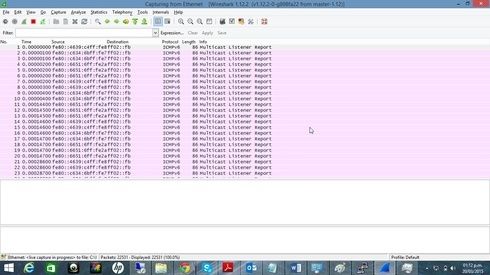This website uses cookies. By clicking Accept, you consent to the use of cookies. Click Here to learn more about how we use cookies.
Turn on suggestions
Auto-suggest helps you quickly narrow down your search results by suggesting possible matches as you type.
Showing results for
- Extreme Networks
- Community List
- Switching & Routing
- ExtremeSwitching (Other)
- lost Network message:ICMPv6 Mulitcast Listener Rep...
Options
- Subscribe to RSS Feed
- Mark Topic as New
- Mark Topic as Read
- Float this Topic for Current User
- Bookmark
- Subscribe
- Mute
- Printer Friendly Page
lost Network message:ICMPv6 Mulitcast Listener Report
lost Network message:ICMPv6 Mulitcast Listener Report
Options
- Mark as New
- Bookmark
- Subscribe
- Mute
- Subscribe to RSS Feed
- Get Direct Link
- Report Inappropriate Content
03-20-2015 06:03 PM
I have my network switches extreme, during the day I have lost network, making a sniffer with wireshark I see many messages ICMPv6 (see attached), that can cause this?
regards
regards
8 REPLIES 8
Options
- Mark as New
- Bookmark
- Subscribe
- Mute
- Subscribe to RSS Feed
- Get Direct Link
- Report Inappropriate Content
03-23-2015 07:33 AM
I had this problem once with a specific series of DELL workstations. They did this when going into power save mode. The model in question was DELL Optiplex 780 iirc. If you have those machines in your network try updating them to the latest BIOS and NIC drivers.
Options
- Mark as New
- Bookmark
- Subscribe
- Mute
- Subscribe to RSS Feed
- Get Direct Link
- Report Inappropriate Content
03-23-2015 07:33 AM
Yes, this is a known issue with some Intel NICs that leads to flooding MLD traffic when the NIC is in power save mode. There should be a driver update available to remedy this issue. More information is on Intel's support forum, linked below.
https://communities.intel.com/thread/48051
-Brandon
https://communities.intel.com/thread/48051
-Brandon
Options
- Mark as New
- Bookmark
- Subscribe
- Mute
- Subscribe to RSS Feed
- Get Direct Link
- Report Inappropriate Content
03-20-2015 07:08 PM
You can set a basic policy to block this traffic if you are not using IPv6.
set policy profile 100 name BlockIPV6
set policy rule 100 ether 0x86dd mask 16 drop
set policy port *.*.* 100
*.*.* is all ports
BTW, you will get a error that you cannot set this on a LAG ports
It is FAD
set policy profile 100 name BlockIPV6
set policy rule 100 ether 0x86dd mask 16 drop
set policy port *.*.* 100
*.*.* is all ports
BTW, you will get a error that you cannot set this on a LAG ports
It is FAD
Options
- Mark as New
- Bookmark
- Subscribe
- Mute
- Subscribe to RSS Feed
- Get Direct Link
- Report Inappropriate Content
03-20-2015 07:08 PM
Ethertype 0x86dd means IPv6. The length is only for low value of the ethertype (below 1500 decimal).