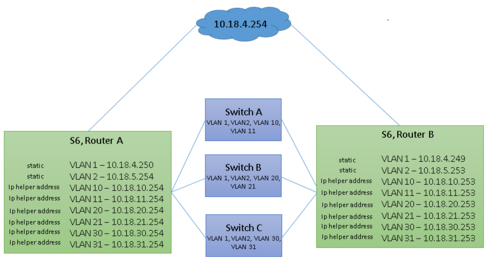This website uses cookies. By clicking Accept, you consent to the use of cookies. Click Here to learn more about how we use cookies.
Turn on suggestions
Auto-suggest helps you quickly narrow down your search results by suggesting possible matches as you type.
Showing results for
- Extreme Networks
- Community List
- Switching & Routing
- ExtremeSwitching (Other)
- Problem VRRP with VLAN.
Options
- Subscribe to RSS Feed
- Mark Topic as New
- Mark Topic as Read
- Float this Topic for Current User
- Bookmark
- Subscribe
- Mute
- Printer Friendly Page
Problem VRRP with VLAN.
Problem VRRP with VLAN.
Options
- Mark as New
- Bookmark
- Subscribe
- Mute
- Subscribe to RSS Feed
- Get Direct Link
- Report Inappropriate Content
02-17-2015 01:38 PM
Greetings.
I have two VRRP equipment S6, regarding VRRP configuration is as follows:
- Router 1:
set gvrp disable
set spantree stpmode none
interface vlan 1
vrrp create 1 v2-IPv4
vrrp address 1 10.18.4.250
vrrp priority 1 200
vrrp enable 1
interface vlan 2
vrrp create 1 v2-IPv4
vrrp address 1 10.18.5.254
vrrp priority 1 200
vrrp enable 1
interface vlan 10
vrrp create 1 v2-IPv4
vrrp address 1 10.18.10.254
vrrp priority 1 200
vrrp enable 1
.
.
.
interface vlan 31
vrrp create 1 v2-IPv4
vrrp address 1 10.18.31.254
vrrp priority 1 200
vrrp enable 1
- Router 2:
set gvrp disable
set spantree stpmode none
interface vlan 1
vrrp create 1 v2-IPv4
vrrp address 1 10.18.4.249
vrrp priority 1 50
vrrp enable 1
interface vlan 2
vrrp create 1 v2-IPv4
vrrp address 1 10.18.5.253
vrrp priority 1 50
vrrp enable 1
interface vlan 10
vrrp create 1 v2-IPv4
vrrp address 1 10.18.10.253
vrrp priority 1 50
vrrp enable 1
.
.
.
interface vlan 31
vrrp create 1 v2-IPv4
vrrp address 1 10.18.31.253
vrrp priority 1 50
vrrp enable 1
By doing tests on the operation of VRRP do the following:
Connect the links to the "switch A" and works well on VVRP. The problem is when I connect to a second switch "switch B and switch C" where the connection on my device VLAN 2 fails.
What I can do that would generate this problem ?.
Thank you very much!.
I have two VRRP equipment S6, regarding VRRP configuration is as follows:
- Router 1:
set gvrp disable
set spantree stpmode none
interface vlan 1
vrrp create 1 v2-IPv4
vrrp address 1 10.18.4.250
vrrp priority 1 200
vrrp enable 1
interface vlan 2
vrrp create 1 v2-IPv4
vrrp address 1 10.18.5.254
vrrp priority 1 200
vrrp enable 1
interface vlan 10
vrrp create 1 v2-IPv4
vrrp address 1 10.18.10.254
vrrp priority 1 200
vrrp enable 1
.
.
.
interface vlan 31
vrrp create 1 v2-IPv4
vrrp address 1 10.18.31.254
vrrp priority 1 200
vrrp enable 1
- Router 2:
set gvrp disable
set spantree stpmode none
interface vlan 1
vrrp create 1 v2-IPv4
vrrp address 1 10.18.4.249
vrrp priority 1 50
vrrp enable 1
interface vlan 2
vrrp create 1 v2-IPv4
vrrp address 1 10.18.5.253
vrrp priority 1 50
vrrp enable 1
interface vlan 10
vrrp create 1 v2-IPv4
vrrp address 1 10.18.10.253
vrrp priority 1 50
vrrp enable 1
.
.
.
interface vlan 31
vrrp create 1 v2-IPv4
vrrp address 1 10.18.31.253
vrrp priority 1 50
vrrp enable 1
By doing tests on the operation of VRRP do the following:
Connect the links to the "switch A" and works well on VVRP. The problem is when I connect to a second switch "switch B and switch C" where the connection on my device VLAN 2 fails.
What I can do that would generate this problem ?.
Thank you very much!.
5 REPLIES 5
Options
- Mark as New
- Bookmark
- Subscribe
- Mute
- Subscribe to RSS Feed
- Get Direct Link
- Report Inappropriate Content
02-17-2015 03:27 PM
Like PARTHIBAN CHINNAYA said, you should think about re-designing you topology.E.g. put an additional direct connection between both routers and turn on stp. Or use VSB between the S-Series.
Options
- Mark as New
- Bookmark
- Subscribe
- Mute
- Subscribe to RSS Feed
- Get Direct Link
- Report Inappropriate Content
02-17-2015 03:27 PM
Good day. You say I activate STP?. Thank you very much.
Options
- Mark as New
- Bookmark
- Subscribe
- Mute
- Subscribe to RSS Feed
- Get Direct Link
- Report Inappropriate Content
02-17-2015 03:27 PM
You turned off STP on both routers. Regrading your picture you build a loop when adding a second or a third switch.
Kind regards
Christoph
Kind regards
Christoph
Options
- Mark as New
- Bookmark
- Subscribe
- Mute
- Subscribe to RSS Feed
- Get Direct Link
- Report Inappropriate Content
02-17-2015 02:00 PM
Good day. There are two S6 chassis firmware 07.22.02.001, currently the core B is not connected to Internet (10.18.4.254) and have that problem. The switches A, B and C are swicthes stack C5 series. Thanks.