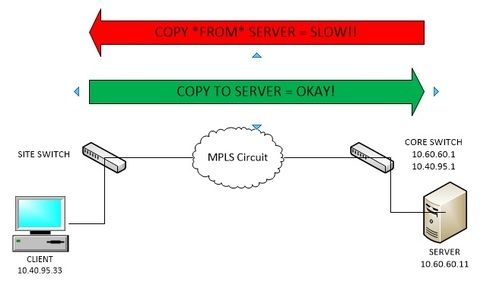This website uses cookies. By clicking Accept, you consent to the use of cookies. Click Here to learn more about how we use cookies.
Turn on suggestions
Auto-suggest helps you quickly narrow down your search results by suggesting possible matches as you type.
Showing results for
- Extreme Networks
- Community List
- Switching & Routing
- ExtremeSwitching (Other)
- RE: Slow file copying to site usings Windows SMB o...
Options
- Subscribe to RSS Feed
- Mark Topic as New
- Mark Topic as Read
- Float this Topic for Current User
- Bookmark
- Subscribe
- Mute
- Printer Friendly Page
Slow file copying to site usings Windows SMB over MPLS circuit
Slow file copying to site usings Windows SMB over MPLS circuit
Options
- Mark as New
- Bookmark
- Subscribe
- Mute
- Subscribe to RSS Feed
- Get Direct Link
- Report Inappropriate Content
10-26-2017 08:52 AM
Hello folks,
This is not necessarily an Extreme Networks specific question, but I am hoping the community here can give me a clue about a problem that I have exhausted myself on.
I have a remote site which is connected to my home office using a Spectrum MPLS circuit (20Mbps). When *downloading* a file to a client PC from the home office, the speed is around 512KBps. At times, it will leap to 700KBps and then immediately drop. There are also long pauses before the transfer starts. And there are several pauses during the transfer. If I upload that same file to that same server, the speed is 2MBps (what is expected).
Some facts about the issue:
Here is a SLOW file transfer: CLICK ME
Here is a FAST file transfer: CLICK ME
This is not necessarily an Extreme Networks specific question, but I am hoping the community here can give me a clue about a problem that I have exhausted myself on.
I have a remote site which is connected to my home office using a Spectrum MPLS circuit (20Mbps). When *downloading* a file to a client PC from the home office, the speed is around 512KBps. At times, it will leap to 700KBps and then immediately drop. There are also long pauses before the transfer starts. And there are several pauses during the transfer. If I upload that same file to that same server, the speed is 2MBps (what is expected).
Some facts about the issue:
- A simple speed test indicates I am getting a full 20Mbps in both directions.
- Downloading a file using FTP, I achieve full speed.
- Downloading anything from the Internet - I achieve full speed.
- I have verified speed and duplex settings on the interfaces which connect the two sites, and they are fine.
- I have uninstalled the Antivirus software on the client, with no change.
- Downloading while connected to my Extreme Networks wireless access point at this site - I achieve full speed!?!?
- Lowering the MTU of the client had no effect (I played the game of ping -f to find the 'perfect MTU value'). Although I found that the native MTU it was choosing for the file transfer was 1514 (while the MPLS circuit is 1500).
- The switch at the site is an old Cisco Catalyst. I have exchanged that switch with a known good spare which had no effect.
- I have replaced all the cables with brand new Cat6e cables, which had no effect.
Here is a SLOW file transfer: CLICK ME
Here is a FAST file transfer: CLICK ME
10 REPLIES 10
Options
- Mark as New
- Bookmark
- Subscribe
- Mute
- Subscribe to RSS Feed
- Get Direct Link
- Report Inappropriate Content
10-27-2017 11:26 AM
That was good advice. The trick is that you can no longer manually set the TCP Window Size in Windows 10. It took me a while to find the article, but Technet states "this value is ignored with Windows 8 and later".
A colleague of mine found a note that said when you disable the all new "TCP autotuning" feature, you end up with a 64KB window size. I used this snazzy little TCP Optimizer utility to test this theory. And it certainly held true. Running a packet capture showed my window size had leaped to 63-64KB.
HOWEVER ... the speed issue still plagues me. I can run Wireshark while copying a file down and I can see that every time the download "hangs", I am getting a lot of "TCP Previous segment not captured" messages.
I would like to think that the speed is slightly better. It seems I can get closer to 2MB of speed, but with the constant halting and stalling - copying a copy takes just as long.
I am very tempted to drop a small firewall at this site and encrypt all my data through a tunnel just to put this stupid issue to bed!
A colleague of mine found a note that said when you disable the all new "TCP autotuning" feature, you end up with a 64KB window size. I used this snazzy little TCP Optimizer utility to test this theory. And it certainly held true. Running a packet capture showed my window size had leaped to 63-64KB.
HOWEVER ... the speed issue still plagues me. I can run Wireshark while copying a file down and I can see that every time the download "hangs", I am getting a lot of "TCP Previous segment not captured" messages.
I would like to think that the speed is slightly better. It seems I can get closer to 2MB of speed, but with the constant halting and stalling - copying a copy takes just as long.
I am very tempted to drop a small firewall at this site and encrypt all my data through a tunnel just to put this stupid issue to bed!
Options
- Mark as New
- Bookmark
- Subscribe
- Mute
- Subscribe to RSS Feed
- Get Direct Link
- Report Inappropriate Content
10-27-2017 11:26 AM
Hi Steve,
in the slow trace, the TCP window size does not go above 16425 bytes. In the fast trace, the window size goes up to 65263 (nearly a factor of 4). Window size handling depends on the implementations on the end systems.
If the window size is smaller than the BDP (bandwidth delay product), the TCP window size limits the throughput.
From the traces it seems to me that the client does not want to receive more than 16425 bytes without sending an acknowledgement. You might want to look into tuning the client's TCP stack.
I have heard the rumor that recent Windows client versions show bad WAN performance because of the default TCP settings, but I am not a Windows expert.
Thanks,
Erik
in the slow trace, the TCP window size does not go above 16425 bytes. In the fast trace, the window size goes up to 65263 (nearly a factor of 4). Window size handling depends on the implementations on the end systems.
If the window size is smaller than the BDP (bandwidth delay product), the TCP window size limits the throughput.
From the traces it seems to me that the client does not want to receive more than 16425 bytes without sending an acknowledgement. You might want to look into tuning the client's TCP stack.
I have heard the rumor that recent Windows client versions show bad WAN performance because of the default TCP settings, but I am not a Windows expert.
Thanks,
Erik
Options
- Mark as New
- Bookmark
- Subscribe
- Mute
- Subscribe to RSS Feed
- Get Direct Link
- Report Inappropriate Content
10-26-2017 10:48 AM
Sure, sure. Here is "the worlds worst Visio". 😉
Note that this problem only exists at this particular MPLS site (I have many). Also it doesn't seem to matter what VLAN I put the end workstation on - or what VLAN the server is on that I am copying files from.
Note that this problem only exists at this particular MPLS site (I have many). Also it doesn't seem to matter what VLAN I put the end workstation on - or what VLAN the server is on that I am copying files from.
Options
- Mark as New
- Bookmark
- Subscribe
- Mute
- Subscribe to RSS Feed
- Get Direct Link
- Report Inappropriate Content
10-26-2017 10:48 AM
Hmm... could you draw a simple picture what is where
and write when it is OK and when not ?
I think this could help me/us to better understand the problem .
--
Jarek
and write when it is OK and when not ?
I think this could help me/us to better understand the problem .
--
Jarek
Options
- Mark as New
- Bookmark
- Subscribe
- Mute
- Subscribe to RSS Feed
- Get Direct Link
- Report Inappropriate Content
10-26-2017 10:16 AM
Hello Jarek, I actually tried lowering the MTU value so that it matched what I was seeing in the fast transfer. But it didn't make any difference. I should have used a better example that compares uploading a file to downloading a file (using the same wired source and the same server/PC).
When I make that comparison, the MTU in both is 1514. The only difference I am seeing in the packet capture is this error message appears frequently, "TCP Previous segment not captured". As far as I can tell, this is an indication of packet loss. It's looking for an acknowledge on a packet that never showed up. But why packet loss specifically when downloading a file with SMB?
When I make that comparison, the MTU in both is 1514. The only difference I am seeing in the packet capture is this error message appears frequently, "TCP Previous segment not captured". As far as I can tell, this is an indication of packet loss. It's looking for an acknowledge on a packet that never showed up. But why packet loss specifically when downloading a file with SMB?