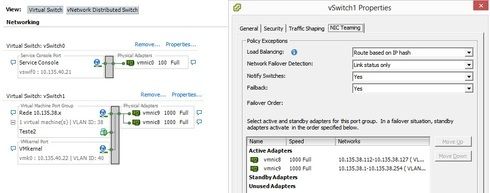This website uses cookies. By clicking Accept, you consent to the use of cookies. Click Here to learn more about how we use cookies.
Turn on suggestions
Auto-suggest helps you quickly narrow down your search results by suggesting possible matches as you type.
Showing results for
- Extreme Networks
- Community List
- Switching & Routing
- ExtremeSwitching (Other)
- What is the configuration in X460 to Configure LAC...
Options
- Subscribe to RSS Feed
- Mark Topic as New
- Mark Topic as Read
- Float this Topic for Current User
- Bookmark
- Subscribe
- Mute
- Printer Friendly Page
What is the configuration in X460 to Configure LACP Agreggator with vmware?
What is the configuration in X460 to Configure LACP Agreggator with vmware?
Options
- Mark as New
- Bookmark
- Subscribe
- Mute
- Subscribe to RSS Feed
- Get Direct Link
- Report Inappropriate Content
10-28-2014 10:35 PM
Dear Friends
Im configure a vmware host 4.1 with two ports agreggator in vmware.
(Please see Picture in the end of post)
The ports have speed of 1 gb full duplex
what is the proper configuration for the link to work properly with 2 gb speed
Thanks
Almir
Im configure a vmware host 4.1 with two ports agreggator in vmware.
(Please see Picture in the end of post)
The ports have speed of 1 gb full duplex
what is the proper configuration for the link to work properly with 2 gb speed
Thanks
Almir
1 REPLY 1
Options
- Mark as New
- Bookmark
- Subscribe
- Mute
- Subscribe to RSS Feed
- Get Direct Link
- Report Inappropriate Content
10-29-2014 03:12 PM
Hello Almir
In order to set a 2 port LAG connection in XOS you use the share command. So if the two ports you are connecting into are ports 1 & 2 the command is enable sharing 1 grouping 1-2 algorithm address l3_l4
I did not see if you were using LACP on the server side but if you are you can add LACP at the end of the command. As you type through the command you can use the key or the ? to see the next part of the completion so for example you can do enable sharing and see that it wants the port number
I hope that helps
P
In order to set a 2 port LAG connection in XOS you use the share command. So if the two ports you are connecting into are ports 1 & 2 the command is enable sharing 1 grouping 1-2 algorithm address l3_l4
I did not see if you were using LACP on the server side but if you are you can add LACP at the end of the command. As you type through the command you can use the
I hope that helps
P