- Extreme Networks
- Community List
- Switching & Routing
- ExtremeSwitching (VSP/Fabric Engine)
- Amber LED and Operate Routing, what does it mean?
- Subscribe to RSS Feed
- Mark Topic as New
- Mark Topic as Read
- Float this Topic for Current User
- Bookmark
- Subscribe
- Mute
- Printer Friendly Page
Amber LED and Operate Routing, what does it mean?
- Mark as New
- Bookmark
- Subscribe
- Mute
- Subscribe to RSS Feed
- Get Direct Link
- Report Inappropriate Content
02-10-2021 09:56 PM
Hi,
Have a single port that is showing a solid amber LED, yet it seems to be working fine.
It is configured as an SMLT across a cluster pair. Pulling one or the other link on either cluster, the switch on the end carries on working. The same port on both the cluster members is showing the amber LED.
What is odd about it is if you shutdown the interface and re-enable it again the LEDs look normal i.e. green and flashing. When you do the other side the same happens, but at some point, not sure where in the sequence they go amber again,
I can’t see anything on the ports that is showing an error. Equally if I compare the config to another port that is working fine they are the same.
This seems to be what the LED colours refer to:
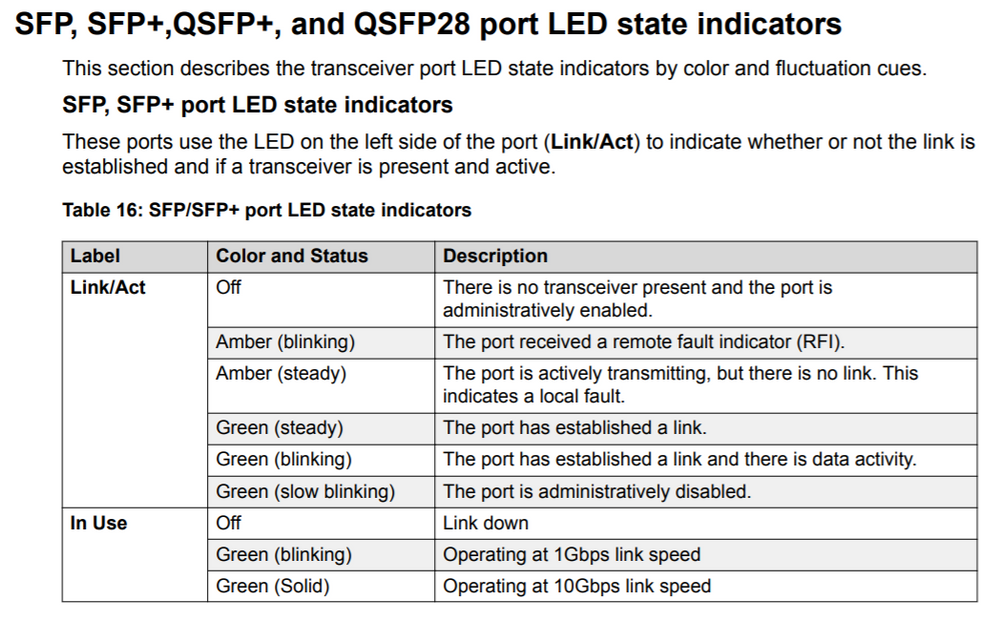
The only thing I have noticed is from the output below that port 3/1, the port with the issue shows ‘Operate Routing’ disable, where as all the others show it enabled - have not idea what this means?
show interfaces gigabitEthernet config 3/1-3/13
************************************************************************************
Command Execution Time: Wed Feb 10 21:35:07 2021 GMT
************************************************************************************
====================================================================================================
Port Config
====================================================================================================
PORT DIFF-SERV QOS MLT VENDOR
NUM TYPE EN TYPE LVL ID NAME
----------------------------------------------------------------------------------------------------
3/1 GbicSx true core 1 301 AVAGO
3/2 10GbSR true core 1 302 AVAGO
3/3 10GbSR true core 1 303 FINISAR CORP.
3/4 GbicSx true core 1 304 AVAGO
3/5 GbicSx true core 1 0 AVAGO
3/6 GbicSx true core 1 306 AVAGO
3/7 GbicSx true core 1 307 AVAGO
3/8 GbicSx true core 1 308 AVAGO
3/9 GbicSx true core 1 309 AVAGO
3/10 GbicSx true core 1 310 AVAGO
3/11 GbicSx true core 1 311 AVAGO
3/12 GbicSx true core 1 312 AVAGO
3/13 GbicSx true core 1 0 AVAGO
PORT ADMIN OPERATE AUTO ACCESS-SERV RMON FLEX-UNI ADMIN FEC-APPLICABLE OPERATE
NUM ROUTING ROUTING RECOVER EN FEC FEC
----------------------------------------------------------------------------------------------------
3/1 Enable Disable Disable false Disable Disable Auto Not Applicable N/A
3/2 Enable Enable Disable false Disable Disable Auto Not Applicable N/A
3/3 Enable Enable Disable false Disable Disable Auto Not Applicable N/A
3/4 Enable Enable Disable false Disable Disable Auto Not Applicable N/A
3/5 Enable Enable Disable false Disable Disable Auto Not Applicable N/A
3/6 Enable Enable Disable false Disable Disable Auto Not Applicable N/A
3/7 Enable Enable Disable false Disable Disable Auto Not Applicable N/A
3/8 Enable Enable Disable false Disable Disable Auto Not Applicable N/A
3/9 Enable Enable Disable false Disable Disable Auto Not Applicable N/A
3/10 Enable Enable Disable false Disable Disable Auto Not Applicable N/A
3/11 Enable Enable Disable false Disable Disable Auto Not Applicable N/A
3/12 Enable Enable Disable false Disable Disable Auto Not Applicable N/AConfiguration for example between ports 3/1 and 3/4 looks the same
config terminal
interface GigabitEthernet 3/1
encapsulation dot1q
exit
vlan members remove 1 1/1-1/18,3/1-3/24,4/1-4/24 portmember
vlan members 626 3/1 portmember
vlan members 627 3/1-3/2 portmember
vlan members 935 3/1 portmember
vlan members 1003 3/1-3/5 portmember
vlan members 2002 3/1-3/13,3/21 portmember
interface GigabitEthernet 3/1
untagged-frames-discard
default-vlan-id 0
name "PorLANst119A"
no shutdown
slpp packet-rx
slpp packet-rx-threshold 500
lacp key 301 aggregation enable
lacp enable
no spanning-tree mstp force-port-state enable
sflow sampling-rate 8192
sflow collector 1
exit
qos queue-profile 1 member add 1/1-1/18,3/1-3/24,4/1-4/24
endinterface GigabitEthernet 3/4
encapsulation dot1q
exit
vlan members remove 1 1/1-1/18,3/1-3/24,4/1-4/24 portmember
vlan members 632 3/4 portmember
vlan members 832 3/4 portmember
vlan members 932 3/4 portmember
vlan members 1003 3/1-3/5 portmember
vlan members 1100 3/4,3/6,3/8-3/9,3/21 portmember
vlan members 2002 3/1-3/13,3/21 portmember
interface GigabitEthernet 3/4
untagged-frames-discard
default-vlan-id 0
name "PorLANSt129A"
no shutdown
slpp packet-rx
slpp packet-rx-threshold 500
lacp key 304 aggregation enable
lacp enable
no spanning-tree mstp force-port-state enable
sflow sampling-rate 8192
sflow collector 1
exit
qos queue-profile 1 member add 1/1-1/18,3/1-3/24,4/1-4/24
endMany thanks in advance.
Solved! Go to Solution.
- Mark as New
- Bookmark
- Subscribe
- Mute
- Subscribe to RSS Feed
- Get Direct Link
- Report Inappropriate Content
02-17-2021 03:28 PM
Issue turned out to be with the AVAGO Gbic.
So although the same where used in other slots, had been swapped with another Gbic that seemed to working in another slot and equally had been moved working from an S8 to VOSS, something about it just wasn’t compatible.
These GBIC’s turned out not to be on the Extreme approved list, and thereby replacing with Extreme badged it worked fine.
Raised with GTAC whom identified the issue and provided this link to identify supported GBICs
- Mark as New
- Bookmark
- Subscribe
- Mute
- Subscribe to RSS Feed
- Get Direct Link
- Report Inappropriate Content
02-11-2021 08:01 PM
All looks ok from what I can tell.
No alarms in the database, no messages in the log or in detailed log, config is identical on both sides:
DC1-Core2:1#% cfg || 3/1
alias% show running-config -bi || 3/1
config terminal
interface GigabitEthernet 3/1
encapsulation dot1q
exit
vlan members remove 1 1/1-1/18,3/1-3/24,4/1-4/24 portmember
vlan members 626 3/1 portmember
vlan members 627 3/1-3/2 portmember
vlan members 935 3/1 portmember
vlan members 1003 3/1-3/5 portmember
vlan members 2002 3/1-3/13,3/21 portmember
interface GigabitEthernet 3/1
untagged-frames-discard
default-vlan-id 0
name "PorLANst119A"
no shutdown
slpp packet-rx
slpp packet-rx-threshold 50
lacp key 301 aggregation enable
lacp enable
no spanning-tree mstp force-port-state enable
sflow sampling-rate 8192
sflow collector 1
exit
qos queue-profile 1 member add 1/1-1/18,3/1-3/24,4/1-4/24
end
DC1-Core2:1#% cfg || mlt 301
alias% show running-config -bi || mlt 301
config terminal
mlt 301 enable name "PorLANst119A"
vlan mlt 626 301
vlan mlt 627 301
vlan mlt 935 301
vlan mlt 1003 301
vlan mlt 2002 301
interface mlt 301
smlt
lacp enable key 301
exit
endDC2-Core2:1#% cfg || 3/1
alias% show running-config -bi || 3/1
config terminal
interface GigabitEthernet 3/1
encapsulation dot1q
exit
vlan members remove 1 1/1-1/18,3/1-3/24,4/1-4/24 portmember
vlan members 626 3/1 portmember
vlan members 627 3/1-3/2 portmember
vlan members 935 3/1 portmember
vlan members 1003 3/1-3/5 portmember
vlan members 2002 3/1-3/13,3/21 portmember
interface GigabitEthernet 3/1
untagged-frames-discard
default-vlan-id 0
name "PorLANst119A"
no shutdown
slpp packet-rx
slpp packet-rx-threshold 500
lacp key 301 aggregation enable
lacp enable
no spanning-tree mstp force-port-state enable
sflow sampling-rate 8192
sflow collector 1
exit
qos queue-profile 1 member add 1/1-1/18,3/1-3/24,4/1-4/24
end
DC2-Core2:1#% cfg || mlt 301
alias% show running-config -bi || mlt 301
config terminal
mlt 301 enable name "PorLANst119A"
vlan mlt 626 301
vlan mlt 627 301
vlan mlt 935 301
vlan mlt 1003 301
vlan mlt 2002 301
interface mlt 301
smlt
lacp enable key 301
exit
endThe only thing that I can find in any log files, show outputs, configs that is different between working and none working is still that ‘Operate Routing’, showing disabled where all the others show enabled as per below?
DC2-Core2:1#% show interfaces gigabitEthernet config 3/1-3/4
************************************************************************************
Command Execution Time: Thu Feb 11 19:56:31 2021 GMT
************************************************************************************
====================================================================================================
Port Config
====================================================================================================
PORT DIFF-SERV QOS MLT VENDOR
NUM TYPE EN TYPE LVL ID NAME
----------------------------------------------------------------------------------------------------
3/1 GbicSx true core 1 301 AVAGO
3/2 10GbSR true core 1 302 AVAGO
3/3 10GbSR true core 1 303 FINISAR CORP.
3/4 GbicSx true core 1 304 AVAGO
PORT ADMIN OPERATE AUTO ACCESS-SERV RMON FLEX-UNI ADMIN FEC-APPLICABLE OPERATE
NUM ROUTING ROUTING RECOVER EN FEC FEC
----------------------------------------------------------------------------------------------------
3/1 Enable Disable Disable false Disable Disable Auto Not Applicable N/A
3/2 Enable Enable Disable false Disable Disable Auto Not Applicable N/A
3/3 Enable Enable Disable false Disable Disable Auto Not Applicable N/A
3/4 Enable Enable Disable false Disable Disable Auto Not Applicable N/AOn an additional question about LED’s, do you know if there is a command to stop them all flashing?
Have a couple of 8404’s out the box where two all ports are flashing, other two are not and have no idea why?
Many thanks
- Mark as New
- Bookmark
- Subscribe
- Mute
- Subscribe to RSS Feed
- Get Direct Link
- Report Inappropriate Content
02-11-2021 04:41 PM
I do not know about third party devices with SMLT, but you are probably right that LACP needs to be used.
If an underlying protocol is interfering, it should be in the log. Have you checked them?
show log file tail
You can also try the alarm database:
show alarm database
There is an article about SMLT with LACP:
https://extremeportal.force.com/ExtrArticleDetail?an=000083501&q=smlt
You maybe have a misconfiguration on VLAN level creating a loop. Are the I-SIDs correctly on both cluster members for the Edge VLANs?
- Mark as New
- Bookmark
- Subscribe
- Mute
- Subscribe to RSS Feed
- Get Direct Link
- Report Inappropriate Content
02-11-2021 12:55 PM
Hi Dany,
Thanks for posting back.
LACP was intentional.
This might be old practise coming up the Enterasys / Extreme route but only ever nailed (non LACP) LAGs on critical links like the ISC. When talking the servers or edge switches using LACP helped minimise the potential for issues in that interfaces are negotiated and happy before forming the LAG, plus it is typically enabled when talking to servers.
Equally though I have seen issues with that same negotiation and interfaces potentially coming up before the LAG has formed and creating a loop, but the habit has stuck nonetheless.
I have read that using MLT’s without LACP is the norm, but predominantly when talking to other Extreme devices like BOSS, VOSS and EXOS switches.
In this case I am use EOS switches, which wasn’t on that list, so treated them as an external vendor and went for the LACP approach. Also, I believe there where some problems when not using LACP to these switches in the past?
SLPP has been introduced so that will obviously help any miss-configuration but without being able to use SLPP guard in EOS, you can isolate the switch if a loop is introduced on the front end switch. The EOS switch should be correctly configured with STP to prevent this, but you don’t always have that luxury to mandate its been implemented correctly.
Anyway, that is part of the logic behind using LACP. Have seen it used with the same exact same architecture in other projects and seems to work fine, but interested to hear what others do. If none LACP MLT’s is always used as the norm, then I can trust that approach.
It is a L2 configuration (just an edge switch) the SMLT is connecting to. There are about a dozen switches at this time connected in the same way, all without issue.
It’s just this port that is displaying an oddity. I can’t see anything in the switch outputs that show it different from any other port, other then the ‘Operate Routing’ disabled shown above.
Both the switches in the cluster are configured the same, no VLACP has been configured but will look into that to be sure.
Does seem something like that, some underlying protocol is actioning against the port, but can’t figure out a command for to tell me what?
Thanks
- Mark as New
- Bookmark
- Subscribe
- Mute
- Subscribe to RSS Feed
- Get Direct Link
- Report Inappropriate Content
02-11-2021 10:25 AM
Are this ports forming an SMLT towards a L2? A came across this issue with having VLACP configured on one side, but not on the other. So the links is physically up, but VLACP (not LACP) protocol prevents any packets sent on the port.
I can see from your config that you have LACP configured. Was that intentional? LACP is not needed in an SMLT setup.
