- Extreme Networks
- Community List
- Switching & Routing
- ExtremeSwitching (VSP/Fabric Engine)
- Re: How to Use the boot loader Menu to Download an...
- Subscribe to RSS Feed
- Mark Topic as New
- Mark Topic as Read
- Float this Topic for Current User
- Bookmark
- Subscribe
- Mute
- Printer Friendly Page
How to Use the boot loader Menu to Download and Install a New Image to an VOSS VSP Switch
How to Use the boot loader Menu to Download and Install a New Image to an VOSS VSP Switch
- Mark as New
- Bookmark
- Subscribe
- Mute
- Subscribe to RSS Feed
- Get Direct Link
- Report Inappropriate Content
08-07-2020 06:26 PM
How to Use the Boot Loader Menu to Download and Install a New Image to an VOSS VSP Switch?
- Mark as New
- Bookmark
- Subscribe
- Mute
- Subscribe to RSS Feed
- Get Direct Link
- Report Inappropriate Content
08-26-2020 02:52 PM
Entering into the Lifecycle Recovery Menu requires Privilege level password, which can be provided by the GTAC. Contact them with the Serial#, Software and Current date set on the device to get one generated.
- Mark as New
- Bookmark
- Subscribe
- Mute
- Subscribe to RSS Feed
- Get Direct Link
- Report Inappropriate Content
08-11-2020 05:07 PM
Thank you for clarifying, I believe this article covers that process for you: https://extremeportal.force.com/ExtrArticleDetail?n=000037127&q=format%20intflash%20partition
- Mark as New
- Bookmark
- Subscribe
- Mute
- Subscribe to RSS Feed
- Get Direct Link
- Report Inappropriate Content
08-11-2020 04:24 AM
I want to use Lifecycle recovery men , but I don't know how to enter
I need format intflash partition
Model: VSP 4450GSX-PWR+
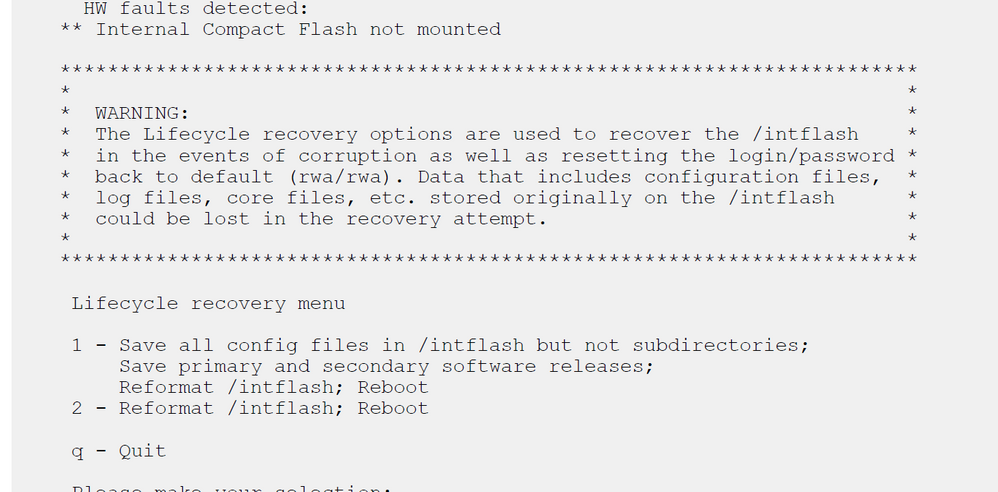
- Mark as New
- Bookmark
- Subscribe
- Mute
- Subscribe to RSS Feed
- Get Direct Link
- Report Inappropriate Content
08-10-2020 02:05 PM
Hello Arthas, I believe this article covers how to update a VOSS switch: https://extremeportal.force.com/ExtrArticleDetail?n=000038252&q=install%20new%20image%20boot%20loade...
