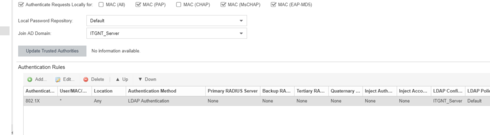This website uses cookies. By clicking Accept, you consent to the use of cookies. Click Here to learn more about how we use cookies.
Turn on suggestions
Auto-suggest helps you quickly narrow down your search results by suggesting possible matches as you type.
Showing results for
- Extreme Networks
- Community List
- Wireless
- ExtremeWireless (General)
- 802.1 X AD Auth with Nacmanager 8.1.1.41 and EWC ...
Options
- Subscribe to RSS Feed
- Mark Topic as New
- Mark Topic as Read
- Float this Topic for Current User
- Bookmark
- Subscribe
- Mute
- Printer Friendly Page
802.1 X AD Auth with Nacmanager 8.1.1.41 and EWC 10.41 dont ́t work
802.1 X AD Auth with Nacmanager 8.1.1.41 and EWC 10.41 dont ́t work
Options
- Mark as New
- Bookmark
- Subscribe
- Mute
- Subscribe to RSS Feed
- Get Direct Link
- Report Inappropriate Content
02-18-2018 12:43 PM
I want to bring a new installed EWC and NAC Manager with the last Firmware together and activate 802.1 X on a special SSID
i have configured . shared Secret /LDAP Connection and so on
and all the other things on both sides.
When a wirless Client try to connect there is into the nac manager console only to see :
Failing proxied request for user "XXXXXX@itgnt.local", due to lack of any response from home server 192.168.44.8 port 1812
and
Unable to contact RADIUS server: 192.168.44.8
But this IP is the Radius Server himself !! Why has the nacmanager a problem to contact his own radius Server ?
When I mak the test with Radius on the VNS of the Wireless Controller then comes :
The Radius Server did not authenticate the user TEST123 on ITGNTAD VNS.
Error: RADIUS_CLIENT_INTERNAL_ERROR.
If you ask.. of course i have restartet the nac manager appliance 3 or 4 times..
Who could give me some Tips for Troubleshooting ?
Regarrds
Christian
i have configured . shared Secret /LDAP Connection and so on
and all the other things on both sides.
When a wirless Client try to connect there is into the nac manager console only to see :
Failing proxied request for user "XXXXXX@itgnt.local", due to lack of any response from home server 192.168.44.8 port 1812
and
Unable to contact RADIUS server: 192.168.44.8
But this IP is the Radius Server himself !! Why has the nacmanager a problem to contact his own radius Server ?
When I mak the test with Radius on the VNS of the Wireless Controller then comes :
The Radius Server did not authenticate the user TEST123 on ITGNTAD VNS.
Error: RADIUS_CLIENT_INTERNAL_ERROR.
If you ask.. of course i have restartet the nac manager appliance 3 or 4 times..
Who could give me some Tips for Troubleshooting ?
Regarrds
Christian
6 REPLIES 6
Options
- Mark as New
- Bookmark
- Subscribe
- Mute
- Subscribe to RSS Feed
- Get Direct Link
- Report Inappropriate Content
02-18-2018 07:09 PM
Are those AD independant or they have trust relashionship?
Options
- Mark as New
- Bookmark
- Subscribe
- Mute
- Subscribe to RSS Feed
- Get Direct Link
- Report Inappropriate Content
02-18-2018 06:38 PM
THX i will try this next day
but BTW.. we have customers Using 3 or 4 Windows Domains with a extreme wireless solution, what can i do if i have 2 or more Windows Domains and i need LDAP Auth ?
Chris
but BTW.. we have customers Using 3 or 4 Windows Domains with a extreme wireless solution, what can i do if i have 2 or more Windows Domains and i need LDAP Auth ?
Chris
Options
- Mark as New
- Bookmark
- Subscribe
- Mute
- Subscribe to RSS Feed
- Get Direct Link
- Report Inappropriate Content
02-18-2018 06:29 PM
Looks correct to me . Try to see the logs - ssh to NAC appliance and tail -f /var/log/radius/radius.log to see what is complaining about.
Btw , if you going to use 802.1X authentication on the wireless and your LDAP is Windows AD , you need to make sure that NAC did "join" the domain . To check that , issue the command "wbinfo -t" from the ssh , you should see if the appliance successfully joined the domain (it should be just one line as the output with Success meaning in it) . If it spits you a bunch of line with with errors - e.g. "cannot find domain " etc... then you need to fix that first.
Btw , if you going to use 802.1X authentication on the wireless and your LDAP is Windows AD , you need to make sure that NAC did "join" the domain . To check that , issue the command "wbinfo -t" from the ssh , you should see if the appliance successfully joined the domain (it should be just one line as the output with Success meaning in it) . If it spits you a bunch of line with with errors - e.g. "cannot find domain " etc... then you need to fix that first.
Options
- Mark as New
- Bookmark
- Subscribe
- Mute
- Subscribe to RSS Feed
- Get Direct Link
- Report Inappropriate Content
02-18-2018 05:41 PM
Hello Yury,
i tried first time to deal with the html "Surface" .. Now i found the Point that i can Switch to "Advanced" Mode and the window changed. .
What is the right order ?
Of Course Radius Secret is changed .. i have an other SSID which is doing mac Auth for some devices Without Security and this works fine
Look at the Picture . . how should the order of Auth methods be ?
i tried first time to deal with the html "Surface" .. Now i found the Point that i can Switch to "Advanced" Mode and the window changed. .
What is the right order ?
Of Course Radius Secret is changed .. i have an other SSID which is doing mac Auth for some devices Without Security and this works fine
Look at the Picture . . how should the order of Auth methods be ?