- Extreme Networks
- Community List
- Wireless
- ExtremeWireless (General)
- Re: AP blinking (LED status) checking status
- Subscribe to RSS Feed
- Mark Topic as New
- Mark Topic as Read
- Float this Topic for Current User
- Bookmark
- Subscribe
- Mute
- Printer Friendly Page
AP blinking (LED status) checking status
- Mark as New
- Bookmark
- Subscribe
- Mute
- Subscribe to RSS Feed
- Get Direct Link
- Report Inappropriate Content
06-22-2021 08:33 PM
Hi all,
with the newer Wifi 6 APs (305C,410C,510C) i would like to know if i can check with a CLI command the reason why an AP status led is blinking. I know they do that if there is a PoE issue but I had cases were they stopped blinking after i placed them on the map and send a Delta update.
My question: Can i check by command what the status of the LED light is (stable/blinking and the reason why)?
Best,
Andi
Solved! Go to Solution.
- Mark as New
- Bookmark
- Subscribe
- Mute
- Subscribe to RSS Feed
- Get Direct Link
- Report Inappropriate Content
06-23-2021 12:57 PM
Hello Andi,
Please try cli command: #show system led
Example:
AP305C-Internal-Mesh#show system led
Brightness configuration: bright
System LED status:
No Led Colour Blinking
---------------------------------------------------------
1 Power Off No blinking
2 Status White No blinking
You can refer to the AP manual for details on LED status for example:
The following is an excerpt from the AP305C/AP305CX manual:
- White, Steady : The device has a CAPWAP connection to ExtremeCloud IQ and is operating normally.
- White, Slow-blinking: The device has a CAPWAP connection to ExtremeCloud IQ, but is operating on 802.3af power instead of 802.3at power.
- Amber, Steady: The device is initializing, rebooting, or is running without a CAPWAP connection.
- Amber, Slow-blinking: The device has no CAPWAP connection to ExtremeCloud IQ, and is operating 802.3af power instead of 802.3at power.
- Amber, Fast-blinking: The device is upgrading its IQ Engine firmware.
- Dark: Power is off.
Thank you,
- Mark as New
- Bookmark
- Subscribe
- Mute
- Subscribe to RSS Feed
- Get Direct Link
- Report Inappropriate Content
06-25-2021 04:52 PM
Hi
- Mark as New
- Bookmark
- Subscribe
- Mute
- Subscribe to RSS Feed
- Get Direct Link
- Report Inappropriate Content
06-25-2021 03:59 PM
One more thing about AP305C according to this article: https://www.extremenetworks.com/extreme-networks-blog/my-favorite-new-wi-fi-access-point-ap305c/ the 305AP has full functionality with 802.3af but why is the LED blinking if it gets 802.3af then?
In my opinion it would make more sense if the AP would only be blinking if PoE is not sufficient. I get that it makes sense for lager APs wo can function with limitations on 802.3af but need 802.3at for full capabilities.
Looking forward to get more insight to PoE stability with new Co-Pilot feature...
- Mark as New
- Bookmark
- Subscribe
- Mute
- Subscribe to RSS Feed
- Get Direct Link
- Report Inappropriate Content
06-25-2021 07:24 AM
Hi have a situation at a customer where I only have 802.3af power for the 305C APs now turning off USB would help I guess to get more PoE stability but I get mismatching information from the CLI and the GUI. Can i turn USB off by CLI?
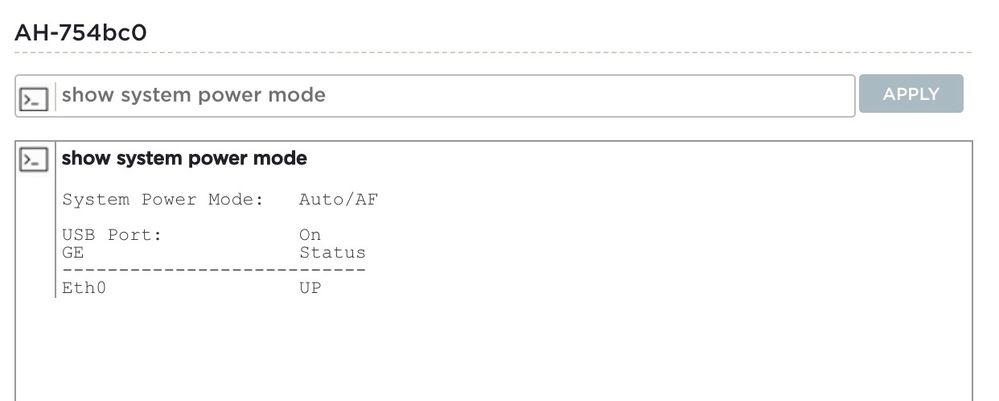
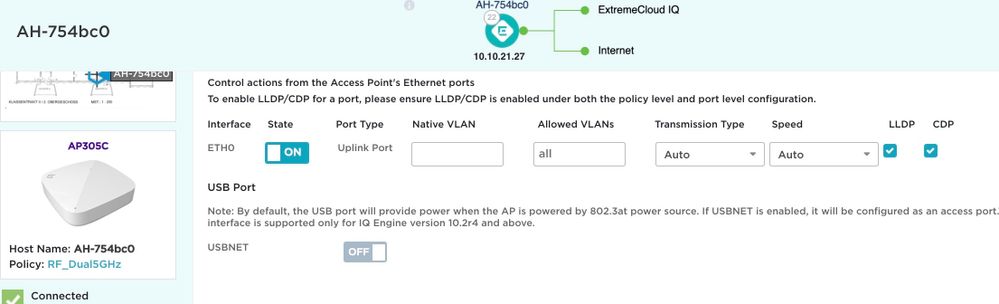
- Mark as New
- Bookmark
- Subscribe
- Mute
- Subscribe to RSS Feed
- Get Direct Link
- Report Inappropriate Content
06-23-2021 12:57 PM
Hello Andi,
Please try cli command: #show system led
Example:
AP305C-Internal-Mesh#show system led
Brightness configuration: bright
System LED status:
No Led Colour Blinking
---------------------------------------------------------
1 Power Off No blinking
2 Status White No blinking
You can refer to the AP manual for details on LED status for example:
The following is an excerpt from the AP305C/AP305CX manual:
- White, Steady : The device has a CAPWAP connection to ExtremeCloud IQ and is operating normally.
- White, Slow-blinking: The device has a CAPWAP connection to ExtremeCloud IQ, but is operating on 802.3af power instead of 802.3at power.
- Amber, Steady: The device is initializing, rebooting, or is running without a CAPWAP connection.
- Amber, Slow-blinking: The device has no CAPWAP connection to ExtremeCloud IQ, and is operating 802.3af power instead of 802.3at power.
- Amber, Fast-blinking: The device is upgrading its IQ Engine firmware.
- Dark: Power is off.
Thank you,
