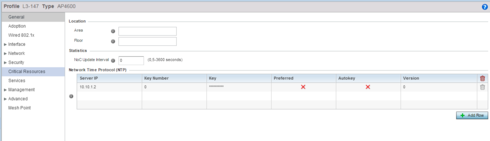This website uses cookies. By clicking Accept, you consent to the use of cookies. Click Here to learn more about how we use cookies.
Turn on suggestions
Auto-suggest helps you quickly narrow down your search results by suggesting possible matches as you type.
Showing results for
- Extreme Networks
- Community List
- Wireless
- ExtremeWireless (General)
- RE: Apple Devices lose Internet Connection w/ Capt...
Options
- Subscribe to RSS Feed
- Mark Topic as New
- Mark Topic as Read
- Float this Topic for Current User
- Bookmark
- Subscribe
- Mute
- Printer Friendly Page
Apple Devices lose Internet Connection w/ Captive Portal
Apple Devices lose Internet Connection w/ Captive Portal
Options
- Mark as New
- Bookmark
- Subscribe
- Mute
- Subscribe to RSS Feed
- Get Direct Link
- Report Inappropriate Content
09-03-2015 10:19 AM
Hey Everybody,
we use a WM3700 WLAN Controller and we have round about 500 Access Points (AP4600) in our Enviroment. (That are Schools and the Controller stands in our Company)
No we have some schools that use Apple Devices to connect to the Internet. For this Network we use the captive portal from the Controller. After they etablish a connection to the open WLAN they were redirected to the Captive Portal Website.
After the successfull login, they are able to surf but a few minutes later they have to login again.
We have configured a session Time about 1440 Minutes and they will be disconnected after 1D 0H 0M
Is this issue known? Do anybody know an issue with Apple Devices or some Settings to resolve this Problem?
If you have any question, i will be answer them asap.
Thank you very much!
We use the Wireless Mobility 5.4.
we use a WM3700 WLAN Controller and we have round about 500 Access Points (AP4600) in our Enviroment. (That are Schools and the Controller stands in our Company)
No we have some schools that use Apple Devices to connect to the Internet. For this Network we use the captive portal from the Controller. After they etablish a connection to the open WLAN they were redirected to the Captive Portal Website.
After the successfull login, they are able to surf but a few minutes later they have to login again.
We have configured a session Time about 1440 Minutes and they will be disconnected after 1D 0H 0M
Is this issue known? Do anybody know an issue with Apple Devices or some Settings to resolve this Problem?
If you have any question, i will be answer them asap.
Thank you very much!
We use the Wireless Mobility 5.4.
14 REPLIES 14
Options
- Mark as New
- Bookmark
- Subscribe
- Mute
- Subscribe to RSS Feed
- Get Direct Link
- Report Inappropriate Content
09-04-2015 06:00 AM
Hi Andrew,
we just have two (2) RF-Domains. The AP's for the schools are all in the same RF-Domain.
I've read the Documentation a little bit further. NTP can cause data loss and unsynchronization.
Now i've checked the "AP-Profiles" and have seen that no "Key" was set.
Thats not dramatical but the option "Autokey" was disabled too. I dont know, whehter the NTP Sync is really correctly configured.
I have Autokey enabled now. Maybe...it will help...
Furhter ideas?
best regards
we just have two (2) RF-Domains. The AP's for the schools are all in the same RF-Domain.
I've read the Documentation a little bit further. NTP can cause data loss and unsynchronization.
Now i've checked the "AP-Profiles" and have seen that no "Key" was set.
Thats not dramatical but the option "Autokey" was disabled too. I dont know, whehter the NTP Sync is really correctly configured.
I have Autokey enabled now. Maybe...it will help...
Furhter ideas?
best regards
Options
- Mark as New
- Bookmark
- Subscribe
- Mute
- Subscribe to RSS Feed
- Get Direct Link
- Report Inappropriate Content
09-03-2015 02:02 PM
Hi Andrew,
thank you for that information.
The SSID / WLAN ist just for these Apple Devices. (its complicated...)
Can you tell me what for a configuration i have to check?
Maybe we find the solution...
Thank you so much.
Dennis
thank you for that information.
The SSID / WLAN ist just for these Apple Devices. (its complicated...)
Can you tell me what for a configuration i have to check?
Maybe we find the solution...
Thank you so much.
Dennis
Options
- Mark as New
- Bookmark
- Subscribe
- Mute
- Subscribe to RSS Feed
- Get Direct Link
- Report Inappropriate Content
09-03-2015 02:02 PM
Dennis,
One thing to check would be to verify the access points they are attempting to roaming between are within the same RF-Domain. I'm not certain NTP can cause this issue but if the access points are showing different time it would be good to address.
Andrew
One thing to check would be to verify the access points they are attempting to roaming between are within the same RF-Domain. I'm not certain NTP can cause this issue but if the access points are showing different time it would be good to address.
Andrew
Options
- Mark as New
- Bookmark
- Subscribe
- Mute
- Subscribe to RSS Feed
- Get Direct Link
- Report Inappropriate Content
09-03-2015 02:02 PM
Maybe its a failure in NTP Configuration?
Options
- Mark as New
- Bookmark
- Subscribe
- Mute
- Subscribe to RSS Feed
- Get Direct Link
- Report Inappropriate Content
09-03-2015 01:57 PM
Dennis, I would like to add to this discussion. This may be due to Apple device power management features. The following article may help. Increasing the hold-time and activity timeout for clients have helped in the past. Please review the article and let us know if it helps.
https://gtacknowledge.extremenetworks.com/articles/Solution/Apple-iOS-devices-losing-connectivity-wh...
https://gtacknowledge.extremenetworks.com/articles/Solution/Apple-iOS-devices-losing-connectivity-wh...