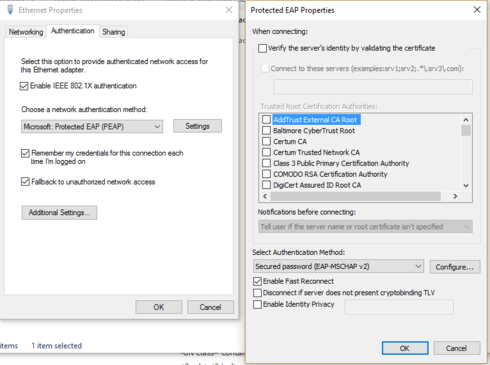This website uses cookies. By clicking Accept, you consent to the use of cookies. Click Here to learn more about how we use cookies.
Turn on suggestions
Auto-suggest helps you quickly narrow down your search results by suggesting possible matches as you type.
Showing results for
- Extreme Networks
- Community List
- Wireless
- ExtremeWireless (General)
- Deploying 802.1X on PCs via Group Policy
Options
- Subscribe to RSS Feed
- Mark Topic as New
- Mark Topic as Read
- Float this Topic for Current User
- Bookmark
- Subscribe
- Mute
- Printer Friendly Page
Deploying 802.1X on PCs via Group Policy
Deploying 802.1X on PCs via Group Policy
Options
- Mark as New
- Bookmark
- Subscribe
- Mute
- Subscribe to RSS Feed
- Get Direct Link
- Report Inappropriate Content
04-26-2018 11:34 AM
I realize this is outside the scope of Extreme's product line, but we're currently looking at how to roll out 802.1X configuration to our Windows PCs in the environment. Enabling the Wired AutoConfig service is the easy part, but configuring the authentication parameters on the PCs NICs is proving to be a bit more challenging. We've been evaluating using a PowerShell script delivered via Group Policy alongside GPO rules.
How have your organizations managed this roll out when deploying Access Control and Policy?
How have your organizations managed this roll out when deploying Access Control and Policy?
9 REPLIES 9
Options
- Mark as New
- Bookmark
- Subscribe
- Mute
- Subscribe to RSS Feed
- Get Direct Link
- Report Inappropriate Content
04-26-2018 11:52 AM
You can use this site as an example: https://www.raydbg.com/2017/How-to-Configure-Wired-Authentication-Settings-via-GPO/ Just set to PEAP rather than smart card. Disregard non-domain devices.
Options
- Mark as New
- Bookmark
- Subscribe
- Mute
- Subscribe to RSS Feed
- Get Direct Link
- Report Inappropriate Content
04-26-2018 11:52 AM
Brian,
How are you accomplishing those four tasks?
How are you accomplishing those four tasks?
Options
- Mark as New
- Bookmark
- Subscribe
- Mute
- Subscribe to RSS Feed
- Get Direct Link
- Report Inappropriate Content
04-26-2018 11:52 AM
Usually I deploy the GPO, certificate box unchecked, user or computer authentication and start the wired auto config service. I don't use a powershell script for it.
Options
- Mark as New
- Bookmark
- Subscribe
- Mute
- Subscribe to RSS Feed
- Get Direct Link
- Report Inappropriate Content
04-26-2018 11:52 AM
Darin,
I noticed there's no configuration for using PEAP vs. EAP, or unchecking the "Verify the server's identity by validating the certificate option" (see image)
How do you manage these settings within your GPO?
I noticed there's no configuration for using PEAP vs. EAP, or unchecking the "Verify the server's identity by validating the certificate option" (see image)
How do you manage these settings within your GPO?
Options
- Mark as New
- Bookmark
- Subscribe
- Mute
- Subscribe to RSS Feed
- Get Direct Link
- Report Inappropriate Content
04-26-2018 11:52 AM
Your post was flagged as spam 🙂
I just approved it. Thanks for sharing!
I just approved it. Thanks for sharing!