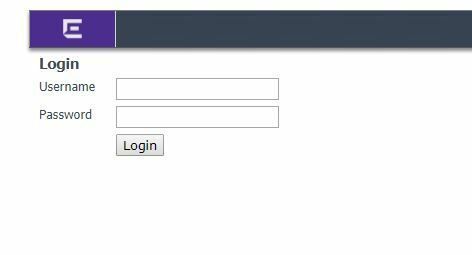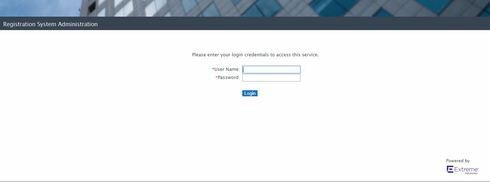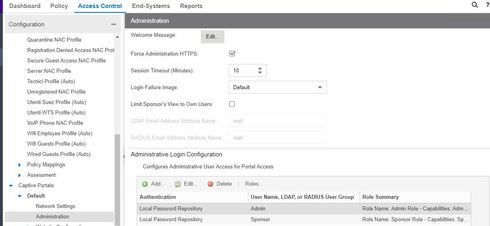This website uses cookies. By clicking Accept, you consent to the use of cookies. Click Here to learn more about how we use cookies.
Turn on suggestions
Auto-suggest helps you quickly narrow down your search results by suggesting possible matches as you type.
Showing results for
- Extreme Networks
- Community List
- Wireless
- ExtremeWireless (General)
- RE: Extreme Control Registration System Administra...
Options
- Subscribe to RSS Feed
- Mark Topic as New
- Mark Topic as Read
- Float this Topic for Current User
- Bookmark
- Subscribe
- Mute
- Printer Friendly Page
Extreme Control Registration System Administration admin login
Extreme Control Registration System Administration admin login
Options
- Mark as New
- Bookmark
- Subscribe
- Mute
- Subscribe to RSS Feed
- Get Direct Link
- Report Inappropriate Content
11-25-2018 08:31 AM
I am trying to enter the Extreme Control Registration System Administration (https://nac_IP/administration) web page.
I have checked in Extreme management the Admin username and password, I have also added a new Username and password with admin profile, but still it doesn't matter what I enter in the form, I am not able to go past the username and password login form.
Any ideas?
Thanks,
Luigi
I have checked in Extreme management the Admin username and password, I have also added a new Username and password with admin profile, but still it doesn't matter what I enter in the form, I am not able to go past the username and password login form.
Any ideas?
Thanks,
Luigi
3 REPLIES 3
Options
- Mark as New
- Bookmark
- Subscribe
- Mute
- Subscribe to RSS Feed
- Get Direct Link
- Report Inappropriate Content
11-25-2018 02:43 PM
Never mind, maybe I figured it out.
I enforced the policy on the engine and also checked "Force Reconfiguration for Captive Portal", now I am able to access the /administration page.
I enforced the policy on the engine and also checked "Force Reconfiguration for Captive Portal", now I am able to access the /administration page.
Options
- Mark as New
- Bookmark
- Subscribe
- Mute
- Subscribe to RSS Feed
- Get Direct Link
- Report Inappropriate Content
11-25-2018 09:54 AM
Thank you for your tip. Those were the first credentials I tried to no avail.
They do work on the root page https://nac_ip:8443
but not in https://nac_ip/administration.
I also retyped it in the Administrative Login Configuration (see below), but still cannot login.
There must be something else I am missing...
They do work on the root page https://nac_ip:8443
but not in https://nac_ip/administration.
I also retyped it in the Administrative Login Configuration (see below), but still cannot login.
There must be something else I am missing...
Options
- Mark as New
- Bookmark
- Subscribe
- Mute
- Subscribe to RSS Feed
- Get Direct Link
- Report Inappropriate Content
11-25-2018 09:18 AM
Try the following...
admin
Extreme@pp
admin
Extreme@pp