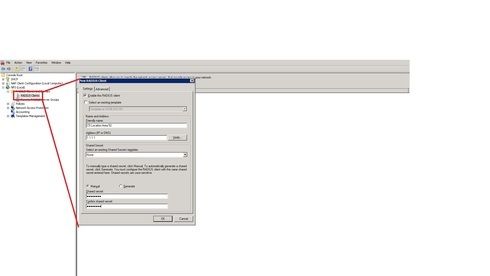This website uses cookies. By clicking Accept, you consent to the use of cookies. Click Here to learn more about how we use cookies.
Turn on suggestions
Auto-suggest helps you quickly narrow down your search results by suggesting possible matches as you type.
Showing results for
- Extreme Networks
- Community List
- Wireless
- ExtremeWireless (General)
- RE: How to add B5, C5 Enterasys/Extreme Switches a...
Options
- Subscribe to RSS Feed
- Mark Topic as New
- Mark Topic as Read
- Float this Topic for Current User
- Bookmark
- Subscribe
- Mute
- Printer Friendly Page
How to add B5, C5 Enterasys/Extreme Switches as WIndows 2008 NPS radius clients
How to add B5, C5 Enterasys/Extreme Switches as WIndows 2008 NPS radius clients
Options
- Mark as New
- Bookmark
- Subscribe
- Mute
- Subscribe to RSS Feed
- Get Direct Link
- Report Inappropriate Content
03-15-2016 06:13 PM
How to add B5, C5 Enterasys/Extreme Switches as WIndows 2008 NPS radius clients
6 REPLIES 6
Options
- Mark as New
- Bookmark
- Subscribe
- Mute
- Subscribe to RSS Feed
- Get Direct Link
- Report Inappropriate Content
03-15-2016 06:56 PM
Hi and thank you Doug !!!
Options
- Mark as New
- Bookmark
- Subscribe
- Mute
- Subscribe to RSS Feed
- Get Direct Link
- Report Inappropriate Content
03-15-2016 06:37 PM
It's pretty straight forward...
Right mouse click on RADIUS Clients and select Add New.
Enter in the Friendly Name (whatever you want to call it)
Enter in the IP of the Switch
Enter in the Shared Secret
Click OK
Right mouse click on RADIUS Clients and select Add New.
Enter in the Friendly Name (whatever you want to call it)
Enter in the IP of the Switch
Enter in the Shared Secret
Click OK
Doug Hyde
Sr. Director, Technical Support / Extreme Networks
Sr. Director, Technical Support / Extreme Networks
Options
- Mark as New
- Bookmark
- Subscribe
- Mute
- Subscribe to RSS Feed
- Get Direct Link
- Report Inappropriate Content
03-15-2016 06:37 PM
Hello Franciso,
You can add RADIUS Clients under NPS >> RADIUS Clients and Servers >> RADIUS Clients.
https://technet.microsoft.com/en-us/library/cc732929(v=ws.10).aspx
Regards,
Scott Keene
You can add RADIUS Clients under NPS >> RADIUS Clients and Servers >> RADIUS Clients.
https://technet.microsoft.com/en-us/library/cc732929(v=ws.10).aspx
Regards,
Scott Keene
Options
- Mark as New
- Bookmark
- Subscribe
- Mute
- Subscribe to RSS Feed
- Get Direct Link
- Report Inappropriate Content
03-15-2016 06:37 PM
thanks Scott