- Extreme Networks
- Community List
- Wireless
- ExtremeWireless (General)
- Problems with old WLAN Clients after changing the ...
- Subscribe to RSS Feed
- Mark Topic as New
- Mark Topic as Read
- Float this Topic for Current User
- Bookmark
- Subscribe
- Mute
- Printer Friendly Page
Problems with old WLAN Clients after changing the WLAN infrastructure
Problems with old WLAN Clients after changing the WLAN infrastructure
- Mark as New
- Bookmark
- Subscribe
- Mute
- Subscribe to RSS Feed
- Get Direct Link
- Report Inappropriate Content
03-03-2021 12:38 PM
Hello,
we switched our wlan infrastructure at one of our warehouses from old Motorola Symbol Aps using a WEP SSID to our new wlan infrastructure using the XIQ Cloud, with primarily AP410 and a PPSK SSID, using one PPSK for every forklift in the warehouse. (They use an old Win7 embedded OS).
After the switch we noticed several disconnects within the Logistics Software we are using on the terminals to manage the warehouse. We Software keeps losing the connection to the server for a few seconds (from 2-3 seconds to 15-20) and then reconnects. It seems like it’s happening all over the warehouse, even at locations where i can see with our other devices that the wlan connections seems good and stable. What i’ve noticed is that it looks like some sort of roaming problem to me. It seems to me like it is some sort of roaming problem. Maybe the terminals take too long to roam between the aps or having problems with PPSK authentication?
I checked the client monitor to check the clients and noticed a poor client health. Seeing many issues displayed as “The client is configured with an incorrect static IP address or gateway.” Which in fact, seems not to be correct. The forklifts are configured with a static ip, dns and gateway (we dont use DHCP in this VLAN). So what is the cause of this error? Could the be also a hint to our main wlan problem?
If you need any more information, dont hesitate to ask. I appreciate every help. 🙂
- Mark as New
- Bookmark
- Subscribe
- Mute
- Subscribe to RSS Feed
- Get Direct Link
- Report Inappropriate Content
03-26-2021 09:15 AM
Hello Orvais,
thanks for your response. The Problem here is that it’s difficult from my point of view to make changes to the main SSID (PPSK). The employees there are already exasperated by the situation, if changes make it worse, it grows. I think you know what i mean.
I disabled 5 Ghz in the SSID settings of the policy and checked it via show int. The ssid is not broadcasted on 5 Ghz. I did not make any changes to the other SSIDs:
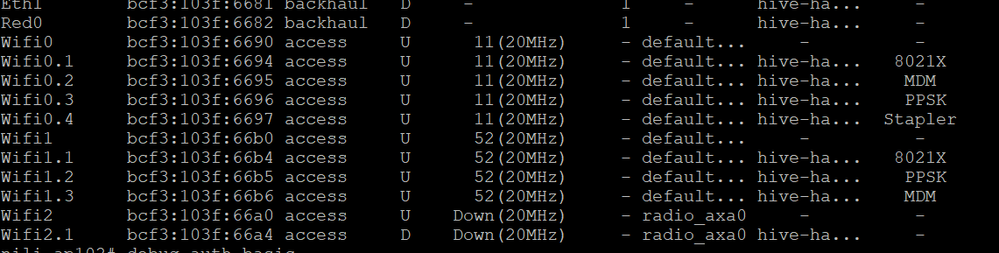
I see that many of our mobile devices are also in 2.4 Ghz. But they are spread across the plant.
So the only way to decrease the utilization would be to make room in the 2,4 Ghz for the terminals? I could try to disable it on MDM and 802.1x - but that would probably cause some issues with the mobile devices and notebooks at the plant.
I will send you the tech data to the e-mail. I am on holidays next week so dont wonder if i i am not responding.
Thanks so much again for your assistance!
- Mark as New
- Bookmark
- Subscribe
- Mute
- Subscribe to RSS Feed
- Get Direct Link
- Report Inappropriate Content
03-26-2021 03:01 AM
Hi Florian,
Here is my response to your questions.
so i got news from the employees of the plant today. I configured two of the forklifts into the “stapler” ssid with 5 Ghz turned off and set all the settings you suggested. It seems like one of the forklifts isn’t able to be used now anymore (worked after i configured it to the ssid and waited about 20 mins) and the other one is also experiencing way more disconnects than before. I am trying to get some better answers from the employees.
(Ovais) When you enabled the Staples SSID on 2.4GHz, did you either disable or moved other SSIDs to 5GHz at that time? if not, then based on the utilization stats that I mentioned in my previous post, enabling Staples SSID on 2.4GHz while other SSIDs were also broadcasted in 2.4GHz band won’t make any difference. We want to reduce the utilization on 2.4GHz, and the only way to do it is to reduce th eno. of SSIDs on it, because you already have 16 APs per channel in 2.4GHz spectrum.
Is this somehow bugged or do i missunderstand something in this view? Why did it not use any of the 2,4 Ghz channels?
(Ovais) From the screenshots, looks like the clients were still connecting to 5GHz. Make sure when you disabled SSID on the 5GHz radio and updated the configuration on the APs, they actually took it. You can verify that by selecting an AP Actions>Advanced>CLI Access then use the command “show interface”, this will show you the SSID mapping on the AP radios. Use it to verify that APs are still not broadcasting Staples SSID in 5GHz, if they are, then you probably need to push a “Full Configuration update” instead of “Delta update”, which will cause APs to reboot.
What happened exactly in the red marked and other times? It seems the client is connected to the ap but doesnt show any dbm or usage. I got these on every terminal throughout the day. And of course the error messages about “wron static ip or default gateway”
(Ovais) This to me looks like the same utilization issue that I had explained earlier, the same channel is being used by many APs and the mgmt. overhead traffic increases so much that the clients do not get a transmit opportunity. This was seen in the .pcap files you shared as well.
There’s also a really high amount of “station is deauthenticated from thru SSID” messages. How do i interpret them correctly?
One of the causes could be interference, but I'd like to get detailed messages on the rejection. Could you SSH into the AP you are testing on and run the following commands?
_debug auth basic
_debug auth verbose
Then try to connect to this AP a couple more times to replicate the issue. Once that is done, please collect tech data and send that to me. Feel free to email it directly to me at mqayyum@extremenetworks.com.
To collect tech data, go to Tools> Utilities> Get tech data> Check the box next to the device> Get tech data (blue button at the top of the page this time).
Regards,
Ovais
- Mark as New
- Bookmark
- Subscribe
- Mute
- Subscribe to RSS Feed
- Get Direct Link
- Report Inappropriate Content
03-25-2021 03:19 PM
There’s also a really high amount of “station is deauthenticated from thru SSID” messages. How do i interpret them correctly?
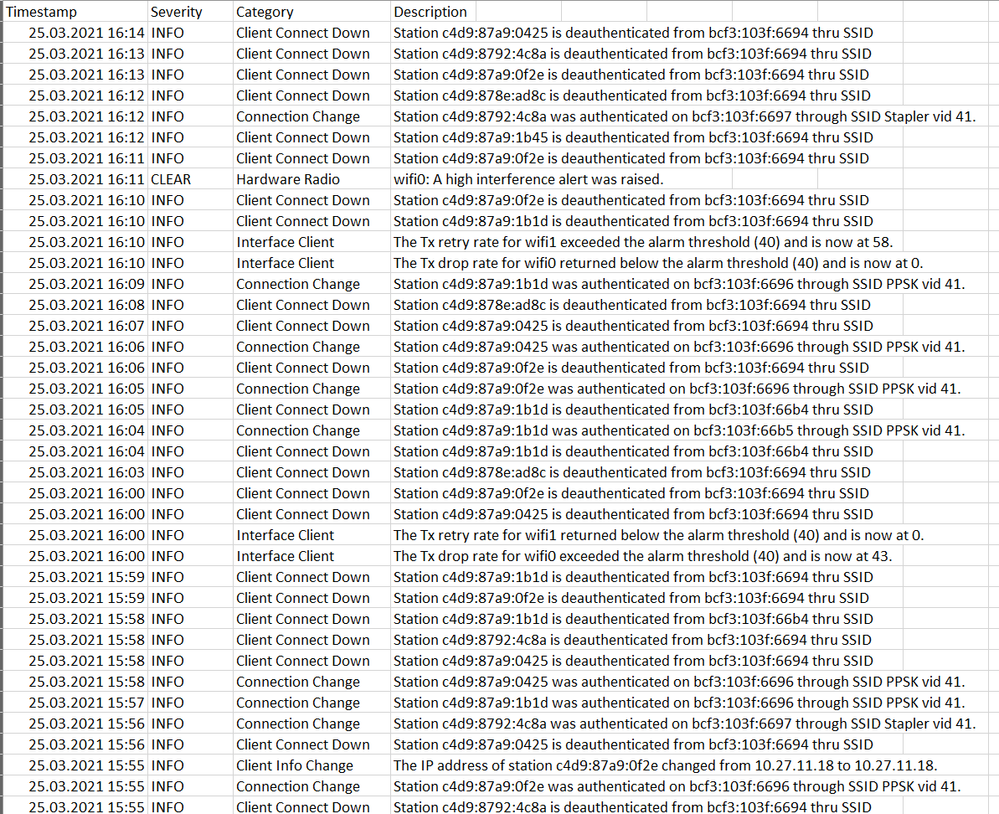
- Mark as New
- Bookmark
- Subscribe
- Mute
- Subscribe to RSS Feed
- Get Direct Link
- Report Inappropriate Content
03-25-2021 01:31 PM
Another thing i just noticed are these logs from the clients
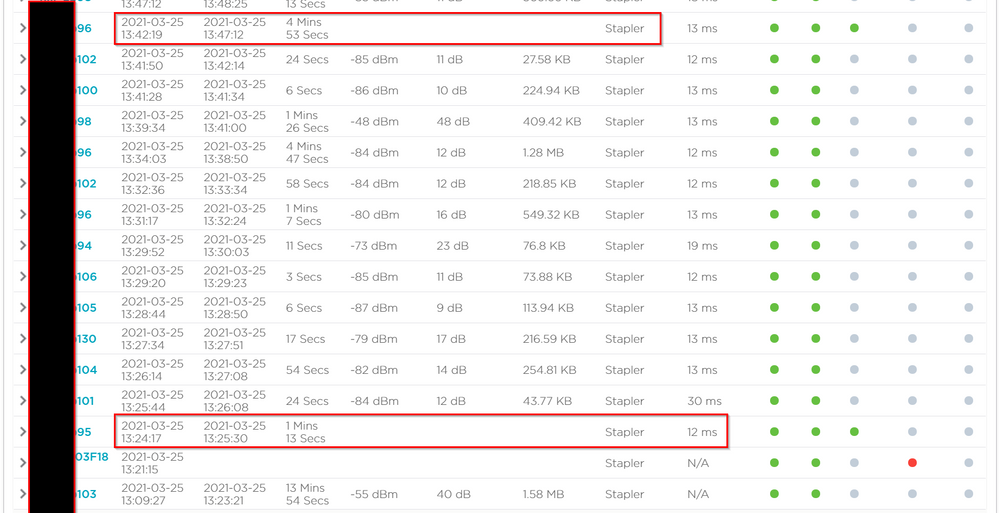
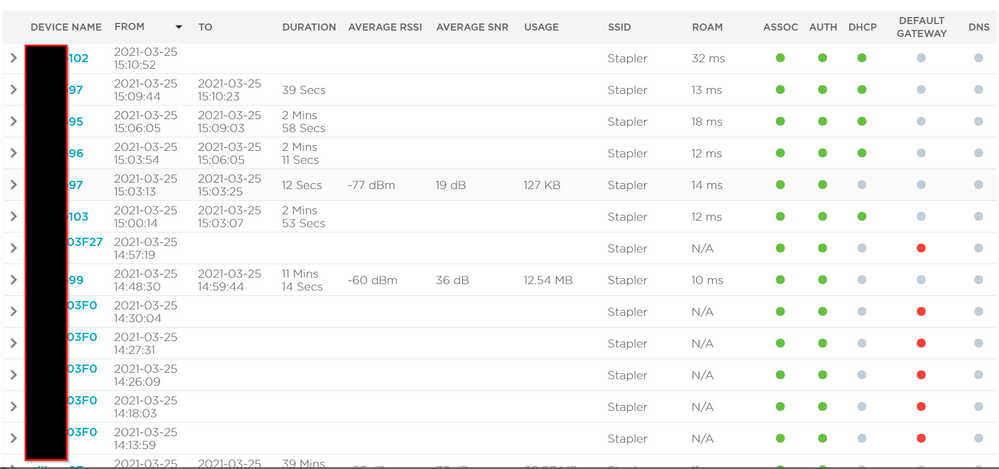
What happened exactly in the red marked and other times? It seems the client is connected to the ap but doesnt show any dbm or usage. I got these on every terminal throughout the day. And of course the error messages about “wron static ip or default gateway”
- Mark as New
- Bookmark
- Subscribe
- Mute
- Subscribe to RSS Feed
- Get Direct Link
- Report Inappropriate Content
03-25-2021 09:58 AM
Hello Orvais,
so i got news from the employees of the plant today. I configured two of the forklifts into the “stapler” ssid with 5 Ghz turned off and set all the settings you suggested. It seems like one of the forklifts isn’t able to be used now anymore (worked after i configured it to the ssid and waited about 20 mins) and the other one is also experiencing way more disconnects than before. I am trying to get some better answers from the employees.
I checked the channel capabilites of the terminal.

Is this somehow bugged or do i missunderstand something in this view? Why did it not use any of the 2,4 Ghz channels?
The other one which is still somehow working shows some different values.
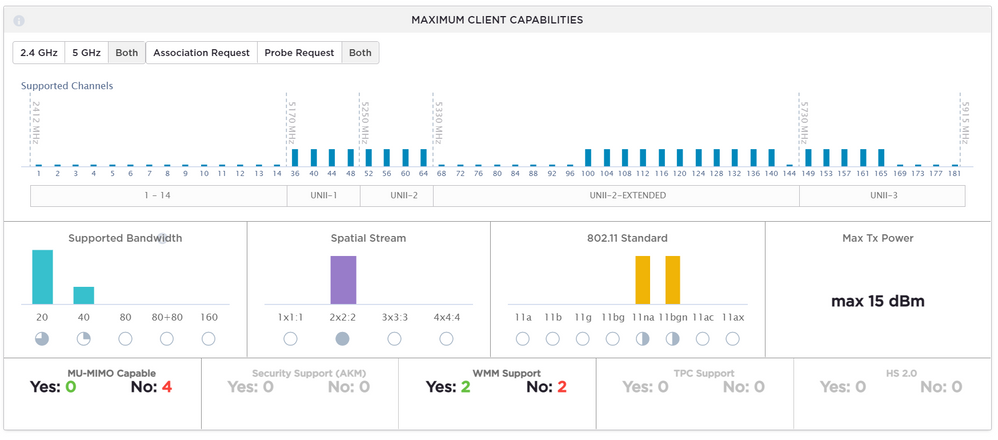
P.S.: But i could check if disconnects happen when the forklifts stands still and is permanently connected to an ap. This was stable so far (also for about 20mins).
