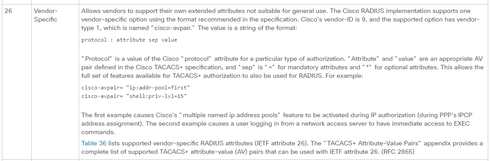This website uses cookies. By clicking Accept, you consent to the use of cookies. Click Here to learn more about how we use cookies.
Turn on suggestions
Auto-suggest helps you quickly narrow down your search results by suggesting possible matches as you type.
Showing results for
- Extreme Networks
- Community List
- Wireless
- ExtremeWireless (General)
- What RADIUS attribute to send is needed when addin...
Options
- Subscribe to RSS Feed
- Mark Topic as New
- Mark Topic as Read
- Float this Topic for Current User
- Bookmark
- Subscribe
- Mute
- Printer Friendly Page
What RADIUS attribute to send is needed when adding a Cisco ASA to the NAC appliance for AAA Mangement Access?
What RADIUS attribute to send is needed when adding a Cisco ASA to the NAC appliance for AAA Mangement Access?
Options
- Mark as New
- Bookmark
- Subscribe
- Mute
- Subscribe to RSS Feed
- Get Direct Link
- Report Inappropriate Content
01-17-2018 05:37 PM
I am trying to add a Cisco ASA to the NAC appliance for RADIUS Management Access. I started by enabling SNMP between the ASA and NetSight Console. But in order to add the ASA to the NAC appliance, I need to specify a RADIUS attribute to send. What do I need to put?
10 REPLIES 10
Options
- Mark as New
- Bookmark
- Subscribe
- Mute
- Subscribe to RSS Feed
- Get Direct Link
- Report Inappropriate Content
01-17-2018 07:28 PM
I could be wrong but after reading this...
https://www.cisco.com/c/en/us/td/docs/ios/12_2/security/configuration/guide/fsecur_c/scfrdat1.html
...I wonder whether you could use RADIUS attribute "cisco-avpair= "shell:priv-lvl=%CUSTOM2%"" and then make more then one rule with different custom#2 values to represent the privilege levels ?!
-Ron
https://www.cisco.com/c/en/us/td/docs/ios/12_2/security/configuration/guide/fsecur_c/scfrdat1.html
...I wonder whether you could use RADIUS attribute "cisco-avpair= "shell:priv-lvl=%CUSTOM2%"" and then make more then one rule with different custom#2 values to represent the privilege levels ?!
-Ron
Options
- Mark as New
- Bookmark
- Subscribe
- Mute
- Subscribe to RSS Feed
- Get Direct Link
- Report Inappropriate Content
01-17-2018 07:28 PM
I was just thinking out loud but never tried it with any C device.
Options
- Mark as New
- Bookmark
- Subscribe
- Mute
- Subscribe to RSS Feed
- Get Direct Link
- Report Inappropriate Content
01-17-2018 07:28 PM
Hmm Ronald,
this granular settings you mentioned works with Cisco Prime and I can switch different user groups and view, but not with Cisco ASA. Maybe I did a mistake but my mentioned setting work for me and my customer and so I did no more investigations .
this granular settings you mentioned works with Cisco Prime and I can switch different user groups and view, but not with Cisco ASA. Maybe I did a mistake but my mentioned setting work for me and my customer and so I did no more investigations .
Regards
Stephan
Options
- Mark as New
- Bookmark
- Subscribe
- Mute
- Subscribe to RSS Feed
- Get Direct Link
- Report Inappropriate Content
01-17-2018 07:28 PM
Thanks, I'll see if that can work. I'll report back.
Options
- Mark as New
- Bookmark
- Subscribe
- Mute
- Subscribe to RSS Feed
- Get Direct Link
- Report Inappropriate Content
01-17-2018 07:28 PM