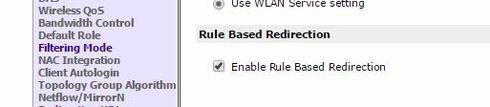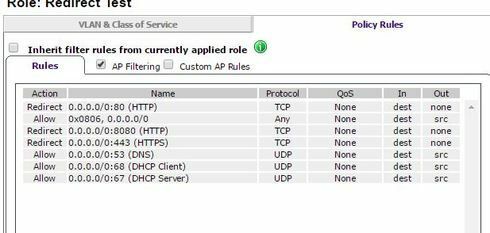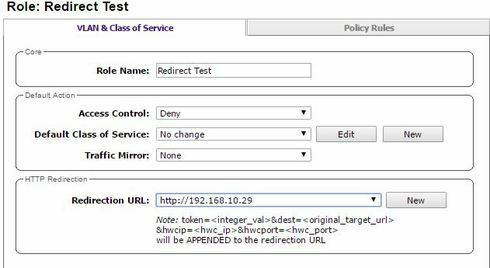This website uses cookies. By clicking Accept, you consent to the use of cookies. Click Here to learn more about how we use cookies.
Turn on suggestions
Auto-suggest helps you quickly narrow down your search results by suggesting possible matches as you type.
Showing results for
- Extreme Networks
- Community List
- Wireless
- ExtremeWireless (Identifi)
- 10.11 HTTP Redirection at AP
Options
- Subscribe to RSS Feed
- Mark Topic as New
- Mark Topic as Read
- Float this Topic for Current User
- Bookmark
- Subscribe
- Mute
- Printer Friendly Page
10.11 HTTP Redirection at AP
10.11 HTTP Redirection at AP
Options
- Mark as New
- Bookmark
- Subscribe
- Mute
- Subscribe to RSS Feed
- Get Direct Link
- Report Inappropriate Content
08-05-2016 01:34 PM
Hi Guys
So I am playing with the new HTTP redirection at the AP (Bridge@AP).
For my test I would like to redirect users to the NAC portal page using a Bridge at AP.
Not sure what I am doing wrong here:
I have enabled HTTP Redirection globally:
I have created a redirection role with the following rules:
The user connect and receives an IP, but is never redirected.
If I browse to the "Redirection URL" I do get the NAC Portal Page:
Looking at the note at the bottom of the "Redirection URL"
Note: token=&dest=
&hwcip=&hwcport=
will be APPENDED to the redirection URL
This might be the problem....
Any idea??
So I am playing with the new HTTP redirection at the AP (Bridge@AP).
For my test I would like to redirect users to the NAC portal page using a Bridge at AP.
Not sure what I am doing wrong here:
I have enabled HTTP Redirection globally:
I have created a redirection role with the following rules:
The user connect and receives an IP, but is never redirected.
If I browse to the "Redirection URL" I do get the NAC Portal Page:
Looking at the note at the bottom of the "Redirection URL"
Note: token=&dest=
&hwcip=
will be APPENDED to the redirection URL
This might be the problem....
Any idea??
5 REPLIES 5
Options
- Mark as New
- Bookmark
- Subscribe
- Mute
- Subscribe to RSS Feed
- Get Direct Link
- Report Inappropriate Content
08-09-2016 12:44 PM
Andre
Do you have your portal type set to firewall friendly and the mandatory fields filled in, see page 178 in the user guide?
I also recommend checking that DNS is working (ping www.extremenetworks.com and make sure that you resolve an IP.)
• Configure the Captive Portal to be External Firewall Friendly. Configure the following parameters on the ECP:
• The Identity and Shared Secret fields are required and must match the values used when you
configured the captive portal.
• When configuring the Allow policy for the ECP, The IP/subnet value specified on the Filter
Rule Definition dialog, must match the Redirection URL value specified on the FFECP
Configure dialog.
• Select an option for Send Successful Login To.
-Gareth
Do you have your portal type set to firewall friendly and the mandatory fields filled in, see page 178 in the user guide?
I also recommend checking that DNS is working (ping www.extremenetworks.com and make sure that you resolve an IP.)
• Configure the Captive Portal to be External Firewall Friendly. Configure the following parameters on the ECP:
• The Identity and Shared Secret fields are required and must match the values used when you
configured the captive portal.
• When configuring the Allow policy for the ECP, The IP/subnet value specified on the Filter
Rule Definition dialog, must match the Redirection URL value specified on the FFECP
Configure dialog.
• Select an option for Send Successful Login To.
-Gareth