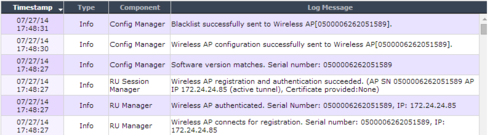This website uses cookies. By clicking Accept, you consent to the use of cookies. Click Here to learn more about how we use cookies.
Turn on suggestions
Auto-suggest helps you quickly narrow down your search results by suggesting possible matches as you type.
Showing results for
- Extreme Networks
- Community List
- Wireless
- ExtremeWireless (Identifi)
- ACCESS POINT N/A STATUS
Options
- Subscribe to RSS Feed
- Mark Topic as New
- Mark Topic as Read
- Float this Topic for Current User
- Bookmark
- Subscribe
- Mute
- Printer Friendly Page
ACCESS POINT N/A STATUS
ACCESS POINT N/A STATUS
Options
- Mark as New
- Bookmark
- Subscribe
- Mute
- Subscribe to RSS Feed
- Get Direct Link
- Report Inappropriate Content
06-09-2016 06:39 PM
Hi, I have an access point that I can see "green" in bulk configuration but in radio tabs shows n/a and the name of it´s SSID plus it has no channel assigned in any of it´s radios, any idea?
10 REPLIES 10
Options
- Mark as New
- Bookmark
- Subscribe
- Mute
- Subscribe to RSS Feed
- Get Direct Link
- Report Inappropriate Content
06-10-2016 02:35 PM
from the gui -> ap -> ap name -> radio1 tab is the 5ghz radio, and radio2 tab is the 2.4ghz radio
make sure that the admin mode is set to on, radio mode is set to something like a/n/ac and g/n, channel width 20mhz, then request a channel manually in the request new channel drop down and click save
if the ap has wlan for it ( under the wlan assignment tab ) then under the radio 1 and 2 tabs you should see the bssids listed in the bss window box
if it was external antenna I would say to check the ap properties -> professional install and make sure the right antenna is set AND that the radio1 /2 attenuation values are set to 0
also make sure in the ap->ap properties that the ap has the correct firmware version, ie the same version as the controller
make sure that the admin mode is set to on, radio mode is set to something like a/n/ac and g/n, channel width 20mhz, then request a channel manually in the request new channel drop down and click save
if the ap has wlan for it ( under the wlan assignment tab ) then under the radio 1 and 2 tabs you should see the bssids listed in the bss window box
if it was external antenna I would say to check the ap properties -> professional install and make sure the right antenna is set AND that the radio1 /2 attenuation values are set to 0
also make sure in the ap->ap properties that the ap has the correct firmware version, ie the same version as the controller
Options
- Mark as New
- Bookmark
- Subscribe
- Mute
- Subscribe to RSS Feed
- Get Direct Link
- Report Inappropriate Content
06-10-2016 02:23 PM
Did it but no new logs are shown. I can see only all events
Options
- Mark as New
- Bookmark
- Subscribe
- Mute
- Subscribe to RSS Feed
- Get Direct Link
- Report Inappropriate Content
06-10-2016 02:23 PM
If you don't see any log messages as per my example that would mean that the AP isn't connected to the controller.
My advice... get a partner onsite or Extreme professional services to configure the WLAN solution.
My advice... get a partner onsite or Extreme professional services to configure the WLAN solution.
Options
- Mark as New
- Bookmark
- Subscribe
- Mute
- Subscribe to RSS Feed
- Get Direct Link
- Report Inappropriate Content
06-10-2016 10:06 AM
My assumption is that the AP is not "fully" connected.
So let's check for that...please do the following....
- set the log level to informational in the GUI > Controller > Logs > Logs Configuration > Wireless Controller Log Level:
- disconnect the AP from the port/power
- reconnect the AP
- check the log (GUI > logs > EWC: Events > All), is the last message that you get "Blacklist successfully sent..." like in the screenshot below.- if not please post a screenshot.
So let's check for that...please do the following....
- set the log level to informational in the GUI > Controller > Logs > Logs Configuration > Wireless Controller Log Level:
- disconnect the AP from the port/power
- reconnect the AP
- check the log (GUI > logs > EWC: Events > All), is the last message that you get "Blacklist successfully sent..." like in the screenshot below.- if not please post a screenshot.