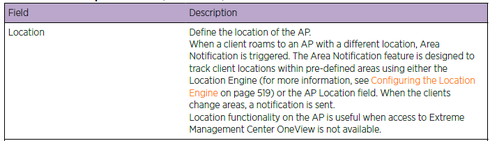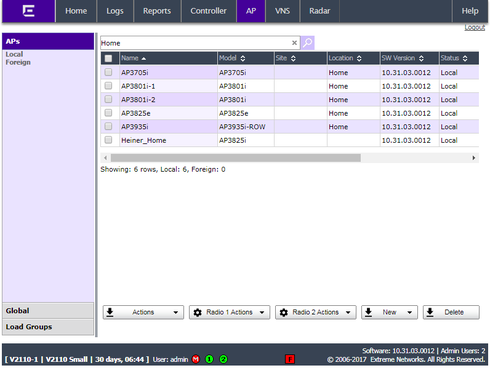This website uses cookies. By clicking Accept, you consent to the use of cookies. Click Here to learn more about how we use cookies.
Turn on suggestions
Auto-suggest helps you quickly narrow down your search results by suggesting possible matches as you type.
Showing results for
- Extreme Networks
- Community List
- Wireless
- ExtremeWireless (Identifi)
- AP Properties ->Location on wireless controller
Options
- Subscribe to RSS Feed
- Mark Topic as New
- Mark Topic as Read
- Float this Topic for Current User
- Bookmark
- Subscribe
- Mute
- Printer Friendly Page
AP Properties ->Location on wireless controller
AP Properties ->Location on wireless controller
Options
- Mark as New
- Bookmark
- Subscribe
- Mute
- Subscribe to RSS Feed
- Get Direct Link
- Report Inappropriate Content
07-13-2017 01:42 PM
Hi,
I'm running 1200+ APs spanning 20+ buildings on an HA pair of C5210s running code 10.31.03.0012. I'm curios what I should be entering in the "Location" field in the AP Properties tab. I understand the purpose of "Zone" and for that we define a Zone as the building the AP is located in. I'm not sure as to what to put for "Location".
Also, as I've started to build out OneView Maps, I've noticed that some of the locations have changed to be the Map (i.e. /World/Campus/Building). Wondering why it's done that for some and not others.
Thanks,
-Rich P.
I'm running 1200+ APs spanning 20+ buildings on an HA pair of C5210s running code 10.31.03.0012. I'm curios what I should be entering in the "Location" field in the AP Properties tab. I understand the purpose of "Zone" and for that we define a Zone as the building the AP is located in. I'm not sure as to what to put for "Location".
Also, as I've started to build out OneView Maps, I've noticed that some of the locations have changed to be the Map (i.e. /World/Campus/Building). Wondering why it's done that for some and not others.
Thanks,
-Rich P.
4 REPLIES 4
Options
- Mark as New
- Bookmark
- Subscribe
- Mute
- Subscribe to RSS Feed
- Get Direct Link
- Report Inappropriate Content
07-14-2017 01:06 PM
From the user guide....
Online Help for Location Engine:
The controller tracks the client location and can determine when a client is inside a predefined area. Select Track Area Change to trigger a notification when a client moves from one area to another. Use the notification events to improve radio resource management such as Network Access Control (NAC).
Online Help for Location Engine:
The controller tracks the client location and can determine when a client is inside a predefined area. Select Track Area Change to trigger a notification when a client moves from one area to another. Use the notification events to improve radio resource management such as Network Access Control (NAC).
Options
- Mark as New
- Bookmark
- Subscribe
- Mute
- Subscribe to RSS Feed
- Get Direct Link
- Report Inappropriate Content
07-14-2017 01:01 PM
One function is that it's a search criteria in the AP overview.
i.e. search for "Home" and all APs with that location are listed...
i.e. search for "Home" and all APs with that location are listed...
Options
- Mark as New
- Bookmark
- Subscribe
- Mute
- Subscribe to RSS Feed
- Get Direct Link
- Report Inappropriate Content
07-14-2017 12:50 PM
I was hoping an employee might shed some light on that Location field. But maybe there is nothing to tell. It seems to be that this is a sort of description box that is not tied to anything else.
In NMS (aka "Netsight") when you look at application flows, there is a Location field there, and now an even more elusive field called "detailed location" (haven't figured that one out yet). But this has nothing to do with that you put down on the AP properties. Because location in the Netsight context is set up by defining a network scope under Analytics > Configuration > Locations.
In NMS (aka "Netsight") when you look at application flows, there is a Location field there, and now an even more elusive field called "detailed location" (haven't figured that one out yet). But this has nothing to do with that you put down on the AP properties. Because location in the Netsight context is set up by defining a network scope under Analytics > Configuration > Locations.
Options
- Mark as New
- Bookmark
- Subscribe
- Mute
- Subscribe to RSS Feed
- Get Direct Link
- Report Inappropriate Content
07-13-2017 03:02 PM
I don't put anything in location. However, I use the "zone" setting to treat users differently, depending on the zone.