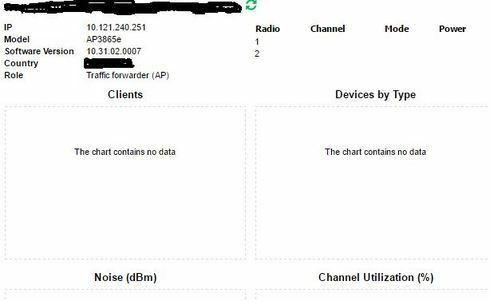This website uses cookies. By clicking Accept, you consent to the use of cookies. Click Here to learn more about how we use cookies.
Turn on suggestions
Auto-suggest helps you quickly narrow down your search results by suggesting possible matches as you type.
Showing results for
- Extreme Networks
- Community List
- Wireless
- ExtremeWireless (Identifi)
- AP visibility and control in a HA Pair
Options
- Subscribe to RSS Feed
- Mark Topic as New
- Mark Topic as Read
- Float this Topic for Current User
- Bookmark
- Subscribe
- Mute
- Printer Friendly Page
AP visibility and control in a HA Pair
AP visibility and control in a HA Pair
Options
- Mark as New
- Bookmark
- Subscribe
- Mute
- Subscribe to RSS Feed
- Get Direct Link
- Report Inappropriate Content
06-26-2017 11:10 AM
Hi Community
So I as part of a clients solution, we have deployed a High Available pair of C5210 controllers.
One controller is the primary and the other the backup.
All AP's home to the primary and also creates a backup tunnel to the backup controller.
When an AP fails over to the backup controller we see the following on the Primary controller:
The AP indicates no channel or output power.
If you look at the AP reports on the controller it also indicates as Off.
If we look on the backup controller we do see the AP with the Channel info and transmit power info.
From the backup controller you can see the setting but not change anything again.
For the client this is very frustrating, he has to flip flop between controllers to get the full view and config.
What is your recommendations for managing this?
We also have no easy way of identifying what AP is connected to what Controller.
The only way to do this is to have a look at the AP availablility report, but the client has just over 1000 AP's and to find the specific one is not a quick process.
I would recommend they color code (Green and Blue) be added to the AP configuration list.
At least this is a quick way to see where the AP is currently homes too.
It would also be nice to be able to change AP config from any of the controllers.
Your comments?
So I as part of a clients solution, we have deployed a High Available pair of C5210 controllers.
One controller is the primary and the other the backup.
All AP's home to the primary and also creates a backup tunnel to the backup controller.
When an AP fails over to the backup controller we see the following on the Primary controller:
The AP indicates no channel or output power.
If you look at the AP reports on the controller it also indicates as Off.
If we look on the backup controller we do see the AP with the Channel info and transmit power info.
From the backup controller you can see the setting but not change anything again.
For the client this is very frustrating, he has to flip flop between controllers to get the full view and config.
What is your recommendations for managing this?
We also have no easy way of identifying what AP is connected to what Controller.
The only way to do this is to have a look at the AP availablility report, but the client has just over 1000 AP's and to find the specific one is not a quick process.
I would recommend they color code (Green and Blue) be added to the AP configuration list.
At least this is a quick way to see where the AP is currently homes too.
It would also be nice to be able to change AP config from any of the controllers.
Your comments?
10 REPLIES 10
Options
- Mark as New
- Bookmark
- Subscribe
- Mute
- Subscribe to RSS Feed
- Get Direct Link
- Report Inappropriate Content
06-26-2017 11:39 AM
Hi Andre,
What you have described regarding the AP information not being displayed on the primary controller when the AP has failed over is correct. The controller will not report information for an AP that is not connected to it.
https://gtacknowledge.extremenetworks.com/articles/Solution/Access-Point-radio-is-not-showing-a-chan...
Int the event of a failover you are required to release the APs back to the local controller as follows:
https://gtacknowledge.extremenetworks.com/articles/Q_A/Do-access-points-automatically-return-back-to...
Some more information on the reports.
https://gtacknowledge.extremenetworks.com/articles/Q_A/Can-you-explain-the-Access-Point-Availability...
Just in the AP tab you can do a quick view to see the status of an AP.
I think i would first investigate why the APs are regularly hitting their poll timeout. Typically, as wireless deployments grow larger, denser, and clients increase, it is advised to increase the AP Poll interval. If AP Poll timeouts are seen, it is recommended to increase the Fast Failover time to 10 or 20, and the AP Poll timeout to a value of 20 to 30.
https://gtacknowledge.extremenetworks.com/articles/Q_A/At-what-interval-do-the-Access-Points-poll-th...
Your recommendation can be opened as a feature request if you like? (if it is not already one): I would recommend they colour code (Green and Blue) be added to the AP configuration list.
I hope this helps!
- Sam
What you have described regarding the AP information not being displayed on the primary controller when the AP has failed over is correct. The controller will not report information for an AP that is not connected to it.
https://gtacknowledge.extremenetworks.com/articles/Solution/Access-Point-radio-is-not-showing-a-chan...
Int the event of a failover you are required to release the APs back to the local controller as follows:
https://gtacknowledge.extremenetworks.com/articles/Q_A/Do-access-points-automatically-return-back-to...
Some more information on the reports.
https://gtacknowledge.extremenetworks.com/articles/Q_A/Can-you-explain-the-Access-Point-Availability...
Just in the AP tab you can do a quick view to see the status of an AP.
I think i would first investigate why the APs are regularly hitting their poll timeout. Typically, as wireless deployments grow larger, denser, and clients increase, it is advised to increase the AP Poll interval. If AP Poll timeouts are seen, it is recommended to increase the Fast Failover time to 10 or 20, and the AP Poll timeout to a value of 20 to 30.
https://gtacknowledge.extremenetworks.com/articles/Q_A/At-what-interval-do-the-Access-Points-poll-th...
Your recommendation can be opened as a feature request if you like? (if it is not already one): I would recommend they colour code (Green and Blue) be added to the AP configuration list.
I hope this helps!
- Sam