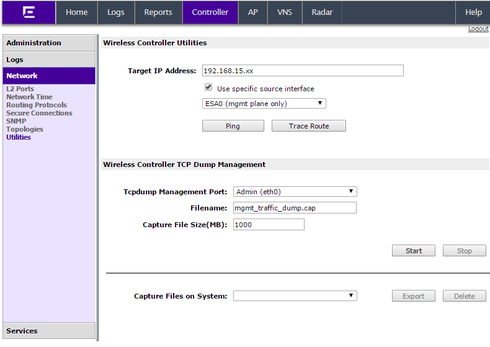This website uses cookies. By clicking Accept, you consent to the use of cookies. Click Here to learn more about how we use cookies.
Turn on suggestions
Auto-suggest helps you quickly narrow down your search results by suggesting possible matches as you type.
Showing results for
- Extreme Networks
- Community List
- Wireless
- ExtremeWireless (Identifi)
- RE: AP3805i don't register with V2110 Controller
Options
- Subscribe to RSS Feed
- Mark Topic as New
- Mark Topic as Read
- Float this Topic for Current User
- Bookmark
- Subscribe
- Mute
- Printer Friendly Page
AP3805i don't register with V2110 Controller
AP3805i don't register with V2110 Controller
Options
- Mark as New
- Bookmark
- Subscribe
- Mute
- Subscribe to RSS Feed
- Get Direct Link
- Report Inappropriate Content
05-13-2016 03:41 AM
When trying to register my AP3805i Accesspoint on my remote site that is connected via PPTP Tunnel at my V2110 Controller, I don't succeed. Accesspoints are shown in the AP List, are approved, set the right MTU size (checked with ping), are pingable (both ways), but when i check the TCP Dump of the Controller i see the AP sending ?Discover? and then try to Register 5 times (both WASP Protocol) but there is no answer but another ?Discover? from the Admin interface of the controller.
My Topology is as follows: admin interface 10.10.89.1 Gateway 10.10.89.2, PPTP Tunnel 10.10.89.2-10.10.89.200, physical 10.10.88.1, 10.10.88.x routed, IPs at the remote site 192,168.15.xxx routed, no masquerading (NAT), B@AP untagged for the wireless setting
what did i misconfigure that the AP doesn't get online
help would be really appreciated!
br
Peter
My Topology is as follows: admin interface 10.10.89.1 Gateway 10.10.89.2, PPTP Tunnel 10.10.89.2-10.10.89.200, physical 10.10.88.1, 10.10.88.x routed, IPs at the remote site 192,168.15.xxx routed, no masquerading (NAT), B@AP untagged for the wireless setting
what did i misconfigure that the AP doesn't get online
help would be really appreciated!
br
Peter
10 REPLIES 10
Options
- Mark as New
- Bookmark
- Subscribe
- Mute
- Subscribe to RSS Feed
- Get Direct Link
- Report Inappropriate Content
05-17-2016 07:02 AM
All,
thanks again for help - finally entering a manual route that was not the standard gateway of the admin network solved the issue!
br
Peter
thanks again for help - finally entering a manual route that was not the standard gateway of the admin network solved the issue!
br
Peter
Options
- Mark as New
- Bookmark
- Subscribe
- Mute
- Subscribe to RSS Feed
- Get Direct Link
- Report Inappropriate Content
05-17-2016 06:47 AM
Hi! - not really any progress so far - going to set up a new admin network address now and check if that changes anything
Options
- Mark as New
- Bookmark
- Subscribe
- Mute
- Subscribe to RSS Feed
- Get Direct Link
- Report Inappropriate Content
05-16-2016 10:44 AM
Hello Peter,
Are you all set with this issue? Did you get this sorted out?
Are you all set with this issue? Did you get this sorted out?
Doug Hyde
Sr. Director, Technical Support / Extreme Networks
Sr. Director, Technical Support / Extreme Networks
Options
- Mark as New
- Bookmark
- Subscribe
- Mute
- Subscribe to RSS Feed
- Get Direct Link
- Report Inappropriate Content
05-13-2016 02:28 PM
Could you please do a advanced ping from the controller GUI to the AP IP.
As per below screenshot put in the target IP = AP IP, checkmark "Use specific source interface", choose the interface that is used to register the APs in the pull down menu.
Please let us know the results.
As per below screenshot put in the target IP = AP IP, checkmark "Use specific source interface", choose the interface that is used to register the APs in the pull down menu.
Please let us know the results.