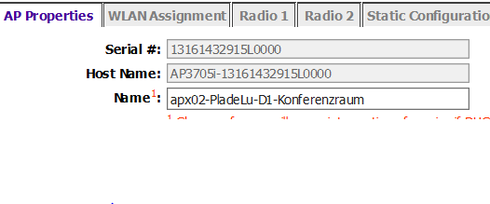This website uses cookies. By clicking Accept, you consent to the use of cookies. Click Here to learn more about how we use cookies.
Turn on suggestions
Auto-suggest helps you quickly narrow down your search results by suggesting possible matches as you type.
Showing results for
- Extreme Networks
- Community List
- Wireless
- ExtremeWireless (Identifi)
- RE: Change IdentiFi Access Point "host_name" Attri...
Options
- Subscribe to RSS Feed
- Mark Topic as New
- Mark Topic as Read
- Float this Topic for Current User
- Bookmark
- Subscribe
- Mute
- Printer Friendly Page
Change IdentiFi Access Point "host_name" Attribute
Change IdentiFi Access Point "host_name" Attribute
Options
- Mark as New
- Bookmark
- Subscribe
- Mute
- Subscribe to RSS Feed
- Get Direct Link
- Report Inappropriate Content
07-09-2015 07:20 AM
The Access Points have two name attributes: "name" and "host_name".
In most cases the "host_name" is set like the "name", automatically. But this happens not always. On some APs the "host_name" is build from AP type and it's serial number, eg. "AP3705i-13161432915L0000".
Because the APs are registering themselves with its "host_name" in DNS it is some times confusing when seaching for.
How is it possible to influence the host name attribute?
It's not possible via Controller GUI and I didn't found a suitable CLI command.
Kind regrads
Christoph
In most cases the "host_name" is set like the "name", automatically. But this happens not always. On some APs the "host_name" is build from AP type and it's serial number, eg. "AP3705i-13161432915L0000".
Because the APs are registering themselves with its "host_name" in DNS it is some times confusing when seaching for.
How is it possible to influence the host name attribute?
It's not possible via Controller GUI and I didn't found a suitable CLI command.
Kind regrads
Christoph
8 REPLIES 8
Options
- Mark as New
- Bookmark
- Subscribe
- Mute
- Subscribe to RSS Feed
- Get Direct Link
- Report Inappropriate Content
09-24-2015 01:00 PM
Update: Release notes will document the limitations, 23 chars or less...
Doug Hyde
Sr. Director, Technical Support / Extreme Networks
Sr. Director, Technical Support / Extreme Networks
Options
- Mark as New
- Bookmark
- Subscribe
- Mute
- Subscribe to RSS Feed
- Get Direct Link
- Report Inappropriate Content
08-05-2015 09:49 AM
It looks like a character restriction. It will take apx02-PladeLu-D1-Konfer but not the full name. Let me see if we have anything documented on the length.
-Doug
-Doug
Doug Hyde
Sr. Director, Technical Support / Extreme Networks
Sr. Director, Technical Support / Extreme Networks
Options
- Mark as New
- Bookmark
- Subscribe
- Mute
- Subscribe to RSS Feed
- Get Direct Link
- Report Inappropriate Content
08-05-2015 04:41 AM
Hello Doug
Thanks for your answer!
But, It is not only happens when the name starts with an number, see screen shot.
Firmware is 9.21
Kind regards
Christoph
Options
- Mark as New
- Bookmark
- Subscribe
- Mute
- Subscribe to RSS Feed
- Get Direct Link
- Report Inappropriate Content
08-05-2015 04:41 AM
Many thanks!