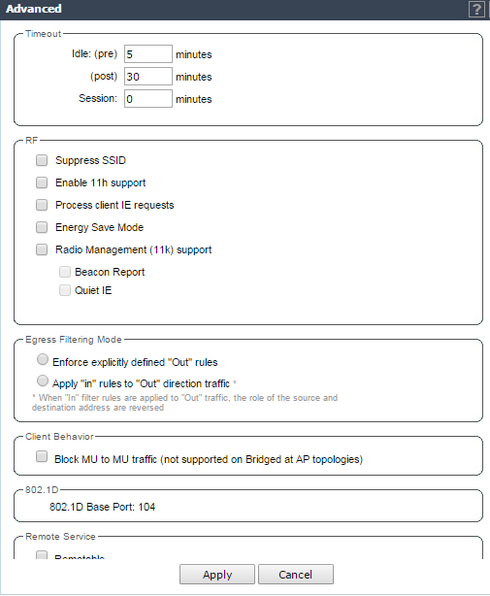This website uses cookies. By clicking Accept, you consent to the use of cookies. Click Here to learn more about how we use cookies.
Turn on suggestions
Auto-suggest helps you quickly narrow down your search results by suggesting possible matches as you type.
Showing results for
- Extreme Networks
- Community List
- Wireless
- ExtremeWireless (Identifi)
- RE: end users disconnecting every 10 minutes
Options
- Subscribe to RSS Feed
- Mark Topic as New
- Mark Topic as Read
- Float this Topic for Current User
- Bookmark
- Subscribe
- Mute
- Printer Friendly Page
end users disconnecting every 10 minutes
end users disconnecting every 10 minutes
Options
- Mark as New
- Bookmark
- Subscribe
- Mute
- Subscribe to RSS Feed
- Get Direct Link
- Report Inappropriate Content
08-27-2015 06:26 AM
End users are disconnecting every 10 minutes and getting connected automatically , is there any default timeout period for Access Point or end users.......
12 REPLIES 12
Options
- Mark as New
- Bookmark
- Subscribe
- Mute
- Subscribe to RSS Feed
- Get Direct Link
- Report Inappropriate Content
08-27-2015 06:42 AM
Hi,
the only default timeout is the idle timout of 30minutes.
That is if the client doesn't rx/tx data for 30minutes the controller deletes the client session.
That normaly only happens if the client leaves the coverage area for min.30 minutes.
You'd find the timeout in > VNS > WLAN Services > WLAN Service XYZ > Advanced >
It's the post idle timer in the below screenshot...
If the controller deregister a client you'd find the reason in > Logs > Station Events > put the MAC of the device in the field in the upper right to filter.
Here a example of my client after I've left the coverage area...
08/27/15 09:18:16De-registration9C:FC:01:1C:01:D6---D8:84:66:02:DF:E0--VNS[SecureAccess] Cause[Idle timeout]
-Ron
the only default timeout is the idle timout of 30minutes.
That is if the client doesn't rx/tx data for 30minutes the controller deletes the client session.
That normaly only happens if the client leaves the coverage area for min.30 minutes.
You'd find the timeout in > VNS > WLAN Services > WLAN Service XYZ > Advanced >
It's the post idle timer in the below screenshot...
If the controller deregister a client you'd find the reason in > Logs > Station Events > put the MAC of the device in the field in the upper right to filter.
Here a example of my client after I've left the coverage area...
08/27/15 09:18:16De-registration9C:FC:01:1C:01:D6---D8:84:66:02:DF:E0--VNS[SecureAccess] Cause[Idle timeout]
-Ron
Options
- Mark as New
- Bookmark
- Subscribe
- Mute
- Subscribe to RSS Feed
- Get Direct Link
- Report Inappropriate Content
08-27-2015 06:42 AM
Hi, Have you found the reason for that behaivour?? Why were clients being disconnected?? Thanks
Options
- Mark as New
- Bookmark
- Subscribe
- Mute
- Subscribe to RSS Feed
- Get Direct Link
- Report Inappropriate Content
08-27-2015 06:42 AM
Thank you for the follow up data points, I would still suggest logging a ticket with GTAC for further troubleshooting. I don't have all the pieces to the puzzle yet to identify what the root cause of your issue is. There are a lot of different reasons this could be occurring.
Doug Hyde
Sr. Director, Technical Support / Extreme Networks
Sr. Director, Technical Support / Extreme Networks
Options
- Mark as New
- Bookmark
- Subscribe
- Mute
- Subscribe to RSS Feed
- Get Direct Link
- Report Inappropriate Content
08-27-2015 06:42 AM
Hi Doug
All wireless users (mobile/tablet/laptops, etc )are reporting the same issue..... this is what is happening, the client stays connected to SSID forever no issues in that, issue is he will be not able to access internet after few minutes, he has to dissconnect from SSID and connect back to SSID to resume the internet usage....this happens every 10-15 min
All wireless users (mobile/tablet/laptops, etc )are reporting the same issue..... this is what is happening, the client stays connected to SSID forever no issues in that, issue is he will be not able to access internet after few minutes, he has to dissconnect from SSID and connect back to SSID to resume the internet usage....this happens every 10-15 min