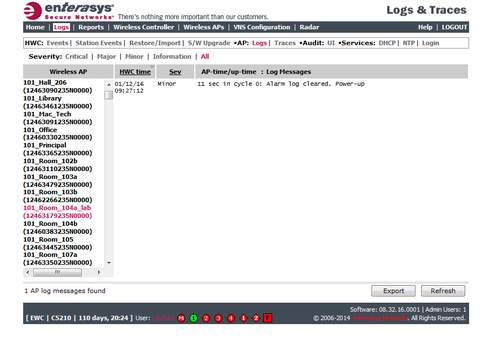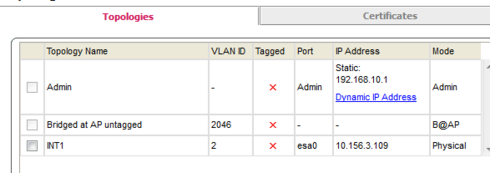This website uses cookies. By clicking Accept, you consent to the use of cookies. Click Here to learn more about how we use cookies.
Turn on suggestions
Auto-suggest helps you quickly narrow down your search results by suggesting possible matches as you type.
Showing results for
- Extreme Networks
- Community List
- Wireless
- ExtremeWireless (Identifi)
- Enterasys c5210 controller log file for AP3605
Options
- Subscribe to RSS Feed
- Mark Topic as New
- Mark Topic as Read
- Float this Topic for Current User
- Bookmark
- Subscribe
- Mute
- Printer Friendly Page
Enterasys c5210 controller log file for AP3605
Enterasys c5210 controller log file for AP3605
Options
- Mark as New
- Bookmark
- Subscribe
- Mute
- Subscribe to RSS Feed
- Get Direct Link
- Report Inappropriate Content
01-12-2016 02:45 PM
Does anyone know what this log means?
THis AP just quit working and then came back up, but I am trying to find out what caused it.
THis AP just quit working and then came back up, but I am trying to find out what caused it.
7 REPLIES 7
Options
- Mark as New
- Bookmark
- Subscribe
- Mute
- Subscribe to RSS Feed
- Get Direct Link
- Report Inappropriate Content
01-12-2016 03:36 PM
Hi Laura,
it's just a "hey I'm up again" message.
I'd assume the log level is set to default (=minor) so might be a good idea to set it to informational so you'd might get more informations next time.
GUI > Controller > Log > Logs Configuration > System Log Level > Wireless AP Log Level > Informational
I'd also strongly recommend to upgrade to V9.21 - V8 is very old and the last patch was released 6 month ago.
One last question - not related to the message - are all the topologies on the controller configured to bridge@AP or do you also use bridge@EWC or routed.
-Ron
it's just a "hey I'm up again" message.
I'd assume the log level is set to default (=minor) so might be a good idea to set it to informational so you'd might get more informations next time.
GUI > Controller > Log > Logs Configuration > System Log Level > Wireless AP Log Level > Informational
I'd also strongly recommend to upgrade to V9.21 - V8 is very old and the last patch was released 6 month ago.
One last question - not related to the message - are all the topologies on the controller configured to bridge@AP or do you also use bridge@EWC or routed.
-Ron
Options
- Mark as New
- Bookmark
- Subscribe
- Mute
- Subscribe to RSS Feed
- Get Direct Link
- Report Inappropriate Content
01-12-2016 03:36 PM
Topologies are the available interfaces that you'd use to forward traffic from the WLAN to the LAN.
In the Role section you'd set which Role should use which Topology.
In that case you've 2 (the Admin is just so you'd manage the controller).
I was asking because the controller has only one interface (esa0) connected/up and was concerned that the whole client traffic of the school is passing via this 1GB interface.... which wouldn't be a very good design decision 🙂
Thanks,
Ron
In the Role section you'd set which Role should use which Topology.
In that case you've 2 (the Admin is just so you'd manage the controller).
I was asking because the controller has only one interface (esa0) connected/up and was concerned that the whole client traffic of the school is passing via this 1GB interface.... which wouldn't be a very good design decision 🙂
Thanks,
Ron
Options
- Mark as New
- Bookmark
- Subscribe
- Mute
- Subscribe to RSS Feed
- Get Direct Link
- Report Inappropriate Content
01-12-2016 03:36 PM
I don't understand what the "Topologies" mean? The controller says we have three. One says it is bridged at the AP.